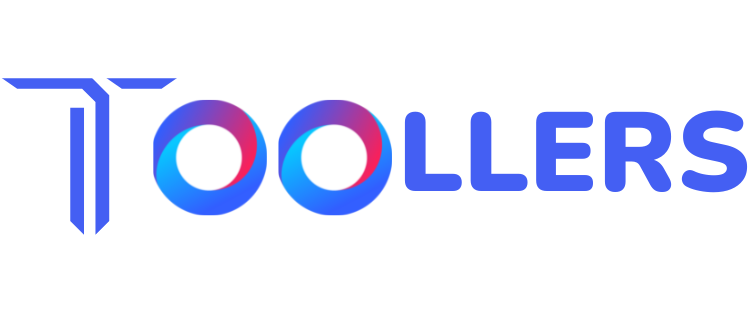Content Management Systems have revolutionized the way we handle digital content. They empower users to effortlessly create, edit, and organize content on their websites, sparing them from the complexities of coding and technical intricacies. The right CMS can significantly impact a website’s success, making it essential to choose the one that aligns with your goals and requirements.

Understanding Content Management Systems (CMS)
Before we delve into the various types of CMS available, let’s establish a clear understanding of what a Content Management System is. A CMS is a software application that facilitates the creation, management, and distribution of digital content. It simplifies the content creation process and enables users to publish content on the web without in-depth technical knowledge.
The Importance of Choosing the Right CMS
Selecting the right CMS is a pivotal decision for anyone looking to establish a digital presence. The CMS you choose should align with your specific needs and goals. A well-suited CMS can enhance your website’s functionality, improve user experience, and streamline content management.
Types of CMS
1. Open-Source CMS
Open-source CMS platforms are built on a foundation of community-driven collaboration. These systems are open to anyone, meaning that developers worldwide can contribute to their improvement. Popular open-source CMS options include WordPress, Joomla, and Drupal. They are known for their flexibility and extensive plugin libraries, making them suitable for a wide range of websites.
Pros:
Cost-effective
Extensive community support
Wide range of plugins and themes
Cons:
May require technical expertise
Security concerns without regular updates
2. Proprietary CMS
Proprietary CMS, on the other hand, are commercially developed and owned by a specific company. They often come with dedicated support and advanced features, but they may be costly. Examples of proprietary CMS include Adobe Experience Manager and Sitecore.
Pros:
Dedicated support
Advanced features
Cons:
Expensive
Limited flexibility
3. Headless CMS
Headless CMS decouples the backend from the frontend, allowing for more flexibility in delivering content across various platforms and devices. It’s an excellent choice for businesses with complex content distribution needs.
Pros:
Content distribution flexibility
Seamless integration with various platforms
Cons:
Complex setup for beginners
4. Traditional CMS
Traditional CMS combines content creation and presentation into a single system. They are known for their user-friendly interfaces, making them suitable for beginners.
Pros:
User-friendly
All-in-one solution
Cons:
Limited flexibility
Factors to Consider When Selecting a CMS
Choosing a CMS involves careful consideration of various factors:
- Ease of Use
Consider your team’s technical expertise and whether the CMS is user-friendly.
- Customization Options
Evaluate the CMS’s ability to adapt to your specific needs and branding.
- SEO-Friendliness
A CMS with strong SEO features can improve your website’s search engine visibility.
- Security
Security is paramount. Ensure the CMS receives regular updates and has a strong security track record.
- Scalability
Choose a CMS that can grow with your website as it expands.
Conclusion
In conclusion, selecting the right CMS is a vital step in building a successful online presence. Consider your specific needs, technical expertise, and growth plans when making your decision. Whether you opt for an open-source CMS like WordPress, a proprietary solution, a headless CMS, or a traditional CMS, your choice will significantly impact your website’s functionality and user experience.
FAQs
1. What are the key factors to consider when choosing a CMS?
When selecting a CMS, it’s crucial to consider factors like ease of use, customization options, SEO-friendliness, security, and scalability.
2. What is the main advantage of a headless CMS?
A headless CMS provides greater flexibility in content distribution across various platforms and devices, making it an excellent choice for businesses with complex content needs.
3. How do I ensure my CMS is SEO-friendly?
To make your CMS SEO-friendly, focus on optimizing meta tags, creating high-quality content, utilizing responsive design, and ensuring proper URL structures.
4. Which CMS is best for large-scale enterprise websites?
For large-scale enterprise websites with complex content needs, Drupal is often considered an excellent choice due to its robust security features and high scalability.
5. Do all CMS platforms require regular updates for security?
Yes, regular updates are essential for maintaining the security of your CMS. This applies to both open-source and proprietary systems. Neglecting updates can leave your website vulnerable to security breaches.