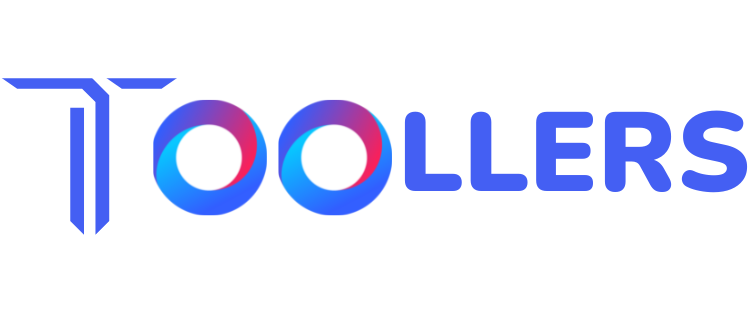Software as a Service (SaaS) has revolutionized the way businesses operate, providing convenient access to powerful software solutions without the need for extensive installations or maintenance.
In this blog post, we will delve into the world of SaaS, exploring its history, functionality, benefits, challenges, and how it compares to other cloud computing models. Whether you’re a business owner, an aspiring entrepreneur, or a technology enthusiast, this comprehensive guide will equip you with the knowledge you need to harness the power of SaaS effectively.
What is Software as a Service (SaaS)?

Software as a Service, commonly referred to as SaaS, is a cloud-based software delivery model where users can access applications over the internet on a subscription basis.
Unlike traditional software that requires installation on individual devices, SaaS allows users to use applications remotely, saving time, effort, and resources. This software distribution method has gained immense popularity due to its flexibility, scalability, and cost-effectiveness.
A Brief History of SaaS
SaaS has come a long way since its inception. Initially, software was primarily installed and managed locally on individual computers or servers. However, with the rapid advancement of cloud technology, SaaS emerged as a game-changer in the late 1990s.
Companies like Salesforce and NetSuite pioneered the concept, offering customer relationship management (CRM) and enterprise resource planning (ERP) solutions over the internet. Since then, SaaS has continued to evolve and dominate the software market, catering to diverse business needs across various industries.
How Does Software as a Service Work?
SaaS operates on a simple principle: instead of buying and installing software, users can access it through a web browser or dedicated application. The SaaS provider hosts the software on their servers, ensuring seamless updates, security, and maintenance.
This eliminates the need for users to invest in costly hardware infrastructure or employ dedicated IT teams. With just an internet connection, businesses can access a wide range of software applications, from project management tools to human resources systems, enabling streamlined operations and improved collaboration.
What Are the Advantages of SaaS?
SaaS offers numerous benefits that make it an attractive choice for businesses of all sizes. Here are some key advantages:
1. Cost-Effectiveness: SaaS eliminates the need for upfront investments in software licenses and hardware infrastructure. Instead, businesses can subscribe to the software they need and pay a predictable monthly or annual fee, reducing overall IT costs.
2. Scalability and Flexibility: SaaS applications are highly scalable, allowing businesses to easily adjust their subscription plans as their needs grow or change. This flexibility ensures that businesses have access to the resources they require without unnecessary expenses.
3. Accessibility and Collaboration: With SaaS, employees can access applications and collaborate from anywhere with an internet connection. This empowers remote and distributed teams, enhances productivity, and fosters efficient collaboration across departments and geographies.
4. Automatic Updates and Maintenance: SaaS providers handle software updates and maintenance, ensuring that businesses always have access to the latest features and security patches. This eliminates the burden of managing updates and allows businesses to focus on core operations.
5. Integration Capabilities: SaaS applications are designed to integrate with other software and systems seamlessly. This enables businesses to create a cohesive technology ecosystem, leveraging data and functionalities across various applications for enhanced efficiency.
What Are the Challenges and Risks of SaaS?
While SaaS offers numerous benefits, it’s important to be aware of the challenges and risks it presents. Understanding these factors can help businesses make informed decisions and mitigate potential issues. Some key challenges and risks associated with SaaS include:
1. Data Security and Privacy: Entrusting sensitive data to a third-party provider raises concerns about security and privacy. It’s crucial for businesses to thoroughly assess the security measures and data protection policies implemented by the SaaS provider to ensure compliance and minimize risks.
2. Reliance on Internet Connectivity: As SaaS applications require an internet connection, any disruption in connectivity can hinder productivity. Businesses should have contingency plans in place to address such situations and ensure uninterrupted operations.
3. Vendor Lock-In: Switching from one SaaS provider to another may involve challenges, such as data migration and integration issues. Businesses should carefully evaluate contracts and exit strategies to avoid vendor lock-in and maintain flexibility.
4. Customization Limitations: While many SaaS applications offer customization options, they may not cater to every unique business requirement. Businesses should assess the level of customization available and determine whether the SaaS solution aligns with their specific needs.
SaaS vs. IaaS vs. PaaS
To understand the distinctions between SaaS, Infrastructure as a Service (IaaS), and Platform as a Service (PaaS), let’s explore their key characteristics:
| SaaS | IaaS | PaaS | |
| Definition | Cloud-based software delivery model. Users access applications over the internet on a subscription basis. | Cloud-based infrastructure delivery model. Users access virtualized computing resources over the internet. | Cloud-based platform delivery model. Developers build, deploy, and manage applications without worrying about underlying infrastructure. |
| Responsibility | SaaS provider manages and maintains software applications. Users focus on using the software. | Users have more control over the operating system and applications running on the infrastructure. | Developers focus on building and deploying applications while the platform provider manages the underlying infrastructure. |
| Examples | Salesforce, Google Workspace, Slack | Amazon Web Services (AWS), Microsoft Azure, Google Cloud Platform (GCP) | Heroku, Google App Engine, Microsoft Azure App Service |
Key Features of SaaS
To better understand the essence of Software as a Service, it is essential to explore its key features. The following features define the SaaS model:
1. Multi-Tenancy
SaaS applications are built to serve multiple customers simultaneously, using a single software instance. This multi-tenancy architecture allows the provider to optimize resources and infrastructure, leading to cost savings that are passed on to the customers.
2. Automatic Updates
Unlike traditional software models, SaaS applications are updated automatically by the provider. This ensures that users always have access to the latest features, bug fixes, and security patches without any manual intervention.
3. Customization
SaaS applications often provide a level of customization to meet the specific needs of different users or businesses. This customization can range from simple configurations to more complex options, allowing users to tailor the software to their requirements.
4. Integration Capabilities
SaaS applications are designed to integrate seamlessly with other software and systems, enabling data sharing and collaboration. This integration capability eliminates the need for manual data transfers and improves efficiency across different departments or processes.
5. Pay-as-You-Go Pricing
SaaS follows a subscription-based pricing model, where users pay only for the resources and features they utilize. This pay-as-you-go pricing structure offers flexibility and cost-effectiveness, particularly for businesses with fluctuating software requirements.
Conclusion
Software as a Service (SaaS) has revolutionized the way businesses access and utilize software applications, driving efficiency, productivity, and cost savings. By leveraging the power of the cloud, businesses can focus on their core competencies while relying on reliable and scalable software solutions.
However, it’s essential for businesses to thoroughly evaluate their needs, security requirements, and customization options before adopting a SaaS solution. With the right approach and understanding, SaaS can propel businesses to new heights, enabling them to stay competitive in today’s fast-paced digital landscape.
FAQs
1.What is SaaS in simple terms?
SaaS, or Software as a Service, is a cloud-based software distribution model where users access applications over the internet on a subscription basis, eliminating the need for local installations.
2. What are five examples of SaaS?
Some popular examples of SaaS include Salesforce (CRM), Google Workspace (collaboration suite), Slack (communication platform), Zendesk (customer support software), and HubSpot (marketing automation).
3. What is the difference between SaaS and Cloud Computing?
Cloud computing is a broader term that encompasses various services, including SaaS. SaaS refers specifically to software applications delivered over the internet, while cloud computing refers to the overall concept of delivering computing resources, such as storage, networks, and platforms, over the internet.
4. SaaS versus cloud: What’s the big difference?
SaaS is a subset of cloud computing that focuses on delivering software applications over the internet, whereas the cloud encompasses a broader range of services, including infrastructure and platforms.
5. Who owns my SaaS data?
As a user, you own your data when using a SaaS application. However, it’s important to review the terms and conditions, as well as the data protection policies of the SaaS provider, to ensure data privacy and security.
6. Can I customize SaaS software?
The level of customization varies among SaaS applications. While some offer extensive customization options, others may have limitations. It’s crucial to assess the customization capabilities of a SaaS solution before adopting it to ensure it aligns with your specific business needs.
7. How can I migrate to SaaS from my existing software?
Migrating to SaaS involves assessing your current software infrastructure, selecting suitable SaaS providers, planning the migration process, and ensuring a smooth transition. It is advisable to consult with experts or engage the services of migration specialists for a seamless migration experience.