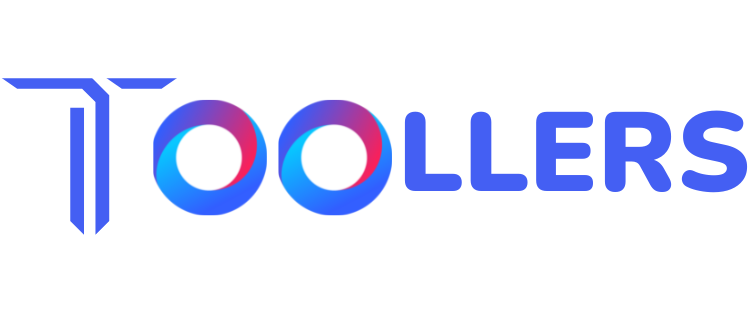In the fast-paced world of modern business, managing financial transactions efficiently is paramount. This is where accounting software comes into play. This article will delve into the various types of accounting software available, helping you make an informed choice for your business.
What is Accounting Software?

Accounting software is a digital tool designed to manage and streamline financial transactions, including invoicing, payroll, expense tracking, and more. It automates many aspects of accounting, saving time and reducing human error.
1. Desktop Accounting Software
Advantages
Desktop accounting software is installed on a single computer or a local network. It offers:
- Robust features
- No reliance on internet connectivity
- Data security
Disadvantages
However, it has some limitations:
- Lack of real-time collaboration
- Limited accessibility (restricted to the device it’s installed on)
2. Cloud-Based Accounting Software
Advantages
Cloud-based solutions store data on remote servers, offering:
- Accessibility from anywhere with an internet connection
- Automatic updates and backups
- Collaboration in real-time
Disadvantages
Yet, they may have:
- Subscription-based pricing models
- Concerns about data security and privacy
3. Online Accounting Software
Advantages
Online accounting software is entirely web-based, providing:
- Maximum accessibility (works on any device with internet)
- Regular updates and enhancements
- Easy integration with other online tools
Disadvantages
But, they might face:
- Dependence on internet connectivity
- Potential subscription costs
4. Small Business Accounting Software
Features
Specialized solutions for small businesses typically offer:
- Simplified invoicing and expense tracking
- Inventory management capabilities
- Basic reporting and analytics
Benefits
They empower small businesses by:
- Streamlining financial operations
- Providing insights for informed decision-making
5. Enterprise Accounting Software
Scalability
Enterprise-level software caters to large organizations, offering:
- High-level security features
- Advanced reporting and analytics
- Scalability to handle large volumes of data
Advanced Features
They may also include:
- Customizable workflows
- Integration with other enterprise systems
6. Open-Source Accounting Software
Customizability
Open-source solutions can be tailored to specific needs, offering:
- Flexibility in functionality
- No licensing costs
Community Support
However, they may rely on community forums for support, which could be less reliable than dedicated customer service.
7. Industry-Specific Accounting Software
Examples
Certain industries have specialized software, like:
- Construction accounting software
- Nonprofit accounting solutions
Benefits
These cater to unique needs, ensuring compliance with industry-specific regulations.
Conclusion
In conclusion, choosing the right accounting software is a critical decision for any business. Consider your specific needs, budget, and growth projections. The right software can streamline your financial processes, providing a solid foundation for success.
FAQs
1. Is cloud-based accounting software secure?
Yes, reputable providers implement stringent security measures to protect your data.
2. Can I switch from desktop to cloud-based accounting software?
Yes, many software providers offer seamless migration processes.
3. Do I need industry-specific accounting software for my business?
It depends on the nature of your business. Specialized software can enhance compliance and efficiency.
4. What happens if I outgrow my small business accounting software?
Many providers offer scalable options or seamless transitions to more robust solutions.
5. How often should I update my accounting software?
Regular updates ensure you have access to the latest features, security patches, and compliance standards.