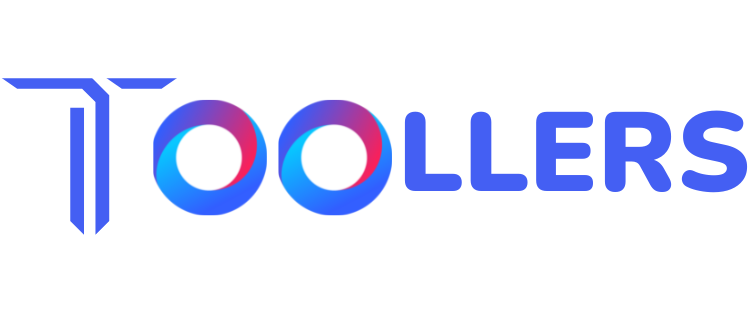In the fast-paced world of business, offering excellent customer support is no longer a luxury but a necessity. A recent survey revealed that 79% of consumers prefer live chat for instant responses compared to other communication channels like email or phone calls (Source: Salesforce). As customer expectations continue to rise, businesses need to keep up with this demand for immediate assistance. This is where live chat software becomes a game-changer.
Live chat software allows businesses to connect with customers in real-time, offering a seamless communication channel that not only improves customer satisfaction but also helps boost conversions. Whether you are an e-commerce giant or a small startup, integrating live chat on your website can provide a competitive edge and elevate your customer service to new heights.
In this article, we will explore the best live chat software available in 2025, analyzing their features, pricing, and benefits for various types of businesses. Whether you’re looking for a free live chat option or a robust platform to handle complex customer queries, we’ve got you covered.
Top 7 Live Chat Software in 2025
Choosing the right live chat software can significantly improve customer interactions, streamline support, and increase conversions. Here’s a quick look at the best live chat tools for 2025, highlighting key features, pros, cons, pricing, and which businesses they are best suited for.

G2 Rating: Ratings are based on user reviews from G2 and may change over time.
Pricing: Prices are approximate and may vary. For accurate details, visit the official website.
Key Features: Only key features are listed. For a full list, refer to the official website.
Call to Action (CTA): Links direct to sign-up/trial pages. We may earn a small commission if you purchase via these links.
1. LiveChat

LiveChat is a comprehensive and highly-rated live chat platform known for its multi-channel support, analytics, and automation features. It’s designed to provide a seamless customer service experience for businesses of all sizes.
Features:
- Multi-channel support
- Automated responses
- Reporting, analytics
- Easy to integrate with e-commerce platforms
- Excellent reporting and analytics
- User-friendly interface
- Can be pricey for small businesses
- Advanced features require higher-tier plans
Pricing:
- Starter: $20/month
- Team: $41/month
- Business: $59/Month
- Enterprise: Contact Sales
Ideal For
E-commerce businesses, large enterprises, customer support teams.
2. Tidio

Tidio is a simple, affordable live chat tool offering a free plan with essential features like chatbots and integrations. It’s perfect for small businesses and startups that need quick, easy customer support.
Features:
- Live chat
- Chatbots
- Shopify/WordPress integrations
- Visitor tracking.
- Free plan available
- Easy setup and use
- Affordable paid plans
- Limited customization on the free plan
- Fewer advanced features compared to others
Pricing:
- Starter: $29/month
- Growth: $59/month
- Plus: $749/Month
- Premium: $2999/Month
Ideal For:
Small businesses, startups, budget-conscious users.
3. Boei

Boei offers a no-install, web-based live chat tool with AI-driven automation. Its minimalist setup is ideal for businesses looking for a hassle-free, pay-as-you-go solution.
Features:
- Web-based chat
- Automated messages
- AI support.
- Simple and lightweight
- No installation required
- Flexible, pay-as-you-go pricing
- Limited advanced features
- Basic customization options
Pricing:
- Hobby: $12/month
- Essential: $19/month
- Standard: $39/Month
- Unlimited: $99/Month
Ideal For:
Entrepreneurs, small businesses, minimalistic setups.
4. Intercom

Intercom is a powerful live chat tool with AI-powered workflows and automated responses, ideal for businesses that want to offer personalized customer service through advanced automation and integrations.
Features:
- AI workflows
- Automated responses
- Targeted messaging
- CRM integrations.
- Excellent automation and AI capabilities
- Strong customer engagement features
- Expensive for smaller businesses
- Steep learning curve for new users
Pricing:
- Essential: $39/month
- Advance: $99/Month
- Expert: $139/Month
Ideal For:
Medium to large businesses, customer engagement teams.
5. Zendesk Chat

Zendesk Chat integrates seamlessly with the Zendesk ecosystem, offering strong omnichannel support and detailed analytics. It’s perfect for businesses already using Zendesk CRM.
Features:
- Omnichannel support
- CRM integrations
- Analytics
- Reporting.
- Seamless integration with Zendesk CRM
- Comprehensive reporting and analytics
- Basic features compared to competitors
- Add-on costs can make it expensive
Pricing:
- Suite Team: $55/month
- Suite Growth: $89/month
- Suite Professional: $115/Month
- Suite Enterprise: Contact Sales
Ideal For:
Businesses using Zendesk CRM, customer support teams.
6. Drift

Drift focuses on sales and lead generation with conversational marketing and chatbot features. It’s a perfect solution for businesses that prioritize converting leads into customers.
Features:
- Conversational marketing
- Chatbots
- Lead qualification
- Targeted campaigns.
- Excellent for lead generation and sales
- Real-time lead scoring
- More sales-focused than customer support
- Pricing can be high for smaller businesses
Pricing:
- Advance: Contact Sales
- Premier: Contact Sales
Ideal For:
Sales teams, lead generation-focused businesses.
7. Olark

Olark is an affordable and easy-to-use live chat tool, providing real-time reporting and chat transcripts. Its simple setup makes it perfect for small to mid-sized businesses.
Features:
- Real-time reporting
- Chat transcripts
- CRM integration
- Customizable chat box.
- Easy to use and integrate
- Budget-friendly pricing
- User-friendly interface
- Limited features like AI and automation
- Lacks advanced integrations
Pricing:
- Standard: $20/Month
- Pro:Contact Sales
Ideal For:
Small to mid-sized businesses, teams looking for a simple live chat solution.
Why Live Chat is Crucial for Businesses Today
Growing Trend of Customer Expectations for Immediate Support
As digital transformation accelerates, so does the expectation of instant gratification. Customers now expect immediate responses to their inquiries, and businesses that fail to provide quick support often lose valuable opportunities. According to Zendesk, 42% of customers expect a response within 60 minutes when they reach out through live chat.
Live chat software helps meet these expectations by allowing businesses to provide on-demand support, resolve issues quickly, and build stronger relationships with their customers. It’s a win-win for both parties, as it reduces friction in the buying process and fosters loyalty.
How Live Chat Improves Customer Experience and Boosts Conversions
When used effectively, live chat can significantly enhance the customer experience. Instant communication leads to faster resolution of problems, which helps reduce customer frustration. Additionally, live chat allows businesses to answer specific product or service-related questions, which is especially valuable for e-commerce companies looking to convert website visitors into paying customers.
By offering real-time assistance, businesses can guide customers through their buying journey, address any concerns, and ultimately increase sales. Studies show that websites with live chat experience a 20% increase in conversion rates on average.
 Pro Tip
Pro Tip
Leverage AI Chatbots for 24/7 Support: Many live chat platforms, like Intercom and Zendesk Chat, offer AI-driven chatbots that can handle basic inquiries even when your team is offline. Implementing these bots can significantly reduce response time and ensure customers receive instant answers, improving overall satisfaction and reducing operational load.
How We Analyzed These Live Chat Software Tools
To bring you the most accurate and reliable list of the top live chat software, we employed a comprehensive evaluation process. Our analysis combined hands-on testing by our Research and Development (R&D) team with insights from external references and reviews, ensuring a well-rounded and unbiased assessment of each tool.
1. Hands-On Testing by Our R&D Team
Our dedicated R&D team conducted rigorous testing of each live chat software tool to evaluate its real-world performance, features, and overall usability. We used these tools across a variety of scenarios, such as engaging customers in real-time conversations, automating responses, managing multiple chat sessions, and analyzing chat data. This hands-on approach allowed us to assess how each platform performs in practice, how intuitive the user interface is, and whether the software delivers on its promises in terms of speed, ease of use, and effectiveness.
2. External References and Reviews
To ensure objectivity and incorporate real user feedback, we also analyzed ratings and reviews from trusted third-party platforms like G2, Capterra, and Trustpilot. These platforms offer valuable insights into user experiences, customer satisfaction, and potential issues. By combining our internal evaluations with feedback from actual users, we were able to gain a more comprehensive understanding of how each live chat tool operates across different industries and business needs.
3. Evaluation Criteria
We assessed each live chat platform based on the following key criteria:
- Features: Does the tool provide essential live chat functionalities like multi-channel support, chatbots, automation, and analytics? Are there customization options available for branding?
- User Experience: Is the software easy to use for both agents and customers? How intuitive is the setup and navigation?
- Customer Support: Does the platform offer robust customer support options, including live chat, knowledge bases, and training resources?
- Pricing: Does the software provide good value for money, with flexible pricing plans that cater to businesses of different sizes?
- Integrations: Can the tool integrate seamlessly with other platforms such as CRM systems, eCommerce platforms, and helpdesk software, to streamline the customer support process?
By evaluating each software against these criteria, we were able to compile a list of the most reliable, efficient, and feature-rich live chat software.
Key Factors to Consider When Choosing Live Chat Software
Choosing the right live chat software can be a daunting task, especially with so many options available. Here are a few key factors to consider when making your decision:
- Chatbots and Automation: If your business receives a high volume of inquiries, look for software with chatbot capabilities that can handle routine questions.
- Integrations: Consider tools that integrate seamlessly with your existing CRM, email marketing, or e-commerce platforms.
- Customization Options: Ensure that the software allows you to customize the chat window to match your website’s branding.
- Security: Check for features like SSL encryption to protect sensitive customer data.
 Expert Advice
Expert Advice
When choosing live chat software, ensure it integrates well with your existing tools (CRM, eCommerce, etc.). A seamless integration helps streamline your workflow, allowing for better customer tracking and improved data analytics, ultimately enhancing your customer support and conversion strategies.
Conclusion
Final Thoughts: Choose the Best Live Chat Software for Your Business
Selecting the right live chat software is essential for enhancing customer support and driving sales. The tools discussed here—LiveChat, Tidio, Boei, and others—offer a wide range of features that cater to different business sizes and needs. Whether you’re looking for the best live chat for websites or a free live chat software solution, there’s a tool out there that can meet your requirements.
We encourage you to test out the software through free trials or demos to determine which one aligns best with your business goals. By choosing the right live chat solution, you can boost your customer service efficiency, increase conversions, and improve overall customer satisfaction.
FAQ Section
1. What is the Most Successful Customer Live Chat Software?
Based on customer feedback and performance, LiveChat is one of the most popular and successful tools. It offers comprehensive features, integrations, and robust customer support, making it a top choice for many businesses.
2. Is Live Chat Better Than Phone Support for Customer Service?
Live chat offers several advantages over phone support, including quicker response times, a lower cost for businesses, and the ability to handle multiple customers simultaneously. It also provides a written record of conversations.
3. Can Live Chat Software Help with Sales?
Yes! Live chat is a powerful tool for boosting sales. By engaging visitors in real-time and answering their questions, businesses can increase conversion rates and close more deals.
4. How Do I Implement Live Chat on My Website?
Most live chat tools provide simple installation guides or plugins to easily integrate the chat feature into your website. You’ll usually need to copy a snippet of code into your site’s HTML or use a plugin for platforms like WordPress or Shopify.
5. What Features Should I Look for in Live Chat Software?
Look for software that offers chatbots, analytics, CRM integrations, mobile access, and customization options. These features will help you streamline customer service and improve your team’s efficiency.