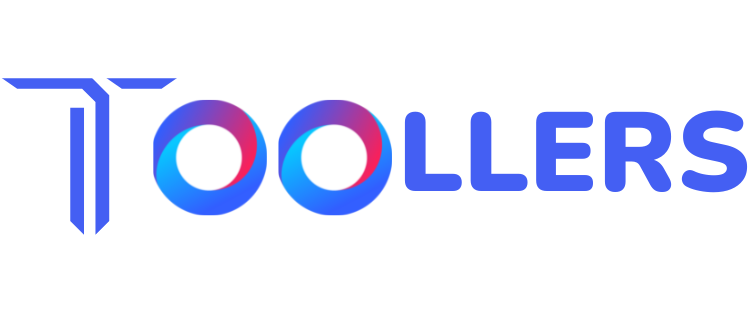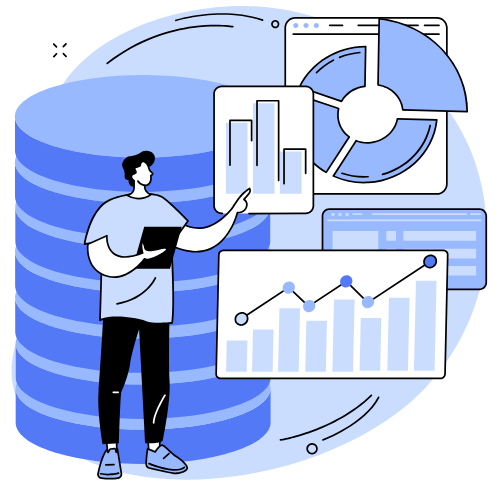Customer Relationship Management (CRM) software is crucial for businesses that want to build stronger relationships with their customers, improve sales processes, and enhance marketing efforts. According to a report by Grand View Research, the global CRM software market size is expected to reach $128.97 billion by 2028, growing at a compound annual growth rate (CAGR) of 14.2%. This rapid growth underscores the increasing importance of CRM tools for organizations of all sizes.
Choosing the right CRM solution can help you streamline interactions with customers, centralize data, and boost your company’s productivity. In this article, we’ll dive into the 7 best CRM software options available today, providing insights into their features, pros, cons, and the types of businesses they best serve.
7 Best CRM Software for Your Business

G2 Rating: Represents the user satisfaction and overall review score from G2 for each CRM.
Pricing: Shows the starting cost for each CRM; prices may vary based on the number of users and features chosen.
Key Features: A quick list of notable features offered by each CRM.
Call to Action (CTA): Direct links to each CRM’s website or trial page to encourage further exploration or sign-up.
1. GoHighLevel CRM
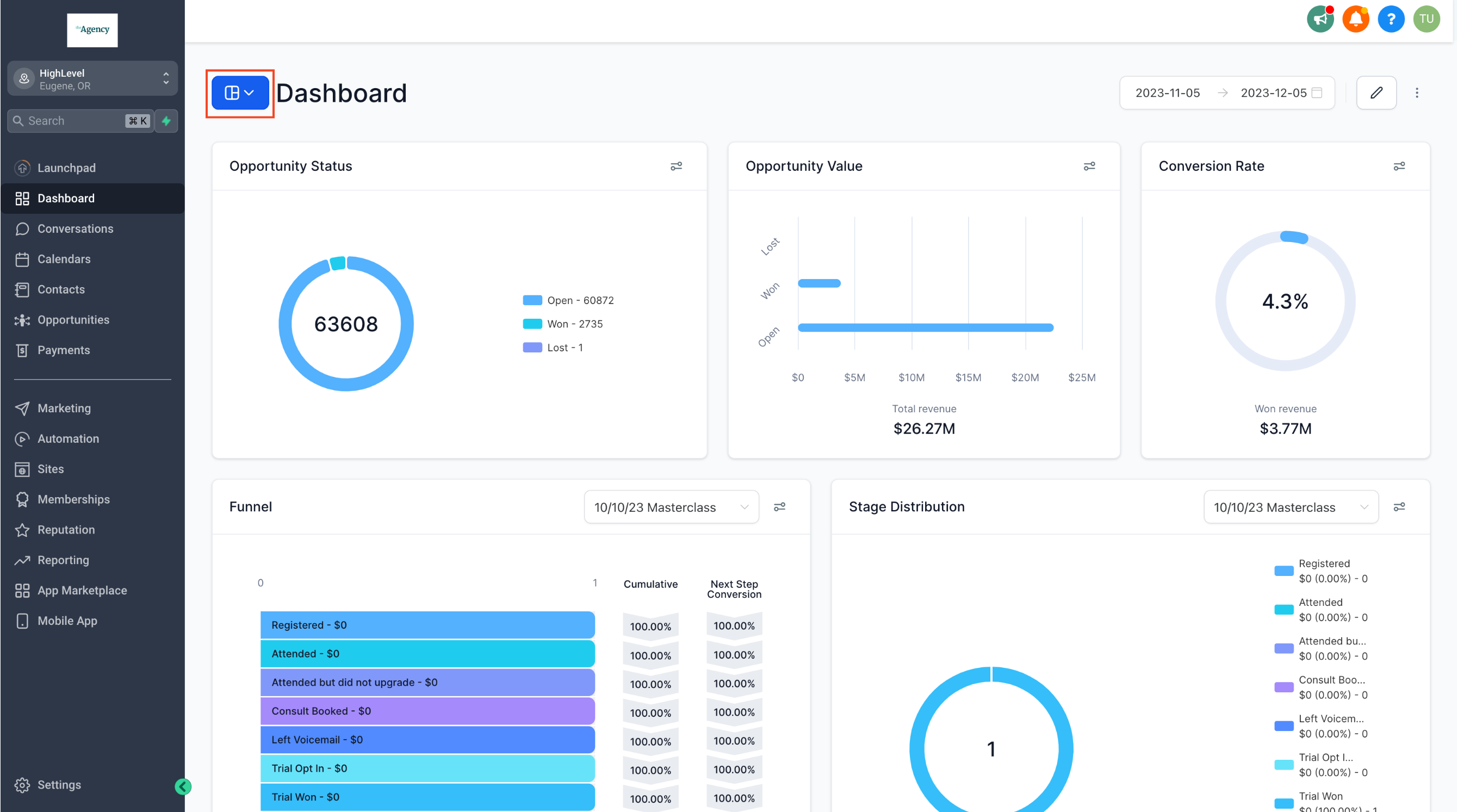
GoHighLevel is a comprehensive CRM platform designed primarily for agencies and marketers. It offers powerful features that go beyond standard CRM functionalities, providing a holistic approach to marketing automation and sales funnel management.
Key Features:
- Sales funnel builder
- Marketing automation (email, SMS, and more)
- CRM and pipeline management
- Appointment scheduling
- White-label options for agencies
- All-in-one solution with CRM, marketing automation, and more
- Highly customizable
- Ideal for marketing and sales funnel management
- Can be complex for beginners
- Limited customer support options
Pricing:
- Starter: $97/month
- Unlimited: $297/month
Ideal For:
Agencies, small businesses, and marketers looking for a complete marketing and CRM solution.
2. HubSpot CRM

HubSpot CRM is one of the most popular and user-friendly CRMs, making it a great choice for small to medium-sized businesses. It provides a wide range of features with a free plan and paid upgrades for more advanced functionalities.
Key Features:
- Contact management
- Email marketing and automation
- Sales pipeline tracking
- Reporting and analytics
- Integration with other HubSpot tools
- Free plan available with core CRM features
- Easy to use and set up
- Seamless integration with HubSpot’s marketing, sales, and service hubs
- Limited customization in the free version
- Advanced features can be expensive
Pricing:
- Professional: $900/Month
- Enterprise: $3800/Month
Ideal For:
Small to medium-sized businesses, startups, and growing companies looking for an intuitive CRM.
3. Salesforce CRM

Salesforce is an industry leader in CRM solutions, known for its scalability and extensive range of features. It’s a robust platform suitable for large businesses and enterprises that need advanced customization and reporting.
Key Features:
- Sales forecasting
- AI-driven insights (Einstein AI)
- Customizable dashboards and reports
- Advanced lead and pipeline management
- Integration with a wide range of business tools
- Highly scalable and customizable
- Powerful automation and AI capabilities
- Extensive integrations and third-party apps
- Can be overwhelming for small businesses
- Pricing can be expensive, especially for advanced features
Pricing:
- Starter Suite : $25/month
- Pro Suite: $100/month
- Enterprise: $165/Month
- Unlimited: $330/Month
- Einstein 1 Sales: $500/Month
Ideal For:
Large businesses, enterprises, and teams with diverse needs that require extensive customization and scalability.
4. Zoho CRM

Overview: Zoho CRM is a versatile and affordable CRM tool that caters to small and medium-sized businesses. It provides a solid range of features, including lead management, automation, and analytics, at a competitive price point.
Key Features:
- Lead and contact management
- Workflow automation
- Social media integrations
- Advanced analytics and reporting
- Mobile app for on-the-go access
- Affordable pricing for small businesses
- Wide range of integrations
- Customizable workflows and automation
- User interface could be more intuitive
- Limited customer support options on lower plans
Pricing:
- Standard: $14.90/Month
- Professional: $24.07/Month
- Enterprise:$34.39/Month
- Unlimited: $36.68/Month
Ideal For:
Small to medium-sized businesses looking for an affordable and flexible CRM with automation capabilities.
5. Pipedrive CRM

Overview: Pipedrive is a sales-focused CRM that excels in managing sales pipelines and improving sales team performance. Its clean, user-friendly interface makes it ideal for businesses that want to streamline their sales process.
Key Features:
- Visual sales pipeline management
- Reporting and analytics
- Sales automation
- Email integration and tracking
- Activity and task tracking
- Simple and intuitive interface
- Great for sales-focused teams
- Provides strong visual tracking for pipelines
- Limited marketing features compared to other CRMs
- Not as customizable for non-sales teams
Pricing:
- Essential: $14/Month
- Advanced: $24/Month
- Professional:$49/Month
- Power: $59/Month
- Enterprise: $79/Month
Ideal For:
Sales teams, startups, and small businesses looking for a straightforward, sales-driven CRM.
6. Insightly CRM

Insightly combines CRM functionality with project management features, making it an excellent choice for service-based businesses and teams who need to manage both customer relationships and projects in one platform.
Key Features:
- Lead and opportunity management
- Project management tools
- G Suite and Office 365 integrations
- Customizable dashboards and reporting
- Workflow automation
- Strong project management features
- Integrates well with Google Workspace and Microsoft 365
- Affordable pricing with a wide range of features
- Slightly less intuitive than other CRMs
- Some features may require more technical expertise to set up
Pricing:
- Plus: $349/Month
- Professional: $899/Month
- Enterprise: $2599/Month
Ideal For:
Project management teams, service-based businesses, and organizations looking for a blend of CRM and project management tools.
7. Zendesk CRM

Zendesk CRM focuses on customer service and support, offering tools to help businesses manage tickets, customer feedback, and provide outstanding customer service. It’s great for teams focused on customer support.
Key Features:
- Ticketing system
- Knowledge base and help center
- Customer feedback and surveys
- Reporting and analytics
- Multichannel support (email, chat, voice)
- Excellent for customer service teams
- Robust ticketing and support features
- Multichannel communication capabilities
- Limited sales and marketing tools
- Pricing can be high for smaller businesses
Pricing:
- Suite Team: $55/month
- Suite Growth: $89/month
- Suite Professional: $115/Month
- Suite Enterprise: Contact Sales
Ideal For:
Customer support teams, companies with a strong customer service focus, and businesses that need multichannel support tools.
How We Analyzed These CRM Software Tools
To bring you the most accurate and reliable list of the best CRM software for 2025, we employed a comprehensive evaluation process. Our analysis combined hands-on testing by our Research and Development (R&D) team with insights from external references and reviews, ensuring a well-rounded and unbiased assessment of each CRM platform.
1. Hands-On Testing by Our R&D Team
Our dedicated R&D team conducted extensive testing of each CRM software to evaluate its real-world performance, features, and overall usability. We used these platforms across various business scenarios, including:
- Managing sales pipelines and customer relationships
- Automating marketing workflows and email campaigns
- Customizing dashboards and reporting tools
- Integrating with third-party tools like email, social media, and ERP systems
- Assessing data security and compliance features
This hands-on approach allowed us to assess how intuitive each CRM’s user interface is, how well it integrates with other business tools, and whether it delivers on its promises regarding ease of use, customization, automation, and scalability. We specifically examined the following features:
- Automation: How effectively the platform automates sales, marketing, and support tasks.
- Sales Pipeline Management: The ease with which users can track leads and sales opportunities.
- Reporting and Analytics: The quality and flexibility of data analysis tools for decision-making.
- Customization: The ability to tailor the CRM to fit specific business needs.
2. External References and Reviews
To ensure objectivity and incorporate real user feedback, we also analyzed ratings and reviews from trusted third-party platforms like G2, Capterra, and Trustpilot. These platforms provide valuable insights into:
- User experiences and customer satisfaction: Real-world feedback on how well each CRM performs.
- Potential issues and limitations: Common challenges or pain points identified by users.
- Comparison of CRM tools: How each platform stands out in various industries and business scenarios.
By combining our internal evaluations with external user feedback, we gained a comprehensive understanding of how each CRM software performs across different business types and needs. This step helped validate our findings and provided a balanced view of each CRM’s strengths and weaknesses.
3. Evaluation Criteria
We assessed each CRM software based on the following key criteria:
- Ease of Use: Is the platform beginner-friendly? Does it offer an intuitive user interface and navigation?
- Features: Does the CRM include essential functionalities like lead management, marketing automation, and customer support tools?
- Integration Capabilities: How well does the CRM integrate with other business tools, such as email platforms, social media, and ERP systems?
- Customization: How customizable is the CRM to match the unique processes of your business?
- Scalability: Can the platform grow with your business? Does it offer features for handling increased data and user activity as your business expands?
- Pricing: Does the CRM offer good value for money? Are there flexible pricing plans to suit businesses of different sizes and needs?
- Customer Support: Does the CRM offer responsive support channels, including live chat, email, and a comprehensive knowledge base?
By evaluating each CRM software across these key factors, we compiled a list of the top CRM tools that provide the most reliable, effective, and feature-rich solutions for businesses of all types. Our rigorous process ensures that our recommendations are based on both hands-on experience and credible user reviews, providing you with a trusted guide to selecting the right CRM platform for your needs.
 Pro Tip:
Pro Tip:
When choosing CRM software, prioritize scalability and integration capabilities. Ensure the CRM can grow with your business and seamlessly integrate with your existing tools (e.g., email, marketing automation, or ERP systems). This will save you time, reduce costs, and improve efficiency in the long run.
Who Should Use CRM Software?
CRM software is not just for large corporations—businesses of all sizes can benefit. Here’s a quick overview of who should use CRM:
- Small Businesses: CRM can help small businesses manage customer interactions more efficiently, streamline sales processes, and improve customer relationships.
- Medium-Sized Enterprises: As businesses grow, CRM systems help manage larger volumes of customer data and more complex sales cycles.
- Large Corporations: For enterprises, CRMs offer scalability and robust features to handle complex workflows, extensive customer data, and multiple integrations.
- Marketing Teams: CRM tools centralize customer data, helping marketing teams create more targeted campaigns and personalized customer experiences.
- Sales Teams: Sales teams benefit from better lead management, automation, and sales forecasting to improve performance and increase conversions.
- Customer Support Teams: CRMs like Zendesk offer powerful tools to manage tickets, track service requests, and analyze customer feedback.
Key Features to Look for in a CRM Software
When evaluating CRM software, it’s essential to look for features that align with your business needs. Here are the most critical features to consider:
- Contact Management: A good CRM should store and organize customer data, making it easy to track interactions.
- Sales Pipeline Management: Easily visualize the sales process and manage leads as they progress through various stages.
- Automation: Automate repetitive tasks such as follow-ups and email campaigns to save time and boost productivity.
- Customization: Tailor the CRM to fit your specific business needs and processes.
- Integration Capabilities: Make sure your CRM integrates seamlessly with other tools, like email, social media, and project management software.
- Reporting and Analytics: Leverage data to track performance and make informed business decisions.
- Mobile Accessibility: With mobile CRM apps, sales and support teams can stay connected and productive on-the-go.
- Customer Support Tools: Look for CRMs that offer features like ticketing, live chat, and customer feedback management.
- Security Features: Ensure that the CRM protects your customer data and complies with industry standards.
How to Choose the Right CRM Software Based on Your Needs
Choosing the right CRM software depends on several factors:
- Business Size: Larger companies may need a more complex system like Salesforce, while smaller businesses might opt for a simpler tool like HubSpot.
- Budget: There are free CRM options available, but premium features may require a subscription. It’s essential to choose a solution that fits your budget.
- Industry Type: CRM needs differ across industries. For instance, sales-driven organizations may prioritize sales pipeline management, while service-based businesses may focus on customer support.
- User-Friendliness: Make sure the CRM is easy to use, especially for teams without technical expertise.
- Scalability: Look for a CRM that can grow with your business, offering new features and integrations as you expand.
 Expert Advice:
Expert Advice:
Don’t just focus on features; consider the user experience and training requirements. A CRM with a steep learning curve can hinder adoption among your team. Opt for a solution that offers intuitive navigation, robust customer support, and ample training resources to ensure smooth implementation and maximum ROI.
Conclusion
In conclusion, selecting the best CRM software depends on your business’s size, budget, and specific needs. Whether you’re looking for an affordable option like HubSpot or a comprehensive platform like Salesforce, there is a CRM solution out there that can streamline your operations and enhance customer relationships. By evaluating the features, pricing, and integrations of different tools, you’ll be better equipped to make an informed decision for your business.
Make sure to test different CRMs and find the one that fits your business model to get the most out of your customer interactions.
FAQs
1. What is the most successful CRM software?
Salesforce is widely considered the most successful CRM software due to its extensive features, scalability, and large market share. However, HubSpot excels for ease of use, while GoHighLevel is known for its marketing automation capabilities.
2. What CRM software is best for small businesses?
HubSpot CRM, Zoho CRM, and Pipedrive are excellent options for small businesses, offering ease of use, affordability, and scalability.
3. Can CRM software help improve sales?
Yes, CRMs like Pipedrive, Salesforce, and HubSpot offer tools that help manage leads, track sales pipelines, and improve conversion rates.
4. How much does CRM software cost?
CRM pricing can range from free plans to subscription-based models, with plans often based on the number of users and features. Enterprise solutions like Salesforce tend to be more expensive.
5. How can CRM software enhance customer service?
CRM tools like Zendesk focus on managing customer support tickets, tracking service requests, and collecting feedback to improve the customer experience.