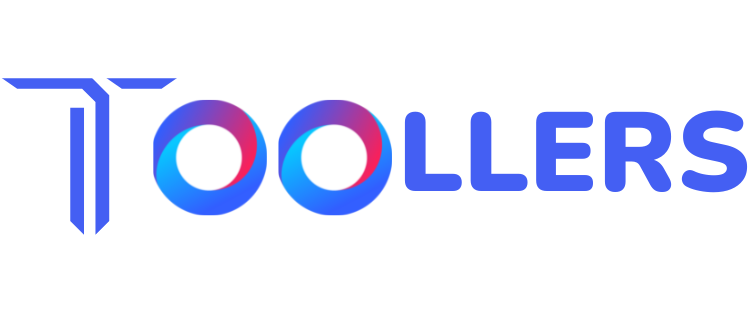In today’s fast-paced digital world, the use of eSignature software is no longer a luxury—it’s a necessity. According to a study by Grand View Research, the eSignature market is expected to grow to $14.1 billion by 2027, with more and more businesses adopting digital solutions to replace traditional paper-based systems. eSignatures not only speed up the signing process but also increase security, improve efficiency, and reduce costs associated with paper handling and printing. If you’re looking to implement eSignature solutions in your business, choosing the best eSignature software is essential.
But what exactly is eSignature software, and why is it crucial for businesses today? Simply put, it’s a tool that allows individuals to electronically sign documents, eliminating the need for physical signatures. This software offers a fast, secure, and legally binding way to get contracts signed—whether for small businesses, large enterprises, or freelance professionals. With the rise of remote work and digital business practices, having a reliable eSignature platform is vital for staying competitive.
The 7 Best eSignature Software Tools in 2025
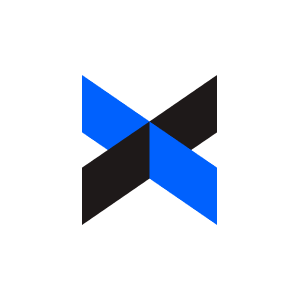


G2 Rating: The average user rating on G2, based on user feedback. Ratings are subject to change as more users leave reviews.
Pricing: Overview of the free and paid plans for each platform. Pricing may vary based on plan tiers and additional features. Always check the official website for the most up-to-date pricing details.
Key Features: The standout features of each platform that make them unique or useful for different types of users. Features listed are based on current offerings at the time of writing.
Call to Action (CTA): Direct links to the official websites where users can get started or learn more about the platform.
1. DocuSign

DocuSign is the industry leader, offering robust security and extensive integrations, making it ideal for large enterprises and legal sectors. It’s feature-rich but can be expensive for small businesses.
Features:
- Robust security with encryption and audit trails
- Extensive integrations with Salesforce, Google Workspace, and Microsoft 365
- Advanced workflows for document routing and signing
- Trusted by large enterprises and legal sectors
- Highly secure and compliant with international regulations
- User-friendly and well-supported platform
- Pricing may be prohibitive for small businesses
- The interface can be overwhelming for new users
Pricing:
- Personal: $10/Month
- Standard: $25/Month
- Business Pro: $40/Month
Ideal For:
Large enterprises, legal firms, and businesses needing a highly secure, scalable eSignature solution.
2. DigiSigner

DigiSigner is a simple, affordable solution perfect for small businesses and freelancers. It’s easy to use but lacks advanced features and integrations.
Features:
- Easy-to-use interface
- ESIGN Act & UETA compliant
- Basic document signing and tracking features
- Cost-effective for small businesses and freelancers
- Simple setup and minimal learning curve
- Free plan available for basic needs
- Lacks advanced features like document automation
- Limited third-party integrations
Pricing:
- Free: Free
- Pro: $20/Month
- Team: $50/Month
- Enterprise:Contact Sales
Ideal For:
Freelancers, small businesses, and individuals seeking an affordable, no-frills eSignature solution.
3. Dropbox Sign (Formerly HelloSign)

Dropbox Sign integrates seamlessly with Dropbox and Google Workspace, making it great for teams already using those tools. However, it lacks some advanced features for larger businesses.
Features:
- Seamless integration with Dropbox, Google Workspace, and other cloud storage platforms
- Customizable signing workflows and audit trails
- Reminders and real-time status tracking
- Easy integration for businesses using Dropbox or Google Workspace
- Intuitive and user-friendly interface
- Affordable pricing with flexible plans
- Limited advanced features for large enterprises
- Lacks some security features for highly regulated industries
Pricing:
- Essential: $20/Month
- Standard: $30/Month
- Premium: Contact Sales
Ideal For:
Small to medium-sized businesses, especially those already using Dropbox or Google Workspace.
4. SignNow

SignNow offers flexibility and scalability, making it ideal for growing businesses. It’s affordable and secure, though its mobile app could be improved.
Features:
- Bulk signing and document templates
- HIPAA and GDPR compliance
- Customizable workflows and integrations with various business tools
- Affordable pricing, especially for high-volume users
- Scalable for businesses of all sizes
- Strong security features and compliance options
- Limited mobile app functionality
- Advanced features are available only in higher-tier plans
Pricing:
- Business: $20/Month
- Business Premium: $30/Month
- Essential: $50/Month
- Site License: $1.5/Per Signature Invite
Ideal For:
Small to medium-sized businesses that need flexibility and scalability without breaking the budget.
5. PandaDoc

PandaDoc is an all-in-one solution for document management and automation, ideal for sales teams. It’s feature-rich but might be too complex and costly for small businesses.
Features:
- Document automation for contracts, proposals, and invoices
- CRM integrations (Salesforce, HubSpot, etc.)
- Analytics for tracking document performance
- Comprehensive solution beyond just eSignatures
- Excellent for sales teams and contract-heavy industries
- Robust integrations with other business tools
- Higher pricing may be unsuitable for small businesses
- Can be complex for users who only need basic eSigning
Pricing:
- Starter: $35/Month
- Business: $65/Month
- Enterprise:Contact Sales
Ideal For:
Sales teams, marketing departments, and businesses requiring document automation alongside eSigning.
6. eSignatures.io

eSignatures.io is a simple, budget-friendly option for small businesses. It’s easy to use but lacks advanced features and integrations for larger needs.
Features:
- Budget-friendly with quick setup
- ESIGN & UETA compliant for legal validity
- Simple interface with basic signing functionality
- Affordable and easy to use
- Ideal for small businesses and startups
- Free plan available for minimal usage
- Lacks advanced features like workflow automation
- Limited integrations with third-party tools
Pricing:
- Starts at $50/month
Ideal For:
Small businesses and startups that need a simple, no-frills eSignature tool.
7. Zoho Sign

Zoho Sign integrates well with Zoho’s suite of tools, making it a great choice for Zoho users. It’s affordable, but best suited for businesses within the Zoho ecosystem.
Features:
- Seamless integration with Zoho CRM, Zoho Docs, and other Zoho products
- Customizable branding for documents and workflows
- Mobile support and API access for integrations
- Perfect for businesses already in the Zoho ecosystem
- Affordable pricing
- Strong mobile functionality
- Best suited for Zoho users, limiting its appeal for non-Zoho users
- Lacks some advanced features outside of the Zoho ecosystem
Pricing:
Starts at $10/month, with a free plan for light usage
Ideal For:
Small to medium-sized businesses already using Zoho products, looking for a seamless and integrated eSignature solution.
Who Should Use eSignature Software?
eSignature software is beneficial for businesses of all sizes and industries, including:
- Small businesses: Streamline contract signing and reduce paperwork.
- Freelancers and remote teams: Sign contracts remotely, making global business easier.
- Legal and finance professionals: Handle sensitive documents securely and ensure compliance with regulations.
- Healthcare providers: Meet HIPAA requirements for document security.
- Real estate agents: Facilitate the signing of property agreements quickly and securely.
How We Analyzed These eSignature Software
To bring you the most accurate and reliable list of the best eSignature software for 2025, we employed a comprehensive evaluation process. Our analysis combined hands-on testing by our Research and Development (R&D) team with insights from external references and reviews, ensuring a well-rounded and unbiased assessment of each platform.
1. Hands-On Testing by Our R&D Team
Our dedicated R&D team conducted extensive testing of each eSignature software to evaluate its real-world performance, features, and overall usability. We used these platforms across various business scenarios, including:
- Signing and Managing Documents: Evaluating the ease of uploading, signing, and managing documents across different industries and document types.
- Customization and Branding: Testing the ability to customize documents and workflows to align with different business needs.
- Integration with Business Tools: Assessing how well these eSignature solutions integrate with CRMs, project management tools, and cloud storage systems.
- Security and Compliance: Ensuring that each platform meets industry standards like GDPR, HIPAA, and ESIGN Act compliance.
- User Experience: Investigating the ease of use for non-technical users and how intuitive the platforms are for both signers and administrators.
This hands-on approach allowed us to evaluate how each eSignature software performs in real business scenarios, with a specific focus on the following:
- Ease of Use: How intuitive the software is for both signers and administrators, and how quickly users can get up to speed.
- Customization: The level of flexibility the software provides in terms of branding and adjusting workflows to suit business requirements.
- Integration Capabilities: The ease with which the software integrates with other platforms, such as CRMs, cloud storage services, and project management tools.
- Security Features: How well the software ensures the security of signed documents, including encryption, audit trails, and compliance with regulations.
- Scalability: Can the platform support small, medium, and large businesses, handling an increasing volume of documents and users as your business grows?
2. External References and Reviews
To ensure objectivity and incorporate real user feedback, we also analyzed ratings and reviews from trusted third-party platforms like G2, Capterra, and Trustpilot. These platforms provide valuable insights into:
- User Experiences and Customer Satisfaction: Real-world feedback on how well each eSignature solution performs, highlighting both strengths and areas for improvement.
- Common Issues and Limitations: Common challenges or pain points identified by users, such as difficulties with integrations, usability issues, or poor customer support experiences.
- Platform Comparisons: How each eSignature software compares to others in terms of features, integrations, security, and overall value for money.
By combining our internal evaluations with these external user reviews, we gained a comprehensive understanding of how each eSignature solution performs in various industries and use cases. This step helped validate our findings and provided a balanced view of each platform’s strengths and weaknesses.
3. Evaluation Criteria
We assessed each eSignature solution based on the following key criteria:
- Ease of Use: Is the platform beginner-friendly? Does it provide a user-friendly interface that simplifies document signing and management for non-technical users?
- Features: Does the platform provide the necessary tools for businesses, such as document templates, custom workflows, advanced security features, and real-time tracking?
- Integration Capabilities: How well does the software integrate with other business tools, including CRMs, cloud storage, project management platforms, and email marketing tools?
- Customization: How customizable is the software in terms of branding documents, tailoring workflows, and configuring signing processes?
- Scalability: Can the platform support businesses of all sizes, from startups to large enterprises? How does the software handle increased document volumes and complex workflows?
- Security: Does the software meet industry standards for data protection, ensuring encryption, audit trails, and compliance with legal frameworks like GDPR, HIPAA, and ESIGN?
- Pricing: Does the software offer good value for money? Are there flexible pricing models that accommodate different business sizes and needs?
- Customer Support: Does the platform provide responsive customer support, such as live chat, email support, and extensive knowledge resources?
By evaluating each eSignature software tool across these key factors, we compiled a list of the top platforms that provide the most reliable, effective, and feature-rich solutions. Our rigorous process ensures that our recommendations are based on both hands-on experience and credible user feedback, providing you with a trusted guide to selecting the right platform for your business’s eSignature needs.
 Pro Tip
Pro Tip
When choosing an eSignature solution, prioritize platforms that integrate seamlessly with your existing tools, such as CRM systems, project management software, and cloud storage. This ensures smooth workflows and avoids any disruptions to your operations.
What Features to Look for in eSignature Software
Choosing the right digital signature software depends on your business’s specific needs. Here are some features you should prioritize:
- Ease of Use: Ensure the software has an intuitive interface and easy-to-understand workflows that can be picked up quickly by your team.
- Security & Compliance: Look for software that meets industry standards, such as GDPR, HIPAA, and ESIGN Act compliance, to ensure your documents are legally valid and secure.
- Document Management: Features like document storage, searchability, and organizational tools can make it easier to manage signed documents over time.
- Integration Capabilities: Check if the software integrates well with other tools you already use, such as CRMs, cloud storage, and collaboration platforms.
- Mobile Functionality: Being able to sign documents on the go is essential for today’s fast-moving business environment. Look for eSignature solutions that offer mobile app support.
- Custom Branding Options: If you want your signing process to align with your company’s brand, look for software that offers customizable branding options for your documents and workflows.
- Audit Trails & Reporting: Ensure the software offers detailed audit trails and reporting to track who signed what and when, providing transparency and security.
How to Choose the Right eSignature Software Based on Your Needs
When selecting eSignature software, consider the following factors:
- Business Size & Volume: Small businesses may only need basic features, while larger enterprises may require advanced features like bulk signing and automation.
- Security Requirements: Choose software that complies with the security protocols relevant to your industry.
- Integration Needs: Ensure the software integrates with your existing business tools.
- Pricing: Compare pricing models to find a plan that balances affordability with functionality.
- Customer Support: Make sure the software offers solid customer service, training, and resources for onboarding.
 Expert Advice
Expert Advice
Always ensure the eSignature software you choose complies with relevant legal standards, like GDPR, HIPAA, or the ESIGN Act. Security and compliance are not just important for peace of mind—they are critical for maintaining the legality and integrity of your signed documents.
Conclusion
Choosing the best eSignature software is critical to modernizing your business processes, ensuring security, and improving operational efficiency. Whether you’re a small business, a freelancer, or part of a large enterprise, there is a solution tailored to your needs. By considering features, pricing, integration, and security, you can confidently select the eSignature solution that best fits your business.
FAQs
1. What is the most popular eSignature software?
DocuSign is widely regarded as the most popular eSignature software, with a vast customer base and an array of features suitable for businesses of all sizes.
2. What are the legal implications of using eSignatures?
eSignatures are legally recognized under U.S. law through the ESIGN Act and UETA, and similar laws exist in other countries, making them valid for most business transactions.
3. How secure are electronic signatures?
Top eSignature platforms use encryption and comply with security standards like HIPAA and GDPR to protect the integrity of your signed documents.
4. Can eSignature software be used internationally?
Yes, most eSignature software complies with international regulations, allowing you to sign documents across borders without issues.
5. What is the cost of eSignature software?
Costs vary based on the software’s features and your business needs. Pricing models include monthly, annual, or pay-per-signature options, with some offering free trials.