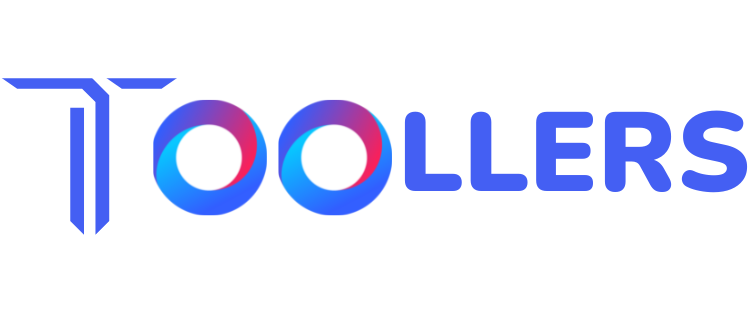Imagine this—you need to sign an important document, but you’re miles away from your office. Printing, signing, scanning, and emailing it back sounds like a hassle, right? That’s where DigiSigner comes in!
DigiSigner is an easy-to-use electronic signature platform designed to help individuals and businesses sign documents online quickly, securely, and legally. Whether you’re a freelancer handling contracts, a business managing agreements, or just someone tired of dealing with paperwork, DigiSigner streamlines the entire process.
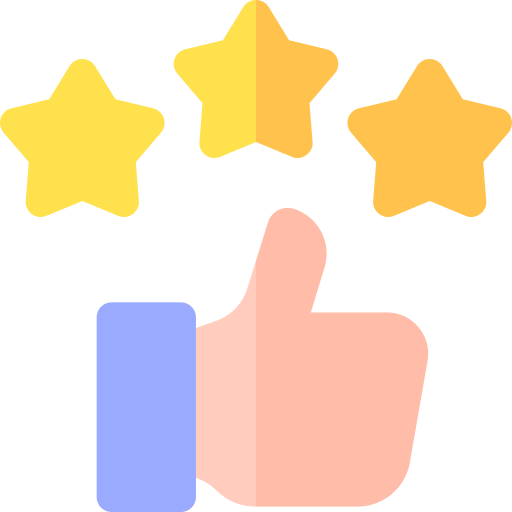
User-friendly interface with straightforward setup and minimal learning curve.
Provides basic document tracking and status updates; lacks advanced analytics features.
Seamlessly integrates with various platforms like Shopify, Stripe, PayPal, Zapier, and more.
Ideal for eCommerce, SaaS, and small businesses aiming to expand through referral programs.
Offers support via email, live chat, and a comprehensive knowledge base.
DigiSigner Pros & Cons
Like any digital signing tool, DigiSigner has its strengths and limitations. Let’s break down the key advantages and drawbacks to help you decide if it’s the right eSignature solution for you.
- User-friendly and intuitive interface.
- Legally binding signatures compliant with eIDAS, UETA, and ESIGN Act.
- Free plan allows signing up to 3 documents/month.
- Affordable pricing starting at $12/month.
- Supports multiple signers, even on the free plan.
- Custom branding on Pro and Team plans.
- Templates and signing links for streamlined workflows.
- Secure, encrypted, and tamper-proof document handling.
- Free plan limited to 3 documents/month.
- Lacks advanced features like bulk sending, automation, or AI workflows.
- Limited integrations compared to competitors (API access requires setup).
- Team collaboration features only available on higher-tier plans ($40/month or more).
DigiSigner Pricing & Plans
DigiSigner offers a free plan with limited features and paid plans for businesses with higher demands.
| Plan | Price | Features |
| Free Plan | $0/month | Sign up to 3 documents/month, Single sender access, Multiple signers |
| Pro Plan | $20/month | Unlimited documents, Single sender access, Multiple signers, Templates for quick setup, Branding customization, Signing links for easy document sharing |
| Team Plan | $50/month | Everything in Pro Plan, Up to 5 senders, Shared templates & team collaboration |
| Enterprise Plan | Custom Pricing | Custom volume pricing, Dedicated support, Personalized onboarding & training |
| API Access | Based on API credits | Pay-per-use model, Free test mode (Requires Pro or Team plan) |
Value for Money Comparison
DigiSigner’s pricing is competitive compared to other eSignature tools like DocuSign and HelloSign. It provides essential features at a lower cost, making it a budget-friendly choice.
What is DigiSigner?
At its core, DigiSigner is a cloud-based eSignature tool that allows you to sign and send documents online—no pen, no paper, no printing required. The platform is built to ensure legally binding electronic signatures that comply with global regulations like the ESIGN Act (U.S.) and eIDAS (EU). This means that signatures made through DigiSigner are just as valid as handwritten ones.
But DigiSigner isn’t just about signing—it’s also a document management system, helping you track, store, and organize all your signed files in one secure place.
How Does DigiSigner Work?
DigiSigner keeps things super simple—even if you’re not tech-savvy, you’ll have no trouble getting started. Here’s how it works:
- Upload Your Document – Drag and drop your file (PDF, Word, or image format) into DigiSigner.
- Add Signature Fields – Choose where you or others need to sign.
- Send for Signing – Enter the email addresses of the people who need to sign.
- Sign & Complete – Sign the document digitally, and once done, it’s securely stored in the cloud.
No installations, no complicated setups—just a few clicks and you’re done!
Why Choose DigiSigner?
With so many eSignature solutions out there, what makes DigiSigner stand out? Here are a few key reasons why it might be the right fit for you:
✅ User-Friendly & No Learning Curve – The platform is designed with simplicity in mind, making it easy for anyone to use.
✅ Affordable Pricing – Compared to competitors like DocuSign or Adobe Sign, DigiSigner offers a budget-friendly alternative with essential features intact.
✅ Secure & Legally Compliant – Your documents are protected with SSL encryption, and every action is logged for audit trails, ensuring legal validity.
✅ Cloud-Based & Accessible Anywhere – Sign documents from your laptop, tablet, or even your phone—no matter where you are.
✅ Works for Everyone – Whether you’re a small business, a freelancer, or a large organization, DigiSigner offers a solution that fits your needs.
If you’re looking for an easy, affordable, and secure way to handle digital signatures, DigiSigner might just be the perfect tool for you! 🚀
Who Is DigiSigner Recommended For?
If you need a simple, secure, and affordable eSignature solution, DigiSigner is an excellent choice. Here’s who will benefit the most:
✅ Freelancers & Small Business Owners – Easily sign and send contracts without expensive software.
✅ Legal & Financial Professionals – Ensure legally binding agreements with tamper-proof digital signatures.
✅ HR & Recruitment Teams – Speed up hiring processes with digital onboarding documents.
✅ Remote Teams & Agencies – Streamline approvals and document workflows from anywhere.
✅ Developers & Businesses Needing API Access – Customize eSignature workflows with DigiSigner’s API.
Who Is DigiSigner NOT Recommended For?
While DigiSigner is a fantastic tool, it may not be the best fit for everyone. Consider alternatives if:
❌ You Need Advanced Workflow Automation – If you’re looking for AI-powered automation or bulk signing, you might need a more feature-rich platform.
❌ You Require Extensive Integrations – While DigiSigner has an API, it doesn’t offer direct integrations with tools like Google Drive, Zapier, or CRM platforms.
❌ You Want 24/7 Live Customer Support – Support is available via email, but there’s no live chat or phone support.
How DigiSigner Works: A Step-by-Step Guide to Signing Documents Online
So, you need to sign and send documents online, but printing, scanning, and emailing feels like a hassle, right? That’s where DigiSigner comes in! It’s a simple, secure, and legally compliant electronic signature solution designed to make document signing a breeze—no paperwork required.
But how exactly does DigiSigner work? Let’s walk through it step by step, so you can see just how easy it is to sign, send, and manage your documents online.
Step 1: Sign Up and Choose Your Plan
Getting started with DigiSigner is quick and easy. Head over to DigiSigner’s website and create an account.
DigiSigner offers a free plan with basic eSignature features, while paid plans provide advanced functionality, like team collaboration and branding. Choose the plan that fits your needs, and once you’re in, you’ll be welcomed by a user-friendly dashboard where you can manage all your documents.
Step 2: Upload Your Document
Now, it’s time to add the document you need to sign. DigiSigner supports various file formats, including PDF, Word, and image files.
Here’s how to upload your file:
✔ Click the “Upload Document” button.
✔ Drag and drop your file into DigiSigner or browse your computer to select it.
✔ The document will appear in the editing interface, ready for signing.
Step 3: Add Signatures & Other Fields
DigiSigner makes signing documents incredibly simple with its drag-and-drop signature tool.
Here’s what you can do:
🖊 Sign it yourself – Place your digital signature anywhere on the document.
📩 Send for signature – Invite others to sign by entering their email addresses.
📝 Add text fields – Include additional information like dates, initials, or custom messages.
🔐 Secure with authentication – Set up email verification for added security.
You can also save frequently used signatures to speed up future signing processes!
Step 4: Send Documents for Signature
Need someone else to sign? No problem! DigiSigner allows you to send documents for signature in just a few clicks.
📧 Enter the recipient’s email address.
📜 Add a custom message if needed.
✅ Click “Send for Signature”, and DigiSigner will handle the rest!
The recipient will receive an email with a secure link to sign the document—no registration required.
Step 5: Sign and Complete the Document
Once all parties have signed, the document is automatically finalized and stored securely in the cloud.
✔ Instant notifications keep you updated on signing progress.
✔ Signed documents are legally binding and compliant with ESIGN, UETA, and eIDAS regulations.
✔ You can download, print, or share the signed document anytime.
Step 6: Track & Manage Signed Documents
DigiSigner is more than just a signing tool—it’s a document management system that helps you keep everything organized.
📂 Store and categorize documents in your dashboard.
🔎 Search and retrieve signed files instantly.
📊 Track signing status with a real-time audit trail.
With DigiSigner’s cloud-based storage, you’ll never lose track of important documents again.
Step 7: Integrate with Your Workflow
DigiSigner seamlessly integrates with various business tools and platforms to streamline your workflow.
🔗 API & Custom Integrations – Connect DigiSigner with your existing software.
🔄 Google Drive, Dropbox, and OneDrive – Sync your signed documents effortlessly.
📧 Email & CRM Compatibility – Use DigiSigner with platforms like Gmail, Outlook, and Salesforce.
These integrations make document signing even more convenient for businesses of all sizes!
Step 8: Keep Your Documents Secure
Security is a top priority for DigiSigner. Your documents are protected with:
🔒 SSL Encryption – Ensures your data stays private.
📜 Legally Binding Compliance – Meets global eSignature standards.
🛡 Audit Trails – Provides a complete history of document activity.
With these security features, you can trust that your signed documents are safe and legally valid.
Key Features of DigiSigner: What Makes It a Standout eSignature Solution?
DigiSigner isn’t just another electronic signature tool—it’s a powerful yet simple-to-use platform designed to streamline document signing for businesses, freelancers, and professionals. Whether you’re handling contracts, agreements, or approvals, DigiSigner provides a secure, legally binding, and hassle-free way to sign and send documents online. Let’s explore what makes this platform a go-to choice for digital signatures.
1. No-Hassle Electronic Signatures
Gone are the days of printing, scanning, and mailing documents. With DigiSigner, you can sign documents digitally in just a few clicks.
✔ Simple Signing Process – Upload, sign, and send documents effortlessly.
✔ Legally Binding – DigiSigner complies with ESIGN, UETA, and eIDAS regulations, ensuring your eSignatures are legally valid worldwide.
✔ Multiple Signing Options – Draw, type, or upload your signature for maximum flexibility.
Whether you’re signing an NDA, a lease agreement, or a business contract, DigiSigner ensures a fast and secure signing experience.
2. Secure Document Management & Encryption
DigiSigner prioritizes document security and confidentiality, keeping your sensitive files protected at all times.
🔒 SSL Encryption – All documents are encrypted with 256-bit SSL security to prevent unauthorized access.
📜 Audit Trail & Authentication – Get a complete record of who signed, when, and from where.
⏳ Tamper-Proof Technology – Once signed, documents cannot be altered, ensuring authenticity.
These security features make DigiSigner a reliable choice for legal, financial, and business transactions.
3. Multi-Device Compatibility
With DigiSigner, you can sign documents anytime, anywhere, whether you’re on a desktop, tablet, or smartphone.
✔ Web-Based Platform – No software installation needed; access DigiSigner from any browser.
✔ Mobile-Friendly Design – Works seamlessly on iOS and Android devices.
✔ Cloud Storage Integration – Store and retrieve signed documents from Dropbox, Google Drive, and OneDrive.
This flexibility ensures you can handle document approvals on the go—perfect for busy professionals!
4. Easy Collaboration & Team Management
DigiSigner isn’t just for individuals—it’s also great for teams and businesses that need streamlined collaboration.
📧 Send Documents for Signature – Invite multiple signers and set signing orders.
👥 Multi-User Access – Manage team members with role-based permissions.
🔄 Real-Time Notifications – Stay updated on signing status with instant email alerts.
These collaboration features make it easy to work with clients, partners, and teams remotely.
5. Custom Branding & Personalization
Want to make your documents look more professional? DigiSigner allows you to customize your signing experience.
🎨 Branded Emails & Documents – Add your company’s logo and branding.
📩 Custom Messages – Personalize signature request emails for a professional touch.
📜 Templates for Repeated Use – Save time by creating reusable document templates.
This feature is great for businesses that want to maintain brand consistency in all their communications.
6. API & Third-Party Integrations
For businesses that need an automated signing process, DigiSigner provides API access and third-party integrations.
🔗 DigiSigner API – Seamlessly integrate electronic signatures into your existing system.
🔄 Zapier Integration – Connect DigiSigner with thousands of apps like Google Drive, Dropbox, and CRM tools.
💳 Stripe & Payment Integration – Securely handle contracts and payments in one workflow.
These integrations help automate document management and enhance productivity for businesses of all sizes.
7. Affordable Pricing with Free Plan
Unlike many eSignature tools, DigiSigner offers a free plan with essential features, making it an excellent option for individual users and small businesses.
💰 Free Plan – Basic eSigning for up to three documents per month.
📊 Affordable Paid Plans – Starting at a budget-friendly price with advanced features.
⚖️ Great Value for Money – More affordable than competitors like DocuSign and Adobe Sign.
Whether you need an occasional eSignature solution or a full-scale business plan, DigiSigner has flexible pricing options for all users.
8. Legally Compliant & Audit-Ready
DigiSigner ensures that all electronic signatures meet global legal standards, making it ideal for business contracts, HR agreements, and legal documents.
✔ Compliant with ESIGN, UETA, and eIDAS laws – Ensures signatures are legally binding in the U.S., EU, and beyond.
📜 Audit Trail & Timestamping – Every signature is tracked and recorded for compliance.
🔐 Secure Verification – Signers receive authentication emails to confirm their identity.
This makes DigiSigner a trusted solution for industries like finance, healthcare, and real estate.
9. Bulk Signing & Workflow Automation
For businesses handling large volumes of documents, DigiSigner offers bulk signing and automation tools.
📑 Batch Sending – Send multiple documents to multiple signers in one go.
🔄 Automated Workflows – Set up predefined workflows to streamline approval processes.
📌 Expiration & Reminders – Schedule reminders to ensure timely signing.
This feature is perfect for HR departments, legal teams, and enterprises that need to process high volumes of paperwork efficiently.
10. Reliable Customer Support & User-Friendly Interface
DigiSigner is designed to be intuitive and easy to use, even for first-time users. Plus, their customer support is always ready to help!
💡 Simple Dashboard – No learning curve—upload, sign, and send documents in minutes.
📞 Responsive Support Team – Get help via email and FAQs.
📚 Help Center & Tutorials – Access guides and resources to master DigiSigner.
With an emphasis on ease of use and customer support, DigiSigner is a great choice for individuals and businesses looking for a hassle-free eSignature solution.
DigiSigner Screenshots & User Interface
They say a picture is worth a thousand words, and when it comes to DigiSigner, its clean and intuitive interface speaks for itself. Let’s take a closer look at what you can expect when using the platform.
📌 Dashboard Overview
The DigiSigner dashboard serves as your command center, giving you a quick overview of your documents and signing activity.
✔ At-a-Glance Metrics – Instantly track document status, pending signatures, and completed agreements.
✔ Easy Navigation – Access key tools like document uploads, signature requests, and settings from one centralized location.
✔ Clean & Minimalist Design – No clutter, no confusion—just a straightforward interface that helps you get things done quickly.
Whether you’re reviewing recently signed contracts or sending out new signature requests, the dashboard makes it effortless to manage your workflow.

📌 Document Signing Interface
This is where the magic happens—DigiSigner’s signing interface is designed for speed, ease, and security.
✔ Drag-and-Drop Signature Placement – Click and place signatures, initials, and text fields exactly where they’re needed.
✔ Real-Time Preview – See how the final document will look before sending it for signatures.
✔ Multiple Signing Options – Type, draw, or upload your signature for a personalized touch.
Even if you’ve never used an eSignature tool before, the intuitive layout makes the process simple and hassle-free.

📌 Document Management & Organization
Keeping track of all your important files is effortless with DigiSigner’s document management system.
✔ Upload & Store Documents – Securely store contracts, agreements, and forms in one place.
✔ Sort & Categorize – Organize files by status (Pending, Signed, Expired) for quick access.
✔ Bulk Signing & Sending – Need multiple signatures? Send documents to multiple recipients in just a few clicks.
With easy-to-use filters and search options, finding the right document takes seconds.

📌 User Activity & Audit Trail
DigiSigner gives you full transparency over the signing process with a built-in audit trail and tracking system.
✔ Signature Status Tracking – See who has signed, who still needs to sign, and when each action was taken.
✔ Legal Audit Trail – Every document includes a timestamped record of actions, ensuring compliance with eSignature laws.
✔ Instant Email Notifications – Get real-time updates when a document is opened, signed, or completed.
The detailed tracking system ensures your documents are always legally binding and fully traceable.

Final Verdict: Is DigiSigner Worth It?
✔️ YES! If you need a simple, secure, and cost-effective eSignature solution, DigiSigner is one of the best options on the market. It offers all the essential features without the high price tag of other platforms.
However, if you require advanced automation, built-in CRM tools, or extensive integrations, you might want to explore alternatives like DocuSign or HelloSign.
Frequently Asked Questions (FAQs)
1. Is DigiSigner legally binding?
Yes, DigiSigner complies with global eSignature laws like ESIGN and eIDAS.
2. Can I use DigiSigner for free?
Yes, DigiSigner offers a free plan with up to three documents per month.
3. Does DigiSigner work on mobile?
DigiSigner works on mobile browsers but does not have a dedicated app.
4. How does DigiSigner compare to DocuSign?
DigiSigner is more affordable but lacks some advanced automation features.
5. Can I integrate DigiSigner with other apps?
Yes, but integration options are limited compared to competitors.