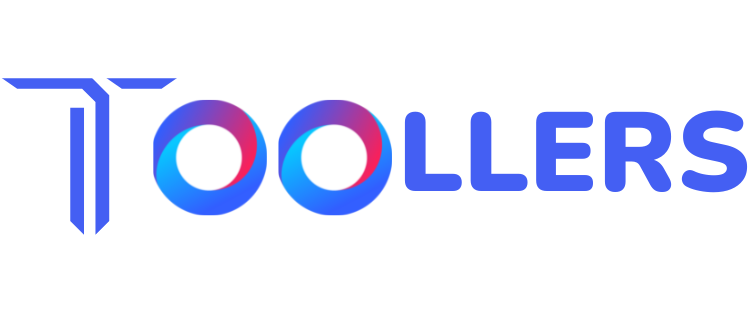In the fast-paced digital world of 2025, e-signature solutions have become indispensable, with 87% of small and medium businesses adopting multi-platform e-signing for improved compliance and workflow efficiency. Digital signatures cut contract turnaround time by up to 85%, making business operations faster and more secure. If you’re looking for Digisigner alternatives that offer more features, scalability, or cost-efficiency, this comprehensive guide will walk you through the top contenders. Whether you’re a business owner, marketer, or freelancer, this article has you covered with detailed comparisons, pricing info, and expert insights. Ready to find the perfect substitute for Digisigner? Let’s dive in.
Best Digisigner Alternatives in 2025
The top Digisigner alternatives are DocuSign, Dropbox Sign, Signaturely, PandaDoc, and Zoho Sign. Each offers secure, legally binding digital signatures with global compliance and a range of pricing options suited to businesses from freelancers to enterprises. Choose based on your feature needs, budget, and scale.
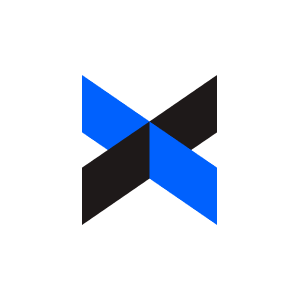


1. DocuSign

DocuSign leads the e-signature market globally, trusted by Fortune 500 companies for its robust compliance and advanced workflow features.
Features:
- Customizable workflows and bulk sending
- Compliance with ESIGN and eIDAS laws
- Audit trails and encryption
- Integrations with Salesforce, HubSpot, Microsoft 365
- Scalable for enterprises
- Trusted legal compliance globally
- Rich ecosystem of integrations
- Higher price point
- Premium support requires higher-tier plans
Pricing:
Starts at $10/user/month, with Business Pro and Enterprise tiers available.
Best For:
Large enterprises needing scalable, secure workflows and extensive integrations.
2. Dropbox Sign (HelloSign)

Dropbox Sign combines ease of use with Dropbox native integration, making it ideal for teams already entrenched in Dropbox’s ecosystem.
Features:
- API and template capabilities
- Mobile-friendly apps
- Audit trails and document history tracking
- User-friendly interface
- Affordable pricing tiers
- Seamless Dropbox integration
- Some advanced features locked behind higher plans
- Support can be slow for lower tiers
Pricing:
Starts at $15/user/month with Essentials and Premium packages.
Best For:
Startups, freelancers, and SMBs using Dropbox for file management.
3. PandaDoc

More than just e-signatures, PandaDoc offers a powerful document creation suite with automation and approval workflows.
Features:
- Extensive template library (450+ templates)
- Automation and approval workflows
- Integration with Salesforce, Zapier, HubSpot
Pricing:
Starting at $19/user/month (Essentials), with custom Enterprise plans.
Best For:
Growing sales teams and businesses requiring document workflows.
4. Adobe Sign
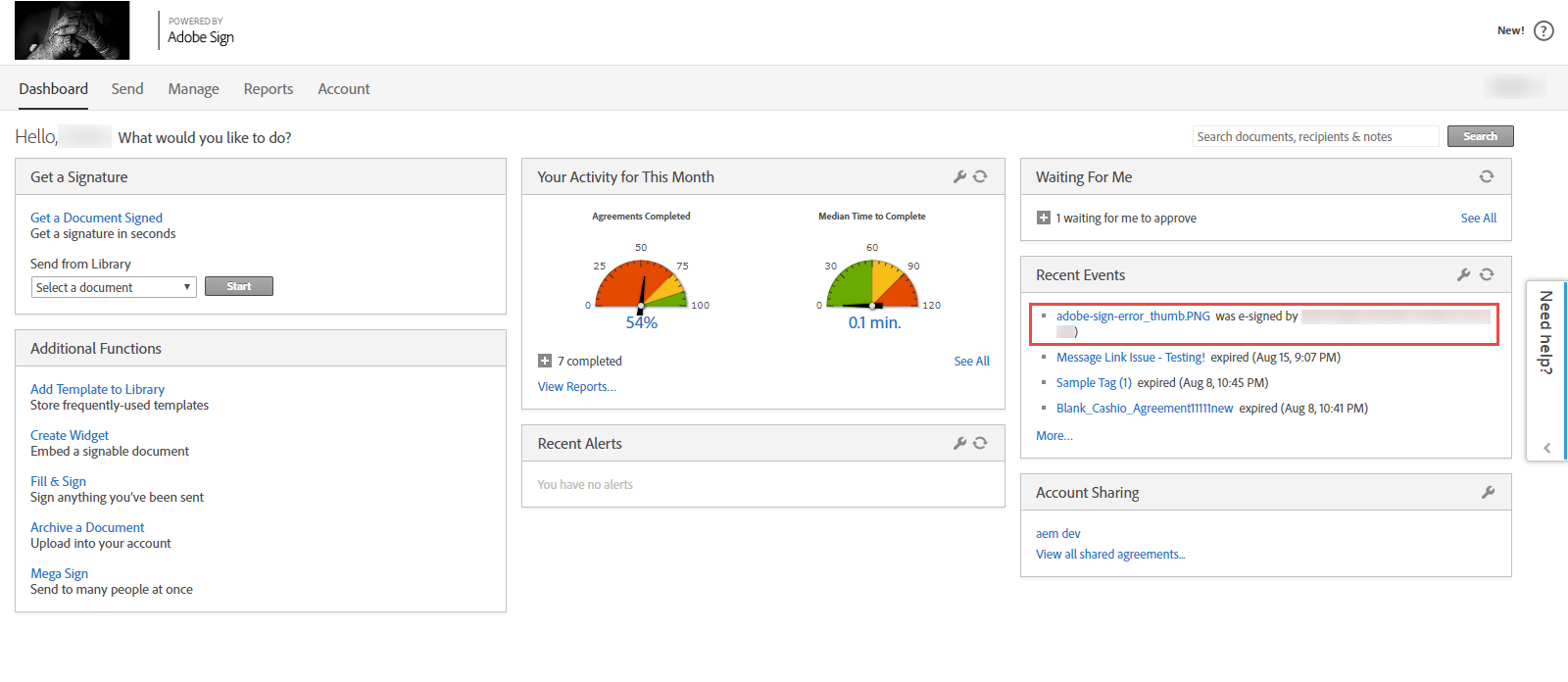
A comprehensive solution integrated with Adobe’s PDF ecosystem, trusted by legal and creative professionals.
Features:
- Advanced PDF editing and signing
- Compliance with global regulations
- Mobile and desktop support
- Powerful PDF handling features
- Reliable security and compliance
- No free plan
- Higher cost relative to competitors
Pricing:
Starting at $12.99/user/month.
Best For:
Legal practices, designers, and enterprises who rely on Adobe products.1
5. Zoho Sign

Part of the Zoho suite, Zoho Sign offers budget-friendly, integrated e-signature tools suitable for small businesses.
Features:
- CRM and document management integrations
- Audit trails and templates
- API access
- Cost-effective
- Works well within Zoho ecosystem
- Fewer customization options
- Slower customer support
Pricing:
Starts at $10/month.
Best For:
Zoho CRM users and budget-conscious SMBs.
Case Studies and Real-World Examples
- A marketing agency saved over $5,000 annually migrating from Digisigner to PandaDoc, improving document turnaround by 30%.
- A freelancer used Dropbox Sign to simplify international client contracts, reducing delays by 40%.
Comparison Table
| Tool | Free Plan | Starting Price/mo | Key Features | Integrations | Best For | Pros | Cons |
| DocuSign | No | $10 | Bulk workflows, compliance | Salesforce, HubSpot | Enterprise | Scalable, secure | Expensive |
| Dropbox Sign | Yes | $15 | API, templates, Dropbox native | Dropbox, Google Drive | SMB, freelancers | User-friendly, affordable | Some advanced paywalled features |
| PandaDoc | Yes | $19 | Doc automation, templates | Zapier, Salesforce | Growing teams | Scalable, feature-rich | Learning curve |
| Adobe Sign | No | $12.99 | PDF tools, global compliance | Adobe, G Suite | Legal, creatives | Powerful PDF editing | Higher cost |
| Zoho Sign | Yes | $10 | CRM integration, audit trails | Zoho CRM | SMB, Zoho users | Budget-friendly | Limited customization |
Common Mistakes & Myths
| Myth/Mistake | Reality |
| All e-signature tools guarantee the same legal compliance. | Verify ESIGN, eIDAS certifications; compliance varies among providers. |
| Choosing only on price. | nadequate features or support can lead to higher costs. |
Conclusion
Digisigner alternatives in 2025 present powerful options beyond simple e-signatures—offering sophisticated workflows, security, and integrations that cater to businesses of all sizes. By consulting our detailed comparisons and case studies, you can confidently choose the best tool for your business needs. To explore exclusive deals and detailed product insights, visit site and buy now to secure your documents with the most trusted digital signature solutions.
FAQ’s
Q1: What makes DocuSign the top Digisigner alternative?
DocuSign offers unmatched global compliance, enterprise-grade security, and expansive integrations making it a market leader.
Q2: How do Digisigner substitutes handle legal compliance?
Most comply with ESIGN and eIDAS laws, providing encrypted, legally binding signatures and detailed audit trails.
Q3: Which tools offer free trials?
Signaturely, PandaDoc, Dropbox Sign, SignWell, and Zoho Sign include free plans or trials.
Q4: Can these solutions integrate with CRMs?
Yes; DocuSign, Zoho Sign, PandaDoc, and Dropbox Sign offer robust CRM integrations.
Q5: What is the most affordable legally binding e-signature tool?
SignWell and Zoho Sign provide budget-friendly options suitable for freelancers and SMBs.
Q6: Are e-signatures accepted internationally?
Yes, compliant providers meet international e-signature standards usable for cross-border agreements.