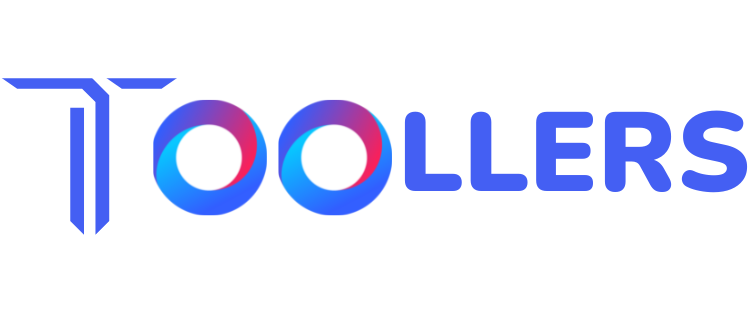In the rapidly evolving world of tech, no code app builders have emerged as game-changers, especially for non-technical entrepreneurs and businesses. By 2025, it is predicted that no-code platforms will account for over 65% of all app development projects, a staggering increase that highlights the rising demand for these tools. But what exactly is a no code app builder, and why are they gaining so much traction?
A no code app builder allows users to create applications without writing a single line of code. These platforms empower non-technical users, such as entrepreneurs and small businesses, to build and launch apps with little to no development knowledge. This democratization of app building is reshaping industries across the board, making app creation accessible to anyone with a great idea.
The rise in popularity of no-code platforms is driven by several factors. Startups are increasingly relying on these tools to prototype their ideas quickly and affordably. Established businesses are using no-code tools to streamline internal processes and build customer-facing apps with minimal overhead costs. The main appeal? No-code platforms remove the barrier of complex programming, offering speed, flexibility, and cost-effectiveness.
This guide will take you through the 7 best no code app builders for 2025, evaluating their features, usability, and strengths. Whether you’re building a mobile app for your startup, automating workflows for your business, or launching a community-driven platform, there’s a no-code solution that fits your needs.
Top 7 No Code App Builders for 2025
Here’s our roundup of the 7 best no-code app builders for 2025. These platforms stand out for their features, ease of use, and ability to empower anyone to create powerful apps.
G2 Rating: The average user rating on G2, based on user feedback.
Pricing: Overview of the free and paid plans for each platform. Pricing may vary based on plan tiers and additional features.
Key Features: The standout features of each platform that make them unique or useful for different types of users.
Call to Action (CTA): Direct links to the official websites where users can get started or learn more about the platform.
1. Passion.io

Passion.io is an excellent no-code app builder specifically designed for content creators, coaches, and influencers who want to build mobile apps to engage and monetize their audiences.
Features:
- Easy-to-use drag-and-drop interface
- Monetization tools (subscriptions, in-app purchases)
- Community-building features (forums, chat)
- Integrated live streaming and content delivery
- Push notifications for user engagement
- Designed for content creators and coaches
- Powerful monetization options
- User-friendly with no technical expertise required
- Excellent community-building features
- Limited to content-focused apps, not suitable for complex app development
- Pricing can be high for small users or startups
Pricing:
- Pro: $119/Month
- Growth: $269/Month
- Ultimate: $299/Month
- Passion Plus: Contact Sales
Ideal For:
Coaches, influencers, content creators, and online course providers who want to build and monetize mobile apps.
2. Bubble

Bubble is a robust no-code platform for building complex web applications, allowing users to create fully customizable, scalable applications without writing code.
Features:
- Drag-and-drop UI builder
- API and database integrations
- Full-stack capabilities (frontend and backend)
- Advanced workflow automation
- Scalability for complex apps
- Highly customizable and flexible
- Scalable for large and complex apps
- Strong community and resources
- Built-in hosting and database
- Steeper learning curve for beginners
- Limited mobile app support (more suited for web apps)
Pricing:
- Free: Free
- Starter: $32/Month
- Growth: $134/Month
- Team:$399/Month
- Enterprise: Contact Sales
Ideal For:
Entrepreneurs, startups, and small businesses looking to build complex web apps with minimal coding.
3. Adalo

Adalo is a no-code platform focused on building native mobile apps with a simple drag-and-drop interface, offering flexibility without the complexity of coding.
Features:
- Native mobile app builder (iOS and Android)
- Drag-and-drop interface
- Real-time database management
- Custom workflows and logic
- Payment gateway and other integrations
- Quick mobile app development
- Intuitive and easy to use
- Native apps with deployment to app stores
- Real-time data integration
- Limited design flexibility compared to other platforms
- Can be challenging for more advanced customization
Pricing:
- Free: Free
- Starter: $45/Month
- Professional: $65/Month
- Team:$200/Month
- Business: $250/Month
Ideal For:
Entrepreneurs and small businesses who want to create mobile-first apps quickly and with minimal effort.
4. Glide

Glide allows you to build mobile apps directly from Google Sheets, making it a simple and fast solution for creating functional apps from data.
Features:
- Spreadsheet-based app creation
- Drag-and-drop interface
- Real-time syncing with Google Sheets
- Custom branding and design options
- Native iOS and Android apps
- Extremely easy and quick to use
- Excellent for data-driven apps
- Good for beginners with no coding experience
- Supports real-time updates from Google Sheets
- Limited customization compared to other platforms
- Primarily designed for simpler apps
Pricing:
- Free: Free
- Maker: $60/Month
- Business: $249/Month
- Enterprise:Contact Sales
Ideal For:
Small businesses or individuals who need a fast and simple way to build data-driven apps without complex features.
5. OutSystems

OutSystems is an enterprise-level no-code platform that offers advanced tools for building scalable, secure, and feature-rich applications for businesses.
Features:
- Enterprise-grade app building
- Cross-platform support (web, mobile)
- Advanced integrations with CRM, ERP, and other tools
- Robust security features (authentication, data privacy)
- Workflow automation and process optimization
- Powerful and scalable for large businesses
- Built-in integrations with enterprise systems
- Strong security and compliance features
- Highly customizable with advanced functionality
- High learning curve for beginners
- Pricing can be expensive for small businesses
Pricing:
- Evaluation Edition: Free
- OutSystems Developer Cloud (ODC): $36,300/Year
Ideal For:
Large enterprises and businesses needing scalable and secure apps with complex features.
6. Kintone

Kintone is a no-code platform focused on workflow automation and collaboration for teams, allowing businesses to build internal tools and apps for team management and business processes.
Features:
- Customizable workflows and databases
- Team collaboration tools (commenting, notifications)
- Workflow automation and task tracking
- Integration with external tools like Slack and Salesforce
- Easy app creation for non-technical users
- Great for internal business apps and team collaboration
- Easy to use for non-technical users
- Automation features that streamline business processes
- Customizable to specific business needs
- Not designed for public-facing apps
- Limited mobile app functionality
Pricing:
- Professional:$16/Month
- Custom:$20/Month
Ideal For:
Small to medium-sized businesses looking to streamline internal workflows and enhance team collaboration.
7. Thunkable

Thunkable is a no-code platform designed to help users build cross-platform mobile apps with a focus on simplicity and speed, making it ideal for creators and entrepreneurs.
Features:
- Cross-platform app building (iOS and Android)
- Drag-and-drop interface
- Real-time app preview and testing
- Integration with APIs and external services
- In-app monetization options
- Supports both iOS and Android app development
- Simple and user-friendly interface
- Real-time preview for testing
- Great for prototyping and MVP development
- Limited design customization compared to other platforms
- Advanced features may require coding knowledge
Pricing:
- Free: Free
- Builder: $59/Month
- Advance: $189/Month
Ideal For:
Creators, developers, and entrepreneurs looking to build and launch mobile apps quickly and without coding.
 Pro Tip
Pro Tip
When selecting a no-code platform, prioritize your app’s scalability. Even if you're building a simple prototype now, choose a tool that can grow with your business needs in the future. Many platforms, like Bubble and Adalo, offer advanced features that allow you to scale easily as your app’s user base expands.
Key Features to Look for in a No Code App Builder
When choosing a no code app builder, you’ll want to ensure the platform meets your specific needs. Here are some key features to consider:
- Ease of Use: A good no-code platform should offer an intuitive drag-and-drop interface or an easy-to-understand workflow builder. This ensures that even those with no technical expertise can navigate the platform and create a functional app.
- Design Flexibility: Customization is crucial when building an app. Whether you need to tweak the UI/UX or adjust app behaviors, look for platforms that offer flexibility in design. This might include the ability to customize themes, layouts, and features.
- Integrations: Most apps require external integrations with third-party services (e.g., payment gateways, CRMs, or marketing tools). Check whether the platform supports popular integrations or has an API to build custom connections.
- Scalability: As your app grows, you need to ensure that the platform can scale with your business. This means checking whether it can handle increased traffic, user load, and more complex features over time.
- Support and Community: No-code platforms often have active user communities and extensive learning resources. Check whether the platform provides access to tutorials, forums, customer support, and expert feedback.
- Pricing Models: Many platforms offer free trials or freemium models, which is great for testing out the platform. However, it’s important to understand the full pricing structure, including any hidden costs for advanced features, hosting, or integrations.
How We Analyzed These No Code App Builders
To bring you the most accurate and reliable list of the best no code app builders for 2025, we employed a comprehensive evaluation process. Our analysis combined hands-on testing by our Research and Development (R&D) team with insights from external references and reviews, ensuring a well-rounded and unbiased assessment of each platform.
1. Hands-On Testing by Our R&D Team
Our dedicated R&D team conducted extensive testing of each no-code app builder to evaluate its real-world performance, features, and overall usability. We used these platforms across various business scenarios, including:
- Creating mobile and web apps: Evaluating the ease of building both mobile apps (iOS and Android) and web-based applications.
- Customization and design: Testing how flexible each platform is in terms of UI/UX customization.
- Integrating third-party tools: Assessing the ease with which these platforms can integrate with CRM systems, payment gateways, and marketing tools.
- Workflow automation: Investigating how well each platform supports task automation and user actions.
- Scalability: Analyzing the platforms’ ability to handle growing app needs and user data.
This hands-on approach allowed us to assess how intuitive each no-code app builder’s interface is, how well it integrates with other business tools, and whether it delivers on its promises regarding ease of use, customization, scalability, and automation. We specifically examined the following features:
- Customization: The level of flexibility each platform offers in tailoring app design and functionality.
- Integration Capabilities: How well each tool connects with third-party services like CRMs, payment systems, and analytics platforms.
- Ease of Use: The learning curve associated with the platform’s interface and design tools.
- Automation Features: The ability to automate workflows, notifications, and user actions.
- Scalability: Can the platform grow with your business and support increased traffic, users, and functionality over time?
2. External References and Reviews
To ensure objectivity and incorporate real user feedback, we also analyzed ratings and reviews from trusted third-party platforms like G2, Capterra, and Trustpilot. These platforms provide valuable insights into:
- User experiences and customer satisfaction: Real-world feedback on how well each no-code platform performs in various business scenarios.
- Potential issues and limitations: Common challenges or pain points identified by users, including any shortcomings related to usability, scalability, or customer support.
- Platform comparisons: How each no-code app builder stacks up against competitors in key areas like ease of use, integrations, and feature sets.
By combining our internal evaluations with external user feedback, we gained a comprehensive understanding of how each no-code app builder performs across different industries and use cases. This step helped validate our findings and provided a balanced view of each platform’s strengths and weaknesses.
3. Evaluation Criteria
We assessed each no code app builder based on the following key criteria:
- Ease of Use: Is the platform beginner-friendly? Does it offer an intuitive user interface that simplifies app creation for non-technical users?
- Features: Does the platform provide the necessary tools for building complex apps, such as drag-and-drop design elements, customization options, and built-in automation features?
- Integration Capabilities: How well does the platform integrate with other business tools, such as CRMs, payment gateways, and marketing platforms?
- Customization: How customizable is the platform in terms of app design, functionality, and user workflows?
- Scalability: Can the platform support growing app needs, both in terms of user load and additional features? Does it allow for future expansion as your business or project evolves?
- Pricing: Does the platform offer good value for money? Are there flexible pricing plans or free tiers that make it accessible to businesses of all sizes?
- Customer Support: Does the platform offer responsive support, such as live chat, email support, or a knowledge base? How accessible and helpful is the customer service team?
By evaluating each no code app builder across these key factors, we compiled a list of the top platforms that provide the most reliable, effective, and feature-rich solutions. Our rigorous process ensures that our recommendations are based on both hands-on experience and credible user reviews, providing you with a trusted guide to selecting the right platform for your needs.
How to Choose the Right No Code App Builder Based on Your Needs
Different users have different requirements when choosing a no-code app builder. Here’s a breakdown of what to look for depending on your situation:
- For Beginners: Choose platforms with simple interfaces, drag-and-drop functionality, and limited customization options. These platforms help you focus on building the core features of your app without getting bogged down in technical details.
- For Startups: Look for platforms with flexibility and scalability. Startups need platforms that allow them to prototype quickly, launch MVPs, and scale as they grow.
- For Enterprises: Enterprises should choose platforms that offer advanced features, powerful integrations, and high-volume capabilities. These platforms are designed for large-scale applications and complex workflows.
- For Content Creators: If you’re a content creator or influencer, opt for a platform with strong monetization tools, content delivery features, and community-building capabilities.
- For Mobile Apps: If you need to build mobile apps, look for platforms with native app support for both iOS and Android. These platforms should allow easy deployment to the app stores.
Who Should Use No Code App Builders?
No-code platforms are incredibly versatile, making them suitable for a wide range of users. Here are some groups that can benefit from these tools:
- Non-Technical Founders and Entrepreneurs: Create apps without the need for coding skills.
- Small to Medium Businesses: Develop apps to streamline operations, improve customer service, or enhance business processes.
- Freelancers and Creators: Quickly build portfolio apps, side projects, or apps for clients.
- Enterprises with Dedicated Teams: Build internal tools, automate workflows, or create customer-facing apps without relying on an external development team.
- Startups: Prototype and test app ideas without spending significant capital on hiring developers.
 Expert Advice
Expert Advice
While no-code platforms make app development easier for non-technical users, always assess the level of customer support offered by the platform. Tools like OutSystems provide comprehensive support, which is crucial for resolving issues quickly as your app gains users and complexity.
Conclusion
No-code app builders are revolutionizing the way apps are created. Whether you’re a non-technical entrepreneur, a small business owner, or an enterprise leader, no-code platforms allow you to turn your ideas into reality with minimal effort and investment. By considering factors such as ease of use, features, scalability, and integrations, you can choose the right platform to suit your needs.
Try one of the 7 best no code app builders for 2025 listed above and start building your app today!
FAQs
1. What is the most successful no-code app builder for customer-facing apps?
Platforms like Bubble, Glide, and Thunkable are popular choices for building customer-facing apps due to their user-friendly interfaces, flexibility, and integrations.
2. Are no-code apps scalable for large businesses?
Yes, OutSystems and Kintone are designed for large businesses and can handle complex, large-scale applications.
3. Can you integrate third-party tools with no-code platforms?
Most no-code platforms offer integrations with third-party tools, including CRMs, payment gateways, and marketing platforms. For example, Bubble and Adalo provide robust integration options.
4. How secure are no-code apps?
Security features vary by platform, but most offer user authentication, data encryption, and regular backups. It’s essential to evaluate the security features before selecting a platform.