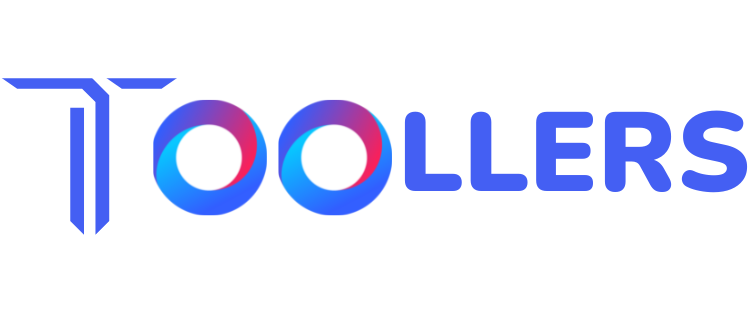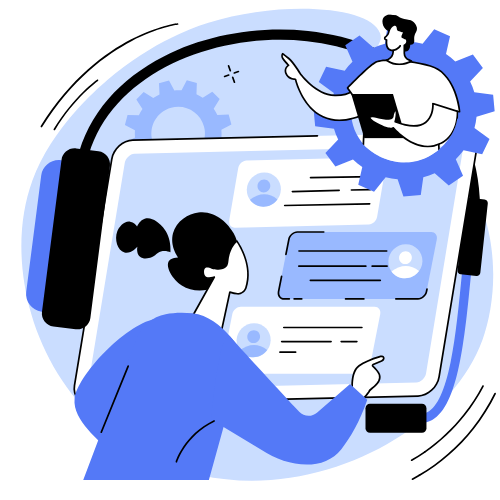The demand for no-code website builders has surged in recent years, empowering individuals and businesses to create professional websites without technical expertise. According to a study by Gartner, by 2025, 70% of new applications will be developed using no-code or low-code platforms. This rise in demand is driven by entrepreneurs, freelancers, small businesses, and agencies looking for fast, cost-effective solutions to establish their online presence.
In this guide, we’ll explore the 7 best no-code website builders , analyzing their key features, pricing, and who they’re best suited for.
Top 7 Best No-Code Website Builders
G2 Rating:The user rating on G2, a trusted review platform. Ratings may change over time, so we recommend verifying the latest scores on G2.
Pricing: The pricing plans for each tool. Many platforms offer free versions or trials, while premium plans unlock additional features. Prices may vary based on promotions or region-specific pricing.
Key Features: The core functionalities of each website builder, such as drag-and-drop design, eCommerce capabilities, SEO tools, and third-party integrations.
Call to Action (CTA): A direct link to the tool’s official website, where readers can explore features, sign up, or start a free trial.
1. Systeme.io
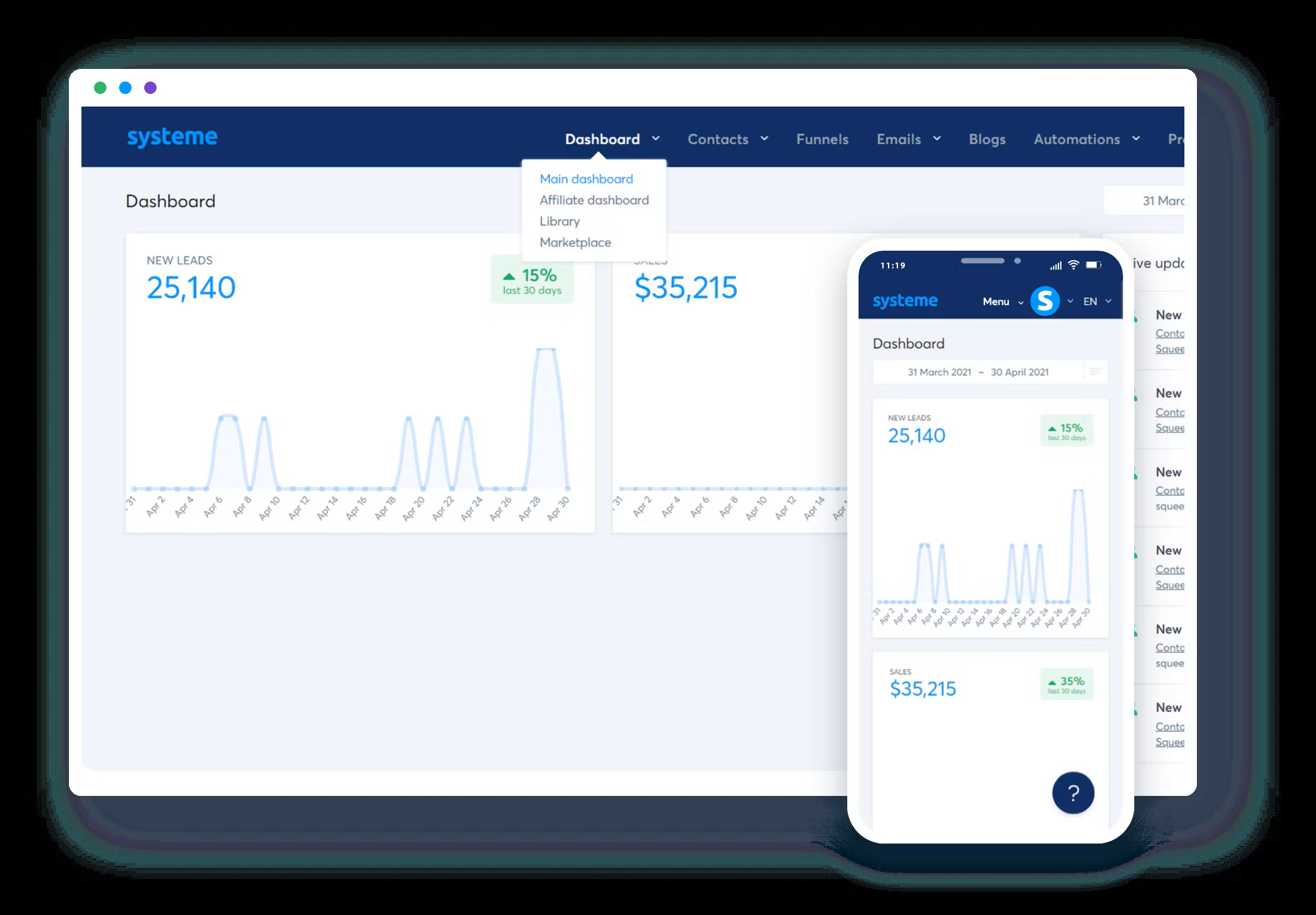
Systeme.io is a powerful all-in-one platform designed for entrepreneurs and businesses looking to build websites, sales funnels, email campaigns, and online courses—all without coding.
Key Features:
- Drag-and-drop website and funnel builder
- Email marketing automation
- Membership sites and online course creation
- Affiliate marketing management
- Built-in payment processing
- Affordable all-in-one solution
- User-friendly interface
- Great for digital marketing and automation
- Limited design customization compared to other platforms
- Lacks advanced third-party integrations
Pricing:
- Free: $0
- Startup: $27/month
- Webinar: $47/month
- Unlimited: $97/month
Ideal For:
Entrepreneurs, online course creators, and small business owners looking for a simple, integrated marketing platform.
2. GoHighLevel
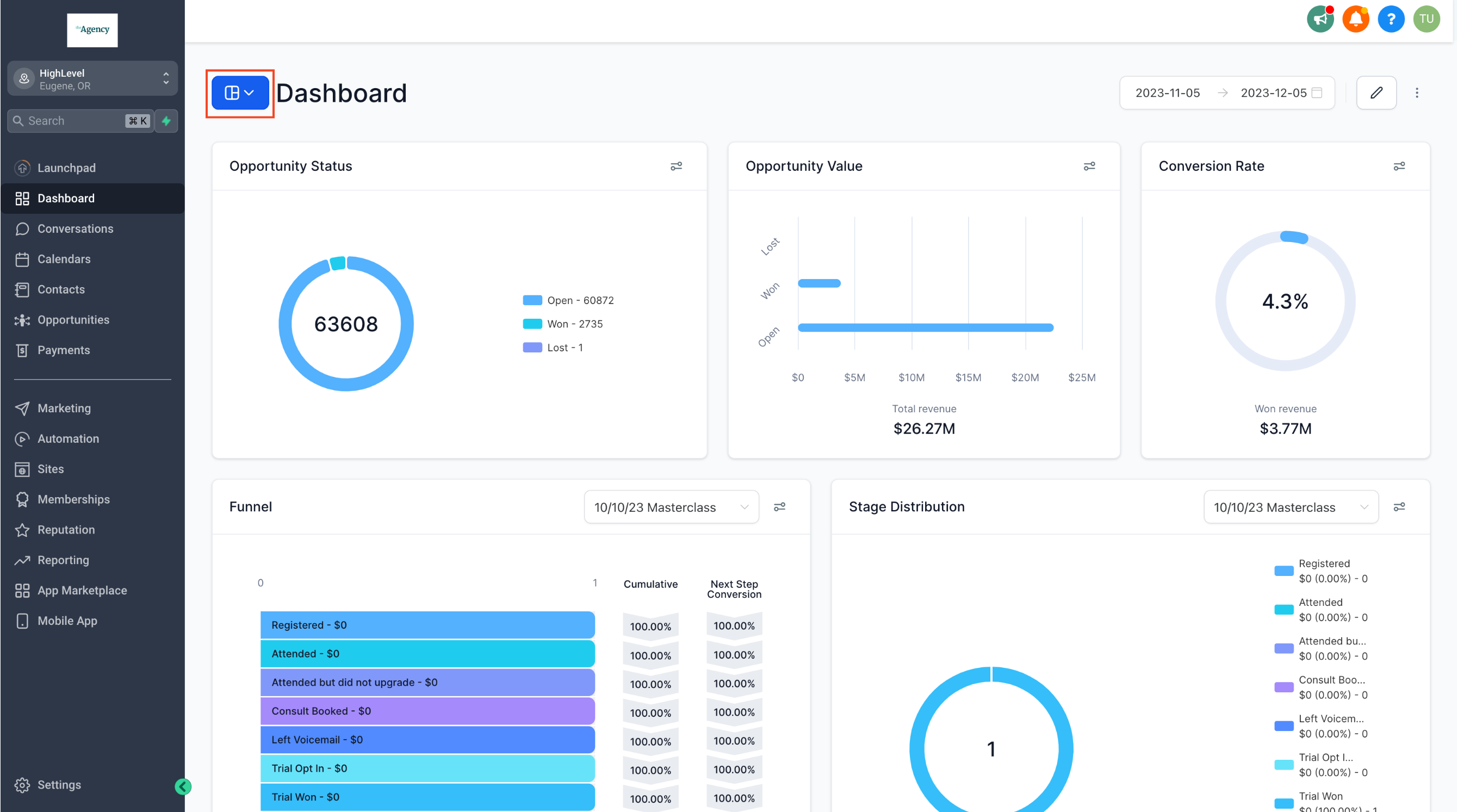
GoHighLevel is a CRM-focused no-code platform tailored for agencies looking to build websites, funnels, and automation workflows while managing client relationships.
Key Features:
- CRM and marketing automation
- Sales funnels and landing pages
- SMS and email marketing
- Appointment scheduling
- White-label options for agencies
- All-in-one platform with built-in CRM
- Great for agencies managing multiple clients
- Advanced automation features
- Higher pricing compared to other website builders
- Steep learning curve for beginners
Pricing:
- Starter: $97/month
- Unlimited: $297/month
Ideal For:
Marketing agencies, consultants, and businesses that need an advanced CRM along with a website builder.
3. Wix

Wix is one of the most popular no-code website builders, known for its ease of use, beautiful templates, and flexibility. It’s perfect for beginners and small businesses.
Key Features:
- Intuitive drag-and-drop editor
- 800+ customizable templates
- App market for additional functionality
- SEO and marketing tools
- Built-in eCommerce options
- Extremely beginner-friendly
- Wide variety of templates and design options
- Free plan available
- Limited scalability for large businesses
- Can’t switch templates after publishing
Pricing:
- Lite: $2/Month
- Core: $4/Month
- Business: $9/Month
- Business Elite : $18/Month
Ideal For:
Beginners, freelancers, and small business owners looking for an easy-to-use website builder with flexibility.
4. Webflow

Webflow is a design-focused no-code website builder that provides advanced customization while keeping the no-code approach.
Key Features:
- Full design control with drag-and-drop editor
- CMS functionality for blogs and dynamic content
- Custom code capabilities (if needed)
- Responsive design options
- eCommerce support
- Great for designers who want full creative control
- Advanced customization without needing to code
- CMS and eCommerce capabilities
- Slightly complex for beginners
- Higher learning curve compared to Wix or Squarespace
Pricing:
- Starter: Free
- Basic: $14/Month
- CMS: $23/Month
- Business : $39/Month
- Enterprise: Contact Sales
Ideal For:
Web designers, freelancers, and creative professionals who want flexibility and control over their website’s design.
5. Shopify

Shopify is the leading eCommerce platform, offering robust tools to build, manage, and grow an online store without coding.
Key Features:
- eCommerce store builder with drag-and-drop tools
- Multiple payment gateways
- Inventory and order management
- SEO and marketing integrations
- Huge app marketplace for additional features
- Excellent for online stores of all sizes
- Scalable with various plugins and integrations
- Secure payment and shipping options
- Transaction fees on third-party payment providers
- Limited design flexibility compared to Webflow
Pricing:
- Basic: $23.02/Month
- Shopify: $85.98/Month
- Advanced : $348.26/Month
- Plus: $2020.51/Month
Ideal For:
eCommerce entrepreneurs and businesses looking for a powerful and scalable online store platform.
6. WordPress.com

WordPress.com is a widely-used platform for blogging and content creation, offering a no-code solution with robust customization options.
Key Features:
- Extensive library of themes and plugins
- Built-in blogging and CMS functionality
- SEO optimization tools
- eCommerce and membership site support
- Scalability for larger websites
- Best for blogging and content-heavy websites
- Thousands of plugins for customization
- Scalable for long-term growth
- Can be overwhelming for beginners
- Some plugins require technical knowledge to set up
Pricing:
- Personal: $4.84/Month
- Premium: $9.12/Month
- Business: $14.54/Month
- Commerce: $25.86/Month
- Enterprise: Contact Sales
Ideal For:
Bloggers, content creators, and businesses focused on content marketing.
7. Softr

Softr is a unique no-code platform that allows users to create web apps, membership sites, and client portals using Airtable as a database.
Key Features:
- Build web apps without coding
- Integrates with Airtable for dynamic data management
- Membership and access control features
- Pre-built templates and UI components
- Custom domains and branding options
- Ideal for creating custom business apps
- Easy Airtable integration for dynamic content
- Great for membership sites and internal tools
- Limited outside Airtable ecosystem
- Not suitable for traditional website building
Pricing:
- Free: Free
- Basic: $49/Month
- Professional: $139/Month
- Business: $269/Month
- Enterprise: Contact Sales
Ideal For:
Entrepreneurs, teams, and businesses looking to create custom web applications without coding.
Who Should Use a No-Code Website Builder?
- Small Business Owners: Launch a business website affordably.
- Freelancers & Solopreneurs: Personal branding and portfolio websites.
- Marketing Professionals: Landing pages, sales funnels, and promotions.
- Agencies: Quick, scalable solutions for clients.
- Non-Technical Entrepreneurs: Build an online presence without hiring developers.
 Pro Tip
Pro Tip
Start with a Template: Most no-code website builders offer pre-designed templates that cater to different industries and website types. If you're just getting started, choose a template that closely matches your vision. This will save time and ensure that your site has a professional look from the get-go. You can always customize it later as you get more comfortable with the builder’s features.
How We Analyzed These No-Code Website Builders
To bring you the most accurate and reliable list of the best no-code website builders for 2025, we employed a comprehensive evaluation process. Our analysis combined hands-on testing by our Research and Development (R&D) team with insights from external references and reviews, ensuring a well-rounded and unbiased assessment of each platform.
1. Hands-On Testing by Our R&D Team
Our dedicated R&D team conducted extensive testing of each no-code website builder to evaluate its real-world performance, features, and overall usability. We used these platforms across various website-building scenarios, including:
- Creating blogs, business websites, and eCommerce stores
- Customizing design templates and layouts
- Integrating third-party apps and marketing tools
- Optimizing websites for SEO and mobile responsiveness
- Testing scalability and performance under different traffic loads
This hands-on approach allowed us to assess how intuitive the user interface is, how efficiently the platforms perform, and whether they deliver on their promises regarding ease of use, customization, and scalability. We specifically examined the drag-and-drop functionality, design flexibility, SEO tools, and eCommerce capabilities of each builder.
2. External References and Reviews
To ensure objectivity and incorporate real user feedback, we also analyzed ratings and reviews from trusted third-party platforms like G2, Capterra, and Trustpilot. These platforms provide valuable insights into:
- User experiences and customer satisfaction
- Potential issues and limitations highlighted by real users
- Comparison of tools across different industries and business needs
By combining our internal evaluations with external user feedback, we gained a comprehensive understanding of how each no-code website builder performs across various business types and website needs. This step helped validate our findings and provided a balanced view of each platform’s strengths and weaknesses.
3. Evaluation Criteria
We assessed each no-code website builder based on the following key criteria:
- Ease of Use: Is the platform beginner-friendly? Does it offer an intuitive drag-and-drop editor?
- Features: Does the builder include essential functionalities such as responsive templates, SEO tools, and third-party integrations?
- Design Flexibility: How customizable are the themes and layouts? Can users create unique, branded websites?
- Scalability: Can the platform grow with your business? Does it support high-traffic websites and advanced features?
- Pricing: Does the tool offer good value for money? Are there flexible pricing plans for different needs?
- Customer Support: Does the platform provide responsive support via live chat, email, or a knowledge base?
By evaluating each platform against these key factors, we compiled a list of the best no-code website builders that offer the most reliable, effective, and feature-rich solutions. Our rigorous process ensures that our recommendations are based on both first-hand experience and credible user reviews, giving you a trusted guide for selecting the right platform for your needs.
Key Features to Look for in a No-Code Website Builder
When choosing the best no-code website builder, consider these essential features:
- Drag-and-Drop Editor – Easy customization.
- Templates & Design Flexibility – Ready-made designs with branding options.
- SEO & Marketing Tools – Built-in optimization and analytics.
- eCommerce Functionality – Shopping cart, payments, inventory management.
- Third-Party Integrations – CRM, email marketing, social media.
- Mobile Responsiveness – Optimized for all devices.
- Affordable Pricing & Scalability – Suitable for future growth.
How to Choose the Right No-Code Website Builder
- Identify Your Website Goals – Portfolio, eCommerce, blog, or service-based?
- Compare Features & Pricing – Select based on your budget and needs.
- Consider Scalability – Will the platform grow with your business?
- Test with Free Trials – Before committing, explore the platform firsthand.
 Expert Advice
Expert Advice
Consider Scalability and Customization: While no-code website builders are great for getting a site live quickly, it’s important to consider your future needs. Some platforms may limit your ability to scale or customize your site as your business grows. Before you choose a builder, ensure that it offers enough flexibility and integrations for the long-term success of your website. Make sure you can easily add features like e-commerce, blogging, or integrations with third-party tools as your needs evolve.
Conclusion
No-code website builders are a game-changer for individuals and businesses looking to create a professional website without technical skills. Whether you need a simple portfolio, eCommerce store, or advanced web app, there’s a best no-code website builder tailored to your needs.
Final Recommendation: For beginners, Wix is a solid choice. For eCommerce, Shopify is ideal. If you need advanced customization, go with Webflow.
Start building your website today and take your online presence to the next level!
FAQs
Q1: What is the most successful no-code website builder?
Wix and Shopify are among the most successful no-code website builders, each powering millions of websites worldwide.
Q2: Can a no-code website builder handle high-traffic websites?
Yes, platforms like Webflow, WordPress.com, and Shopify support high-traffic websites with scalability options.
Q3: Is a no-code website builder better than hiring a developer?
For small businesses and simple websites, yes. However, for highly custom or enterprise-level websites, a developer may be necessary.
Q4: Can I switch from one no-code website builder to another?
Yes, but migration may require manual adjustments, especially for design and content transfer.
Q5: Are no-code website builders good for SEO?
Yes, platforms like Wix, Webflow, and WordPress.com provide SEO tools to improve search rankings.