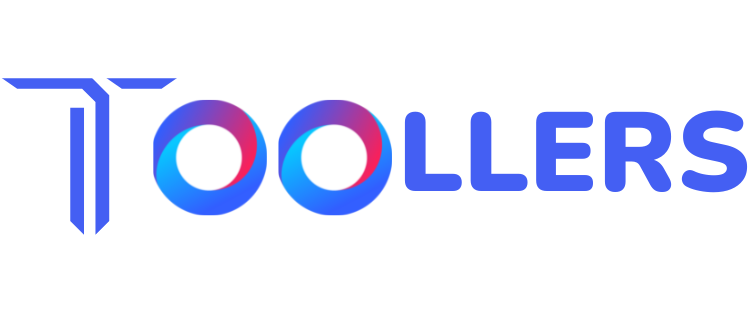Social media has become a powerful tool for businesses, content creators, and individuals looking to build and maintain an online presence. From managing multiple platforms to scheduling posts and tracking analytics, social media management tools have revolutionized how we approach digital marketing. According to a 2023 survey by Sprout Social, 73% of marketers say that social media marketing is one of the most effective ways to reach their target audience, which is why selecting the right tool is essential.
In this article, we will explore the top 7 social media management tools that can help you optimize your social media strategy, save time, and boost engagement. Whether you’re a small business, influencer, or digital marketer, these tools can help streamline your efforts and elevate your social media presence.
Why Social Media Management Tools Matter
Social media management tools are essential for individuals and businesses looking to effectively manage their social media accounts without getting overwhelmed. These tools enable users to schedule posts, analyze performance, engage with followers, and monitor trends—all from one platform. Without these tools, managing social media accounts can become a daunting and inefficient task, especially for those managing multiple accounts across different platforms.
Additionally, social media management software helps brands maintain a consistent online presence, optimize posting times, and track key metrics such as engagement, reach, and conversions. The automation capabilities offered by many of these tools also reduce the time spent on repetitive tasks, allowing businesses and individuals to focus on creating high-quality content and developing strategies.
 Pro Tip
Pro Tip
When selecting a social media management tool, prioritize your goals. Are you focused on scheduling posts, analyzing performance, or automating campaigns? Tools like Buffer and Gozen are perfect for content scheduling, while Sprout Social excels at in-depth analytics and social listening. Understand your needs, then explore a tool that best aligns with your objectives.
7 Best Social Media Management Tools
Managing your social media presence can be a challenging task, especially when you’re juggling multiple platforms, engaging with followers, and analyzing performance metrics. Luckily, social media management tools are here to simplify your strategy. Whether you’re a small business owner, a content creator, or part of a large team, there’s a tool designed for every need. Here’s a quick look at the Top 7 Best Social Media Management Tools in 2025, each with its unique features and advantages.
G2 Rating: The user rating on G2, a trusted review platform. Ratings may change, so always verify the latest.
Pricing: The pricing plans for each tool. Many tools offer free versions or trials, with premium plans for additional features.
Key Features: Core functionalities of each tool, including automation, analytics, reporting, and integrations.
Call to Action (CTA): A link to the tool's website where readers can sign up or explore further.
1. Gozen

Gozen is an intuitive social media management tool designed for small businesses and solopreneurs who want to streamline their content scheduling and social media engagement. With a user-friendly interface and cost-effective pricing, it’s a great option for those just getting started with managing social media content.
Features:
- Automated content scheduling
- Simple interface for multi-channel management
- Basic analytics for performance tracking
- User-friendly design
- Affordable, especially for small businesses
- Great for automating social media content
- Limited analytics and reporting features
- Fewer integrations than other platforms
Pricing:
- Free: $0/Month
- Starter: $99/Month
- Essential: $199/Month
- Professional: $299/Month
- Enterprise: $499/Month
Ideal For:
Small businesses and solopreneurs looking for an affordable and simple solution to schedule posts and automate content.
2. Missinglettr

Missinglettr specializes in automating social media campaigns, particularly for content creators and bloggers. It focuses on turning blog posts into automated social media campaigns, helping marketers repurpose their content for maximum reach without additional manual effort.
Features:
- Automated social media campaigns for blog content
- Drip campaigns and content repurposing
- In-depth social media analytics
- Excellent for automating blog promotions
- Great content repurposing features
- Streamlined automation for social campaigns
- Limited engagement tools
- Can be complex for new users
Pricing:
- Solo: $15/Month
- Pro: $39/Month
- Agency: $147/Month
Ideal For:
Bloggers, marketers, and content creators who want to automate social media promotion and repurpose content easily.
3. Buffer

Buffer is one of the most popular and easy-to-use social media management tools. It’s ideal for individuals and small businesses looking to schedule posts across various platforms. Its straightforward design makes managing multiple accounts efficient and accessible without a steep learning curve.
Features:
- Post scheduling for multiple platforms
- Analytics and performance tracking
- Team collaboration options
- Easy-to-use interface
- Affordable and flexible pricing
- Excellent customer support
- Lacks some advanced features for larger businesses
- Limited third-party app integrations
Pricing:
- Free: $0/Month
- Essential: $6/Month
- Team: $12/Month
Ideal For:
Small businesses and individuals who need a simple, budget-friendly tool to manage social media and track performance.
4. Hootsuite

Hootsuite is a comprehensive social media management platform that excels in scheduling, monitoring, and analyzing social media campaigns. It is widely used by businesses of all sizes, especially those with multiple accounts across various platforms, and is an excellent choice for larger teams.
Features:
- Multi-platform post scheduling
- Advanced social media analytics and reporting
- Social listening and monitoring features
- Comprehensive platform with multi-network support
- Excellent analytics and reporting tools
- Great for team collaboration
- Steep learning curve
- More expensive than other tools
Pricing:
- Professional: $22/Month
- Team: $87/Month
- Enterprise: Contact Sales
Ideal For:
Larger businesses and teams that need a robust tool with advanced features like reporting and social listening.
5. Sprout Social

Sprout Social is a powerful social media management tool tailored for businesses looking for advanced analytics, in-depth reporting, and social listening capabilities. It’s great for larger teams or agencies that need to track detailed social performance and manage client accounts efficiently.
Features:
- Social media scheduling and automation
- Advanced analytics and reporting
- Social listening tools and CRM features
- Powerful reporting and analytics
- Excellent customer support
- Great for managing team-based social media strategies
- Higher pricing, making it less affordable for small businesses
- Can be overwhelming for solo entrepreneurs
Pricing:
- Standard: $199/Month
- Professional: $299/Month
- Advance: $399/Month
- Enterprise: Contact Sales
Ideal For:
Medium to large businesses or agencies that require advanced analytics, team collaboration, and social listening features.
6. Zoho Social

Zoho Social is part of the larger Zoho suite, making it an excellent choice for businesses already using other Zoho tools like CRM and email marketing. It offers a more affordable solution for social media scheduling and monitoring, with an emphasis on customer engagement and customizable reporting.
Features:
- Multi-platform scheduling
- Social media monitoring and engagement tools
- Integration with Zoho’s suite of business tools
- Affordable pricing
- Integrates well with Zoho’s CRM and other tools
- Customizable reporting
- Limited features compared to premium tools like Sprout Social
- Interface can feel complex for new users
Pricing:
- Free: $0/Month
- Standard: $10/Month
- Professional: $27/Month
- Premium: $43/Month
Ideal For:
Small businesses using Zoho tools, looking for a budget-friendly solution to manage social media.
7. Later

Later is the go-to tool for visual content planning and scheduling, especially for Instagram. Its drag-and-drop interface and emphasis on visual storytelling make it an ideal choice for marketers and brands focused on platforms like Instagram, Pinterest, and Facebook.
Features:
- Visual content calendar and drag-and-drop scheduling
- Instagram-focused scheduling and analytics
- Multi-platform support (Instagram, Facebook, Pinterest, Twitter)
- Perfect for visually-driven content (Instagram & Pinterest)
- Easy-to-use interface with drag-and-drop functionality
- Strong visual content planning and scheduling tools
- Primarily focused on visual platforms (limited support for other networks)
- Basic analytics outside of Instagram and Pinterest
Pricing:
- Starter: $16.67/Month
- Growth: $30/Month
- Advance: $53.33/Month
- Agency : $133.33/Month
- Enterprise: Contact Sales
Ideal For:
Instagram influencers, marketers, and businesses focused on visual content who need an intuitive platform for content scheduling.
Who Should Use Social Media Management Tools?
- Businesses & Brands: For businesses, these tools are essential for maintaining a consistent social media presence, tracking performance, and engaging with customers. Tools like Hootsuite and Sprout Social are excellent for businesses that need advanced analytics and reporting.
- Content Creators & Influencers: Influencers and content creators can benefit from tools like Later, which allows for Instagram-focused strategies, and Buffer, which simplifies scheduling posts across multiple platforms.
- Agencies: Agencies managing multiple clients can leverage platforms like Hootsuite and Sprout Social, which offer team collaboration features, advanced reporting, and scalability.
- Solopreneurs & Freelancers: Solopreneurs and freelancers can save time and streamline their efforts using affordable tools like Zoho Social and Gozen. These tools provide the necessary features for managing social media on a smaller scale.
How We Analyzed These Social Media Management Tools
To bring you the most accurate and reliable list of the best social media management tools for 2025, we employed a comprehensive evaluation process. Our analysis combined hands-on testing by our Research and Development (R&D) team with insights from external references and reviews, ensuring a well-rounded and unbiased assessment of each platform.
1. Hands-On Testing by Our R&D Team
Our dedicated R&D team conducted extensive testing of each social media management tool to evaluate its real-world performance, features, and overall usability. We used these tools across a variety of scenarios, including scheduling posts, analyzing social media metrics, engaging with followers, and running automated campaigns. This hands-on approach allowed us to assess how each platform performs in practice, how intuitive the user interface is, and whether the software delivers on its promises in terms of speed, ease of use, and effectiveness. We specifically looked at the ability to manage multiple accounts, the quality of analytics provided, and the flexibility of the automation features.
2. External References and Reviews
To ensure objectivity and incorporate real user feedback, we also analyzed ratings and reviews from trusted third-party platforms like G2, Capterra, and Trustpilot. These platforms offer valuable insights into user experiences, customer satisfaction, and potential issues. By combining our internal evaluations with feedback from actual users, we were able to gain a more comprehensive understanding of how each social media management tool performs across different industries and business needs. This step helped validate our findings and provided a balanced view of each tool’s strengths and weaknesses.
3. Evaluation Criteria
We assessed each social media management platform based on the following key criteria:
- Features: Does the tool offer essential functionalities such as content scheduling, automated posting, social listening, and advanced analytics? Does it allow customization for different social media platforms?
- User Experience: Is the software easy to use for both beginners and advanced users? How intuitive is the interface, setup, and navigation? Does it provide drag-and-drop functionality for scheduling and content management?
- Customer Support: Does the platform offer strong customer support, including live chat, tutorials, and a comprehensive knowledge base? How responsive is the support team?
- Pricing: Does the software offer good value for money? Are there flexible pricing plans that cater to businesses of different sizes, from small startups to large enterprises?
- Integrations: Can the tool seamlessly integrate with other platforms such as CRM systems, email marketing services, and analytics tools to streamline social media and marketing workflows?
By evaluating each tool against these criteria, we were able to compile a list of the most reliable, effective, and feature-rich social media management tools for 2025. This rigorous process ensured that our recommendations are based on both hands-on testing and credible user experiences, providing you with a trusted guide for making an informed decision.
Key Features to Look for in Social Media Management Tools
When choosing a social media management tool, consider these essential features:
- Content Scheduling and Automation: Save time by scheduling posts in advance and automating content sharing.
- Analytics and Reporting: Track engagement, conversions, and other key performance indicators (KPIs) to refine your strategy.
- Collaboration Tools for Teams: Work seamlessly with your team using collaboration features like task assignments and approval workflows.
- Customer Engagement and Social Listening: Monitor conversations around your brand and engage with customers directly from the platform.
- Multi-Platform Support: Manage multiple social media accounts from one dashboard.
- Mobile Accessibility: Ensure the tool has a mobile app so you can manage your social media on the go.
How to Choose the Right Social Media Management Tool for Your Needs
- Define Your Goals: Are you looking to schedule posts, analyze engagement, or improve customer service? Choose a tool that aligns with your goals.
- Consider Your Budget: Some tools offer tiered pricing plans. Be sure to evaluate the features included at each level to find a solution that fits your budget.
- Assess the Learning Curve: If you’re new to social media management, opt for tools with a simpler interface. Tools like Buffer and Gozen are great for beginners.
- Scalability: Select a platform that can grow with your business. Ensure it offers options to upgrade as your needs expand.
- Integrations with Other Tools: If you use CRM, email marketing, or analytics software, choose a tool that integrates seamlessly with those systems.
 Expert Advice
Expert Advice
To get the most out of your chosen tool, integrate it into your daily workflow. Utilize automation features for content scheduling to save time, and make sure you’re tracking engagement and reach across all platforms. Consistently analyze performance metrics to refine your strategy. Tools like Zoho Social and Hootsuite offer robust reporting capabilities to help you stay on track.
Conclusion
Choosing the right social media management tools is crucial for businesses and individuals looking to streamline their social media strategy and boost engagement. Whether you’re a small business owner, influencer, or agency, there’s a tool designed to fit your unique needs. By considering your goals, budget, and desired features, you can select the tool that will help you efficiently manage your social media presence, analyze performance, and drive meaningful results.
FAQs
1. What Is the Most Effective Social Media Management Tool for Small Businesses?
Buffer and Zoho Social are two great options for small businesses looking for affordable and user-friendly social media management tools.
2. Can Social Media Management Tools Help with Analytics?
Yes! Tools like Buffer and Sprout Social offer in-depth analytics to track engagement, traffic, and ROI.
3. Are These Tools Worth the Investment for Personal Use?
If you’re a content creator or influencer, investing in tools like Later or Buffer can save you time and help streamline your content strategy.
4. How Do I Automate Social Media Posts?
Most tools like Later, Buffer, and Missinglettr allow you to schedule and automate your posts in advance, freeing up time for other tasks.
5. Do These Tools Support Multiple Social Media Platforms?
Yes, tools like Hootsuite, Buffer, and Zoho Social support a wide range of social media platforms, including Facebook, Twitter, Instagram, and LinkedIn.