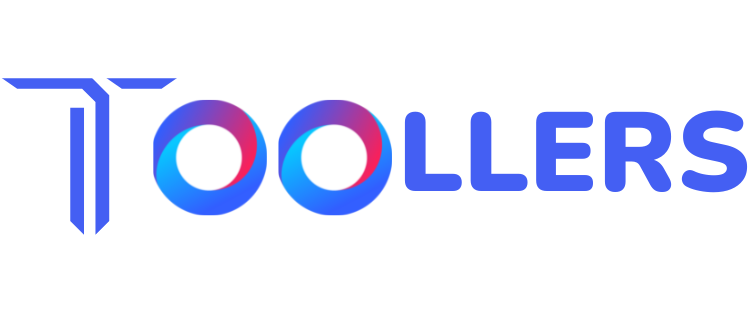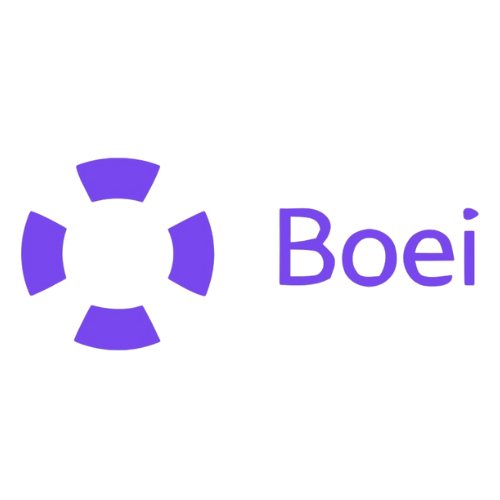Customer engagement is crucial for businesses, and 75% of consumers prefer messaging apps over traditional email or phone support (HubSpot). This is where Boei, a multi-platform chat widget, comes in.
Boei allows businesses to connect with website visitors using WhatsApp, Facebook Messenger, Telegram, and more—all from a single widget. It eliminates the need for a live chat team by redirecting users to their preferred messaging platform.
In this Boei review, we’ll explore its features, pricing, pros & cons, performance, and how it compares with competitors.
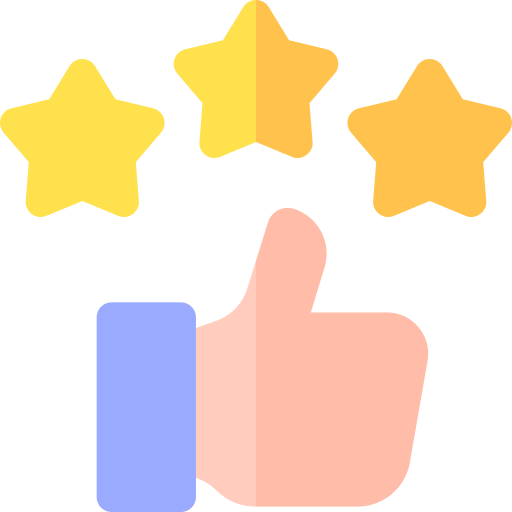
Simple setup with minimal technical skills required, making it accessible for most users.
Connects seamlessly with messaging platforms like WhatsApp, Messenger, Telegram, and Instagram DMs.
Basic customization options such as colors and text, but limited for advanced design needs.
Great for improving engagement with customers by offering communication through preferred messaging platforms.
Email support and a knowledge base available, but lacks live chat for immediate assistance.
Boei Pros and Cons
Like any tool, Boei has its strengths and limitations. Let’s break it down so you can decide if it’s the right fit for your business.
- Easy to set up and use, with a clean and intuitive interface.
- Centralized inbox for managing all customer conversations across multiple channels.
- Customizable chat widgets to align with your brand’s design.
- Affordable pricing plans, making it accessible for small to medium-sized businesses.
- Real-time analytics to track and optimize customer engagement.
- Limited advanced features for larger enterprises with complex needs.
- Chatbot customization options may feel basic for some users.
- Occasional delays in syncing messages across different platforms.
- No built-in phone support for customer service.
Bottom line? If you need a simple, no-fuss way to engage with visitors across multiple messaging apps, Boei is a fantastic choice. If you want a fully-featured live chat with AI bots, you might need to look elsewhere. 🚀
Boei Pricing & Plans
Boei offers flexible pricing, catering to businesses of all sizes.
| Plan | Price | Features |
| Free | $0/month | Limited platforms, branding |
| Starter | $9/month | Basic customization, no branding |
| Growth | $19/month | Full customization, team collaboration |
| Pro | $39/month | Advanced integrations, priority support |
How Does Boei Compare to Competitors?
- Intercom: Full-featured live chat but expensive.
- Tidio: Offers chatbots but lacks extensive multi-platform support.
- Boei: More affordable and lightweight, great for small businesses.
What is Boei?
Imagine a visitor lands on your website, interested in your services, but instead of filling out a contact form or waiting for an email response, they want instant answers. That’s where Boei comes in!
Boei is a multi-channel customer engagement widget that helps businesses connect with website visitors through their preferred messaging apps—like WhatsApp, Facebook Messenger, Telegram, Instagram DMs, and more. Instead of forcing customers to use a live chat window that requires them to stay on your site, Boei lets them continue the conversation on the apps they already use daily.
How is Boei Different from Traditional Live Chat?
Most traditional live chat tools require businesses to have a dedicated support team available to respond in real time. If no one is online, customers are left waiting, often leading to frustration and lost sales.
Boei takes a different approach. It doesn’t require an active support agent to be present all the time. Instead, when a visitor clicks on the Boei widget, they’re redirected to their favorite messaging app—whether that’s WhatsApp, Messenger, or even email. This means they can send a message at their convenience, and businesses can respond when they’re available.
Why Does This Matter?
- No more missed leads – Customers can reach out anytime without waiting in a chat queue.
- Higher engagement rates – People are more likely to respond on familiar messaging apps.
- Smoother follow-ups – Businesses can continue conversations without losing contact once visitors leave the website.
Think of Boei as a bridge between your website and your customers’ favorite communication tools, making interactions smoother and more natural. Whether you’re a small business, freelancer, or agency, Boei helps you stay connected with potential clients—without the hassle of managing a full-fledged live chat system.
Who Should Use Boei?
Boei is perfect for businesses that want a simple, no-fuss way to connect with customers across multiple messaging apps. If you don’t want to manage a live chat team but still need to stay responsive, Boei has your back.
✔ Small businesses & solopreneurs – Stay connected without hiring support staff.
✔ Service providers & agencies – Manage multiple client interactions easily.
✔ Ecommerce & online stores – Offer quick support via WhatsApp, Messenger, or Instagram.
✔ Businesses with global customers – Boei supports multiple languages and platforms.
If you need a lightweight, affordable, and effective customer engagement tool, Boei is a great fit! 🚀
Who Should NOT Use Boei?
Boei is great, but it’s not for everyone. If your business relies heavily on real-time live chat or advanced automation, you might need a more robust solution.
❌ Large enterprises – If you need 24/7 live chat with AI bots, Boei isn’t built for that.
❌ Businesses requiring deep automation – No built-in AI chatbots, though integrations help.
❌ Companies wanting extensive widget customization – Boei keeps it simple, which may not suit advanced users.
If you need a full-featured live chat system with AI and automation, you might be better off with tools like Intercom or Drift. But if you just want a hassle-free way to connect with visitors, Boei is a fantastic option! 🎯
How Does Boei Work?
Using Boei is like adding a universal contact button to your website that lets visitors reach you on their favorite messaging apps—without the need for a complicated live chat system. Here’s how it works, step by step:
Step 1: Install the Boei Widget (Takes Just a Few Minutes!)
Boei is super easy to set up. You don’t need any coding skills—just copy and paste a small script into your website or install the Boei plugin if you’re using platforms like WordPress, Shopify, or Wix. Once installed, the Boei widget appears as a small, customizable button on your site.
Step 2: Choose Your Communication Channels
Not everyone prefers the same method of communication. Some love WhatsApp, others prefer email, and some feel more comfortable on Facebook Messenger. Boei lets you enable multiple messaging platforms so visitors can choose how they want to contact you. You can add options like:
✅ WhatsApp
✅ Facebook Messenger
✅ Telegram
✅ Instagram DMs
✅ Email or Phone Support
💡 Bonus: You can even set up different team members to handle different channels!
Step 3: Customize the Widget to Match Your Brand
Boei isn’t just functional—it’s also fully customizable. You can tweak the colors, text, button styles, and even set a custom welcome message to make it feel like a natural part of your website.
Step 4: Visitors Start the Conversation
Here’s where the magic happens! When a visitor clicks on the Boei widget, they see all the available communication options. They pick their preferred method, and instead of being stuck in a live chat box, the conversation moves to their favorite app. This means:
- They can message you at their convenience.
- You don’t need to keep agents online 24/7.
- Follow-ups are easier since conversations continue outside your website.
Step 5: Respond When It Works for You
Once a visitor reaches out, their message lands directly in your chosen platform—whether that’s WhatsApp, Messenger, or even your email inbox. You can reply when you’re available, and the conversation stays in the visitor’s messaging app, making it easy to follow up.
Boei Dashboard
Here’s a glimpse of Boei’s intuitive dashboard that simplifies customer engagement:
📌 Channel Management – Connect WhatsApp, Messenger, Telegram, and more with just a few clicks.

📌 Widget Customization – Personalize colors, button styles, and welcome messages to match your brand.

📌 Conversation Insights – Track visitor interactions, preferred channels, and peak engagement times.

📌 Lead Collection – Automatically capture contact details from incoming messages for easy follow-ups.

📌 Team Collaboration – Assign channels or conversations to specific team members for efficient support.
 These features make Boei user-friendly for beginners while offering advanced functionality for growing businesses.
These features make Boei user-friendly for beginners while offering advanced functionality for growing businesses.
Boei Features & Capabilities
Boei is designed to make customer communication effortless, giving businesses a simple yet powerful way to engage with website visitors. Whether you’re a solopreneur, a small business owner, or running a full-scale agency, Boei has everything you need to stay connected without the complexity of traditional live chat systems.
Let’s take a closer look at what makes Boei stand out.
1️⃣ Multi-Platform Support: Talk to Customers Where They Are
Not everyone likes chatting the same way. Some people prefer WhatsApp, others stick to Facebook Messenger, and some just want a quick email exchange. Boei removes friction by offering over 50 different communication channels in one widget.
With Boei, you can connect with customers through:
✔ WhatsApp
✔ Facebook Messenger
✔ Instagram DMs
✔ Telegram, Signal, and Viber
✔ Email and SMS
✔ Twitter DMs and LinkedIn Messages
💡 Bonus: You can enable multiple channels at once, giving visitors the freedom to choose!
2️⃣ No-Code, Quick Setup: Get Started in Minutes
Not a tech wizard? No worries! Boei is designed for non-tech users, meaning you don’t need to touch a single line of code. Just copy-paste a snippet into your website or use Boei’s plugin for platforms like:
🛠 WordPress
🛒 Shopify & WooCommerce
🌐 Wix, Squarespace, and more
Within minutes, you’ll have a working chat widget that blends seamlessly with your website.
3️⃣ Fully Customizable Chat Widget: Make It Match Your Brand
Your website’s chat widget should feel like part of your brand, not just another third-party tool. Boei lets you fully customize its look and feel, including:
🎨 Colors and button styles – Match your branding effortlessly.
📝 Custom welcome messages – Add a personal touch to encourage engagement.
📍 Widget positioning – Decide where it appears on your site.
With Boei, your chat widget won’t just be functional—it’ll look great too!
4️⃣ Lead Generation Made Easy
Think of Boei as more than just a chat tool—it’s also a lead generation powerhouse. When visitors reach out through the widget, their contact details are automatically captured, making follow-ups a breeze.
🔹 Turn conversations into conversions by collecting emails and phone numbers.
🔹 Sync leads directly to your CRM for better organization and tracking.
🔹 No annoying forms – Customers engage naturally through messaging apps.
5️⃣ Team Collaboration: Assign Messages to the Right Person
If you have a team handling customer inquiries, Boei makes it easy to delegate chats to the right people.
👨💼 Assign WhatsApp messages to your sales team.
👩💻 Route Instagram DMs to your social media manager.
📧 Send email inquiries to your customer support team.
Everyone stays in their lane, and customers get quick, relevant responses without confusion.
6️⃣ Integrations & CRM Compatibility
Boei doesn’t just help you talk to customers—it helps you stay organized by integrating with the tools you already use.
🔗 Connect with CRM platforms like HubSpot, Salesforce, and Zoho.
🔗 Use Zapier to automate workflows and connect with 5,000+ apps.
🔗 Sync data with email marketing tools like Mailchimp.
This means you can track conversations, nurture leads, and streamline customer interactions with ease.
7️⃣ Performance Tracking & Analytics
Want to know which messaging platforms your visitors prefer? Boei provides insights into:
📊 Which communication channels are most used
📊 How many conversations are initiated
📊 Peak engagement times
This data helps you optimize your support strategy and focus on the channels that matter most.
8️⃣ GDPR & Privacy Compliance
If you’re concerned about data privacy, Boei has you covered. Unlike some chat tools that track and store conversations, Boei is:
✅ 100% GDPR-compliant – No cookies, no intrusive tracking.
✅ Privacy-friendly – Customer data stays between you and the user.
Your visitors can connect with you without worrying about their data being misused.
Final Verdict: Is Boei Worth It?
If you’re looking for a lightweight, easy-to-use, and affordable customer engagement tool, Boei is absolutely worth considering. It lets you connect with website visitors through their favorite messaging apps, without forcing them to stay on a live chat window.
Unlike traditional live chat software, Boei doesn’t require a full-time support team. You can respond when you’re available, and your customers can reach you through WhatsApp, Messenger, Telegram, and more. Plus, it’s fast, mobile-friendly, and won’t slow down your website.
That said, Boei isn’t for everyone. If your business relies on real-time live chat, AI chatbots, or advanced automation, you might need a more robust tool like Intercom or Drift.
FAQs
1. Can I use Boei for free?
Yes! Boei offers a free plan that includes essential features. If you need more advanced capabilities, you can upgrade anytime.
2. Does Boei slow down my website?
Nope! Boei is lightweight and optimized for performance, so it won’t affect your site speed.
3. How many platforms does Boei support?
Boei works with WhatsApp, Facebook Messenger, Telegram, Instagram, and many more. You can connect multiple platforms to one widget.
4. Can I integrate Boei with my CRM?
Yes! Boei integrates with popular CRMs like HubSpot, Salesforce, and Zoho. Some integrations might require Zapier.
5. Is Boei GDPR compliant?
Yes, Boei is fully GDPR-compliant and respects user privacy by allowing businesses to handle customer data securely.
6. Do I need to be online 24/7 to use Boei?
Not at all! Unlike traditional live chat, Boei lets customers message you on their preferred platform. You can respond when you’re available, making it a stress-free support tool.