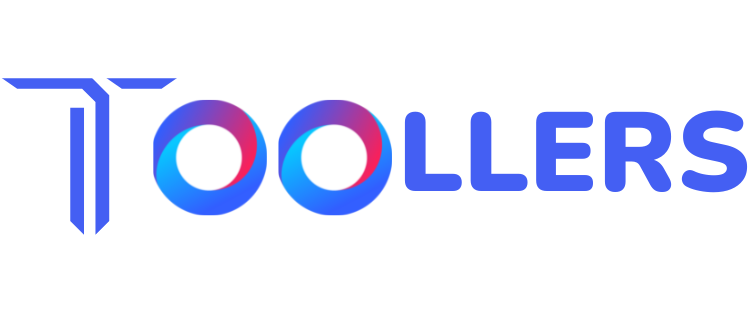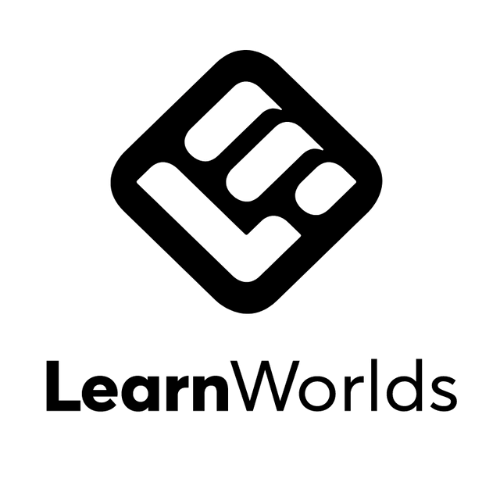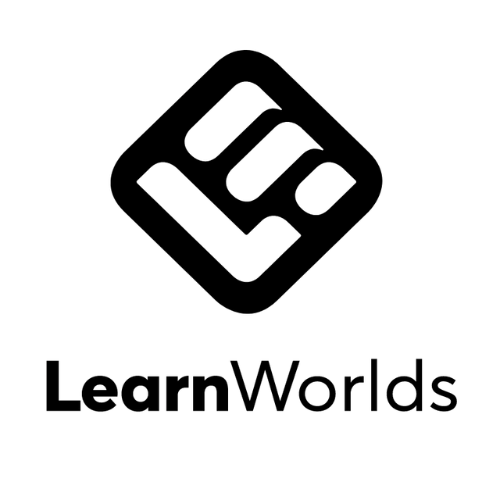Have you ever wondered how to create an online course or even launch a learning platform? Well, that’s where LearnWorlds comes in. It’s an all-in-one platform designed to help you create, market, and sell online courses with ease. Whether you’re a teacher, an entrepreneur, or a business looking to share knowledge, LearnWorlds gives you all the tools you need to build an engaging learning experience. From interactive features to powerful customization options, it’s built to make your course creation journey smooth and hassle-free.
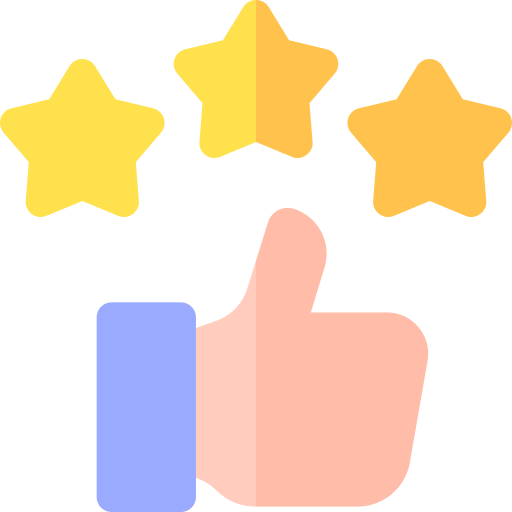
Intuitive drag-and-drop course creation and management tools.
Highly customizable and interactive course-building tools.
Strong marketing tools, including affiliate programs and email campaigns.
Detailed analytics to track student progress and course performance.
Support via email, live chat, and a comprehensive knowledge base.
Integrates seamlessly with tools like Zapier, PayPal, and Stripe.
✅ LearnWorlds Pros & Cons
LearnWorlds is a powerful online course creation and e-learning platform designed to help businesses and educators build, sell, and manage courses. Below are six key benefits and four potential drawbacks to help you determine if it’s the right tool for your online learning needs.
- Super easy to set up and use, with an intuitive course-building interface
- Powerful automation for course delivery, student engagement, and certification
- Wide range of integrations, including PayPal, Mailchimp, Zapier, and Google Analytics
- Built-in marketing tools like affiliate programs, coupons, and sales funnels
- Multi-language and multi-currency support for global course creators
- Real-time tracking and detailed analytics for student progress and sales performance
- Flexible pricing options, including subscriptions, one-time payments, and payment plans
- Highly customizable course player for a branded learning experience
- Limited design customization for school pages without coding knowledge
- Pricing can be expensive for small creators, starting at $29/month (with transaction fees on lower plans)
- Customer support response times can be slow during peak periods
- No built-in advanced marketing automation (relies on third-party integrations)
- Ad blockers may interfere with tracking pixels and analytics accuracy
LearnWorlds Pricing: Compare Plans and Features
| Plan | Monthly Cost | Key Features |
| Starter Plan | $29/month |
• Unlimited Paid Courses • 3-Page Website • 3 Payment Gateways (Stripe, PayPal, Shopify) • Email & Messenger Integrations • 24/5 email support |
| Pro Trainer Plan | $99/month |
• All Starter Plan Features • Unlimited Free & Paid Courses • Live Classes & Webinars • iOS/Android Apps • 5 Admins/Instructors • 24/7 email support |
| Learning Center Plan | $299/month |
• All Pro Trainer Plan Features • Interactive Videos • Auto-Transcripts & Subtitles • Advanced Reporting & Analytics • 25 Admins/Collaborators • 24/7 priority email support |
| High Volume & Corporate Plan | Custom pricing | Tailored for large enterprises with advanced custom solutions and support. |
Additional Notes:
- Free Trial: 30-day free trial for all paid plans.
- Scalability: Plans scale from small teams to large enterprises, with options to add more users or features as needed.
Why Choose LearnWorlds?
So, why should you choose LearnWorlds over other platforms? For starters, it offers a highly customizable, user-friendly experience, which means you can design your courses exactly how you want without needing to know how to code. LearnWorlds also stands out for its focus on learner engagement. It doesn’t just let you upload videos and call it a day – it lets you create interactive content that keeps your learners motivated and excited to come back for more. On top of that, LearnWorlds provides powerful marketing tools to help you reach your audience and grow your course sales. Whether you’re just starting or looking to scale, LearnWorlds has everything you need to turn your knowledge into a thriving business.
Who Is LearnWorlds Recommended For?
LearnWorlds is a comprehensive platform for creating, selling, and managing online courses. It’s designed to help educators, businesses, and organizations build engaging learning experiences. Here’s who will benefit most from using LearnWorlds:
✅ Course Creators & Educators – Whether you’re an individual educator or an organization, LearnWorlds offers a complete toolkit to build, market, and sell online courses with rich interactive features like quizzes, assignments, and video content.
✅ E-learning Businesses & Entrepreneurs – LearnWorlds is perfect for entrepreneurs or businesses looking to create and sell online courses, offering flexible pricing options, affiliate programs, and full e-commerce capabilities.
✅ Coaches & Trainers – Deliver engaging coaching and training programs by creating personalized learning paths and offering certifications, live sessions, and interactive learning tools to your clients.
✅ Corporations & Educational Institutions – Use LearnWorlds to manage internal training programs, corporate learning initiatives, or even create university-style courses with custom branding, multiple instructors, and administrative control.
✅ Freelancers & Consultants – Build and sell specialized courses or set up learning platforms for your clients, allowing them to scale their online training programs easily and effectively.
Who Is LearnWorlds NOT Recommended For?
While LearnWorlds is an excellent tool for course creation and management, it might not be the right fit for everyone. Consider alternatives if:
❌ You Don’t Need Course Creation Tools – If you’re looking for a simple website builder or just need an e-commerce platform without the focus on creating online courses, LearnWorlds might be overkill for your needs.
❌ You Have a Tight Budget – Although LearnWorlds offers flexible plans, the higher-tier plans, which include more advanced features like interactive videos, advanced analytics, and more admins, can be costly for smaller businesses or individuals with a limited budget.
❌ You Need Simple Website or Blog Features – If your primary focus is just running a blog or a simple website with limited course offerings, LearnWorlds’ robust course creation tools may be more than you need. It’s built to support a more complex course-based business model.
❌ You Don’t Want a Learning Management System (LMS) – If you’re looking for something other than a full LMS (e.g., a basic e-commerce platform or social media management tool), LearnWorlds might not be the right fit since it’s primarily geared towards course creation and management.
How LearnWorlds Works: A Step-by-Step Guide to Creating and Selling Your Online Courses
Are you looking to create and sell online courses, or maybe build a complete learning platform for your audience? Managing your courses, content, and student interactions might seem like a daunting task, but LearnWorlds makes it simple! This all-in-one platform helps you design, market, and sell your courses with ease, all while delivering an engaging learning experience for your students. Let’s dive into how LearnWorlds works, step-by-step, and see just how easy it is to take your online education business to the next level.
Step 1: Sign Up and Choose Your Plan
Getting started with LearnWorlds is fast and easy. All you need to do is sign up for an account and select a plan that suits your needs.
✔ Free Plan: LearnWorlds offers a free trial so you can explore the platform’s features and test out how it works without committing to anything upfront.
✔ Paid Plans: LearnWorlds offers several paid plans such as the Starter, Pro Trainer, and Learning Center plans. These plans offer advanced features like course creation tools, marketing options, and analytics. Choose the plan that fits your business goals and budget.
Once you’ve signed up, you’ll be welcomed with an intuitive dashboard, ready for you to start building your courses and setting up your platform.
Step 2: Build Your Courses
With LearnWorlds, creating courses is a straightforward process, allowing you to focus on what matters: delivering quality content. Here’s how to get started:
✔ Create Your Course: Use LearnWorlds’ easy-to-use course builder to upload videos, documents, quizzes, assignments, and more. You can create a wide variety of course types to meet the needs of your learners.
✔ Design Engaging Learning Paths: Structure your courses into different modules, chapters, or lessons. You can even set prerequisites or drip content over time to keep your learners engaged and progressing.
✔ Add Interactive Features: LearnWorlds allows you to integrate interactive elements like videos with embedded quizzes, surveys, and assignments to keep your students engaged and ensure they’re retaining what they’ve learned.
Step 3: Customize Your Course Platform
Once your courses are ready, you can customize the look and feel of your learning platform. LearnWorlds makes it easy to create a unique, branded experience for your students:
✔ Custom Branding: Customize your platform with your brand’s logo, colors, and fonts to ensure consistency and create a professional, personalized learning environment.
✔ Course Landing Pages: Design beautiful course pages that convert visitors into students. With LearnWorlds’ drag-and-drop editor, you can create stunning landing pages without needing any coding skills.
✔ Student Profiles: Let your students create profiles and track their progress, achievements, and certificates. This makes the learning experience feel more personal and motivating.
Step 4: Market Your Courses
Marketing your online courses is key to growing your audience and increasing sales. LearnWorlds helps you reach more students through its built-in marketing tools:
✔ Sales Pages: Create high-converting sales pages to promote your courses with special offers, testimonials, and more.
✔ Affiliate Program: LearnWorlds offers an affiliate program, allowing you to recruit partners to promote your courses and earn commissions, helping to expand your reach.
✔ Email Marketing: Send automated emails to promote new courses, discounts, and updates directly to your subscribers. Engage your audience with personalized messages to boost conversions.
Step 5: Set Up Payment Systems
Making your courses accessible to students globally is easy with LearnWorlds’ integrated payment systems. Here’s how it works:
✔ Flexible Payment Options: You can accept payments in multiple currencies and offer various payment methods, including credit cards, PayPal, and even local payment gateways.
✔ One-Time Payments or Subscriptions: Choose between offering your courses as one-time payments, subscription models, or even payment plans. LearnWorlds provides flexibility for both you and your students.
✔ Course Pricing: Set your own pricing for each course, and create discounts or promotional offers to attract more students.
Step 6: Manage Your Students
Managing your students is made easy with LearnWorlds’ intuitive tools. Here’s how you can track and interact with your learners:
✔ Student Dashboard: Your students will have access to their own personalized dashboard, where they can track their course progress, achievements, and certificates.
✔ In-App Communication: You can communicate directly with your students through messaging, notifications, and discussion boards. This helps you stay connected and offer support when needed.
✔ Drip Content: You can release content to your students on a schedule, ensuring that they stay engaged and complete their courses on time.
Step 7: Analyze Course Performance
Understanding how your courses are performing helps you identify areas for improvement and optimize your teaching methods. LearnWorlds provides powerful analytics tools to track and measure your success:
✔ Course Analytics: Track student progress, completion rates, quiz scores, and more to see how your courses are performing.
✔ Student Insights: Learn more about your students’ engagement levels, quiz results, and feedback to improve the learning experience.
✔ Revenue and Sales Analytics: Monitor your revenue, sales conversion rates, and other financial metrics to see how well your courses are generating income.
Step 8: Automate Your Course Operations
With LearnWorlds, you can automate many aspects of your course management to save time and focus on what matters most: delivering great content.
✔ Automated Course Enrollment: Once a student completes a payment, they are automatically enrolled in the course, making the process seamless.
✔ Drip Content Automation: Automate content delivery by scheduling when students should receive lessons or modules, keeping them engaged over time.
✔ Email Sequences: Set up automated email sequences to welcome new students, send reminders, and follow up with promotions to keep them engaged.
Step 9: Integrate with Other Tools
LearnWorlds offers seamless integrations with third-party tools to help you streamline your business operations:
✔ CRM & Email Marketing: Integrate LearnWorlds with popular platforms like HubSpot, Mailchimp, and Zapier to sync customer data and automate your marketing efforts.
✔ Payment Providers: You can integrate your platform with Stripe, PayPal, and other payment gateways to manage your transactions easily.
✔ Learning Management Systems (LMS): LearnWorlds can integrate with other LMS platforms to help you manage additional learning content and connect with different systems.
Step 10: Ensure Security & Compliance
Data security and privacy are essential when it comes to handling your students’ information. LearnWorlds ensures that your platform is secure and compliant:
✔ SSL Encryption: LearnWorlds uses SSL encryption to protect your customers’ sensitive data during transactions and communications.
✔ GDPR Compliance: If you’re operating in the EU, LearnWorlds complies with GDPR regulations, ensuring that all data is handled responsibly and securely.
✔ Privacy and Data Protection: LearnWorlds follows strong data protection protocols to ensure both student and business information remains safe.
Key Features of LearnWorlds: What Makes It a Standout Course Creation Platform?
LearnWorlds isn’t just another course creation tool—it’s a complete, powerful platform designed to help educators and businesses build, market, and sell online courses seamlessly. Whether you’re creating immersive course content, enhancing learner engagement with interactive features, or managing your course business from one dashboard, LearnWorlds provides all the tools you need to create a thriving online learning environment. Let’s explore the key features that make LearnWorlds a top choice for course creators and online educators.
1. Course Creation & Customization
LearnWorlds offers a versatile course creation experience that lets you design rich, engaging, and interactive content for your students.
✔ Course Builder – Use LearnWorlds’ intuitive drag-and-drop course builder to easily create text, video, quizzes, assignments, and more.
✔ Interactive Video – Add interactive elements like quizzes, clickable links, and surveys within videos to keep learners engaged and test their understanding.
✔ Customizable Templates – Choose from a variety of professionally designed templates to create courses that look polished and professional, even without design expertise.
2. Student Engagement & Interactivity
LearnWorlds helps you foster an engaging learning experience with a variety of interactive features that encourage active participation from students.
✔ Quizzes & Assessments – Create quizzes, assignments, and certificates to assess student performance and track progress.
✔ Gamification – Add elements of gamification to motivate your students, such as badges, certificates, and leaderboards, to make learning fun and rewarding.
✔ Discussion Forums – Facilitate collaboration and student interaction with built-in discussion forums where students can ask questions, share insights, and discuss course content.
3. Multichannel Course Delivery
LearnWorlds lets you deliver your courses across multiple platforms, ensuring your content is accessible to learners wherever they are.
✔ Mobile App – LearnWorlds offers a custom-branded mobile app for iOS and Android, allowing your students to learn on-the-go.
✔ Offline Learning – Students can download lessons and videos to continue learning even without an internet connection.
✔ Multi-Device Support – Whether they’re on desktop, tablet, or mobile, students can access your courses with ease, ensuring a seamless learning experience.
4. E-Commerce & Monetization
LearnWorlds offers a full suite of e-commerce features, allowing you to monetize your courses and manage payments with ease.
✔ Flexible Pricing – Set your own pricing strategy, whether it’s a one-time payment, subscription, or installment plan.
✔ Affiliate Program – Create and manage an affiliate marketing program, where partners can promote your courses and earn commissions on sales.
✔ Payment Gateways – Integrate with popular payment gateways like PayPal, Stripe, and others to accept payments from students globally in multiple currencies.
5. Advanced Analytics & Reporting
Track the performance of your courses and gain insights into student behavior, engagement, and course effectiveness with LearnWorlds’ robust analytics tools.
✔ Learner Analytics – Get detailed insights into student progress, quiz scores, and engagement to understand how they’re interacting with your content.
✔ Course Analytics – Measure key metrics such as completion rates, engagement levels, and feedback to gauge the success of your courses.
✔ Revenue Analytics – Track your sales, revenue, and growth trends in real time to see how your business is performing and where improvements can be made.
6. Marketing & Sales Tools
LearnWorlds helps you grow your online course business with powerful marketing features that drive sales and help you reach a wider audience.
✔ Sales Pages – Create high-converting sales pages with LearnWorlds’ easy-to-use editor, designed to showcase your courses and boost conversions.
✔ Email Marketing – Automate your email campaigns to nurture leads, promote your courses, and follow up with students using personalized messages.
✔ Coupons & Discounts – Offer special discounts, promotions, and coupon codes to attract new students and increase sales.
7. Seamless Integrations
LearnWorlds integrates with a variety of third-party tools to enhance your course creation, marketing, and business management workflows.
✔ CRM & Marketing Integrations – Connect LearnWorlds with popular CRM platforms like HubSpot, Mailchimp, and others to automate marketing campaigns and track customer interactions.
✔ Payment Integrations – Easily integrate with payment providers like PayPal, Stripe, and Authorize.Net to handle transactions securely and efficiently.
✔ Webinar Tools – Integrate with platforms like Zoom to host live sessions, webinars, or virtual events as part of your course offerings.
8. Advanced Course Customization & Branding
LearnWorlds allows you to fully customize your courses and branding, ensuring a unique experience for your learners.
✔ Customizable Learning Platform – Personalize the look and feel of your entire course website with your logo, brand colors, and custom domains.
✔ Course Design – Modify course layouts, page templates, and individual course pages to match your unique branding and learning goals.
✔ Student Experience – Customize your students’ learning journey with personalized dashboards, progress tracking, and automated notifications to keep them engaged.
9. Flexible Pricing & Scalable Solutions
Whether you’re just getting started or have an established online education business, LearnWorlds provides flexible pricing options to grow with you.
✔ Free Trial – Start with LearnWorlds’ free trial to explore the features and see if the platform fits your needs before committing to a paid plan.
✔ Paid Plans – LearnWorlds offers various pricing plans that scale with your needs, from solo entrepreneurs to large educational institutions.
✔ Flexible Solutions – As your business grows, LearnWorlds offers scalable solutions that support increasing student numbers, more courses, and additional features.
10. 24/7 Support & Learning Resources
LearnWorlds offers exceptional customer support and educational resources to help you get the most out of the platform.
✔ 24/7 Customer Support – Reach out for help whenever you need it, with access to live chat, email support, and a dedicated customer service team.
✔ Help Center & Tutorials – Access an extensive library of guides, tutorials, and resources to help you set up and optimize your courses and platform.
✔ Community & Webinars – Engage with other course creators through the LearnWorlds community, attend webinars, and gain insights into best practices for online education.
LearnWorlds Screenshots
📌 Dashboard Overview
✔ Real-Time Metrics: Monitor course engagement, completion rates, and student progress all in one place.
✔ User-Friendly Design: Easily navigate through course creation, marketing tools, and analytics with LearnWorlds’ intuitive, organized dashboard.
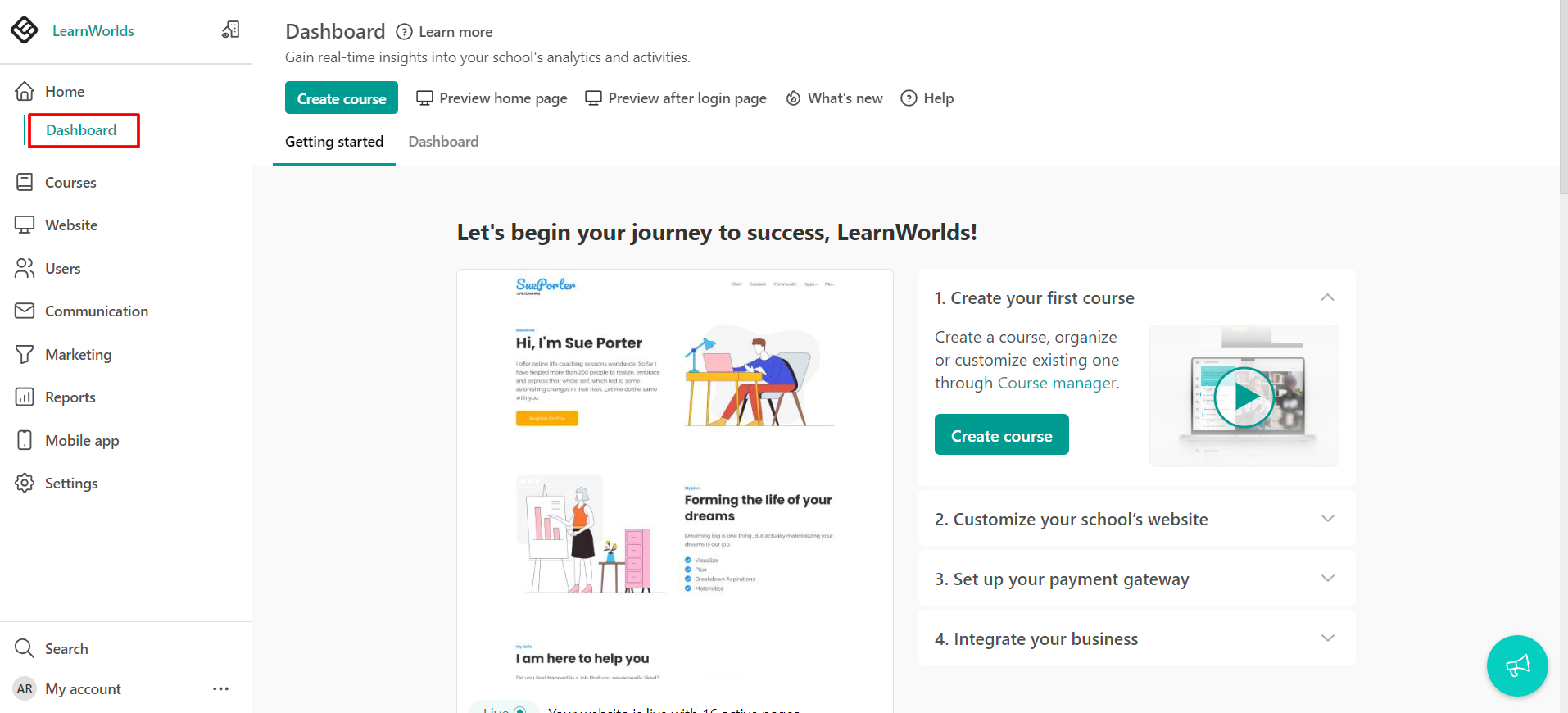
📌 Course Creation & Customization
✔ Interactive Course Builder: Use a simple drag-and-drop interface to create courses with videos, quizzes, assignments, and more.
✔ Customizable Course Layouts: Personalize your course design with flexible templates and branding options to match your style and business needs.
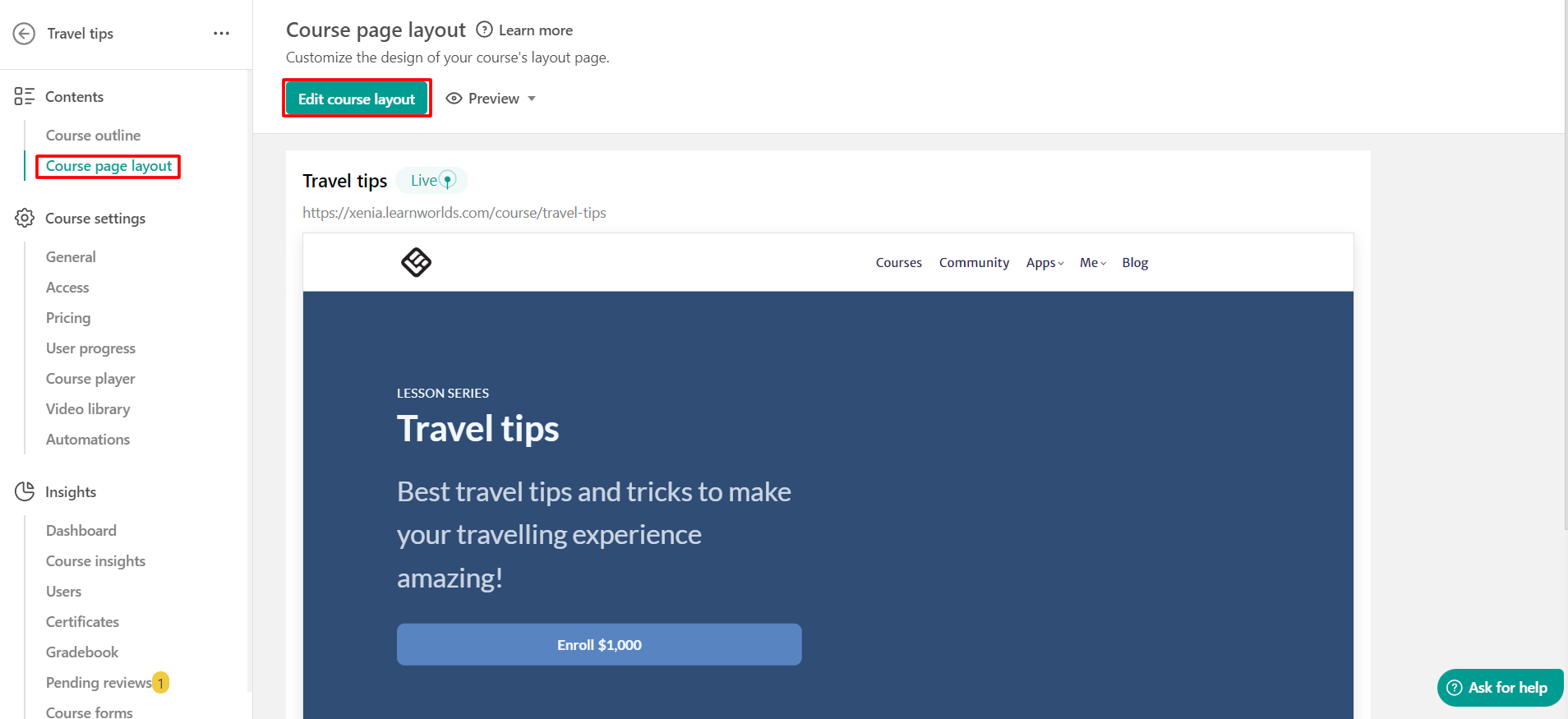
📌 Student Engagement & Tracking
✔ Real-Time Student Insights: Track student progress, quiz results, and engagement levels to understand their learning behavior.
✔ Lead Generation Tools: Convert visitors into students by capturing details through course sign-ups and integrated lead generation forms.
![]()
📌 Analytics & Reporting
✔ Live Performance Insights: Get real-time data on course performance, learner engagement, and revenue to make informed decisions.
✔ Custom Reports: Generate tailored reports on student progress, completion rates, and marketing effectiveness to optimize your learning strategy.
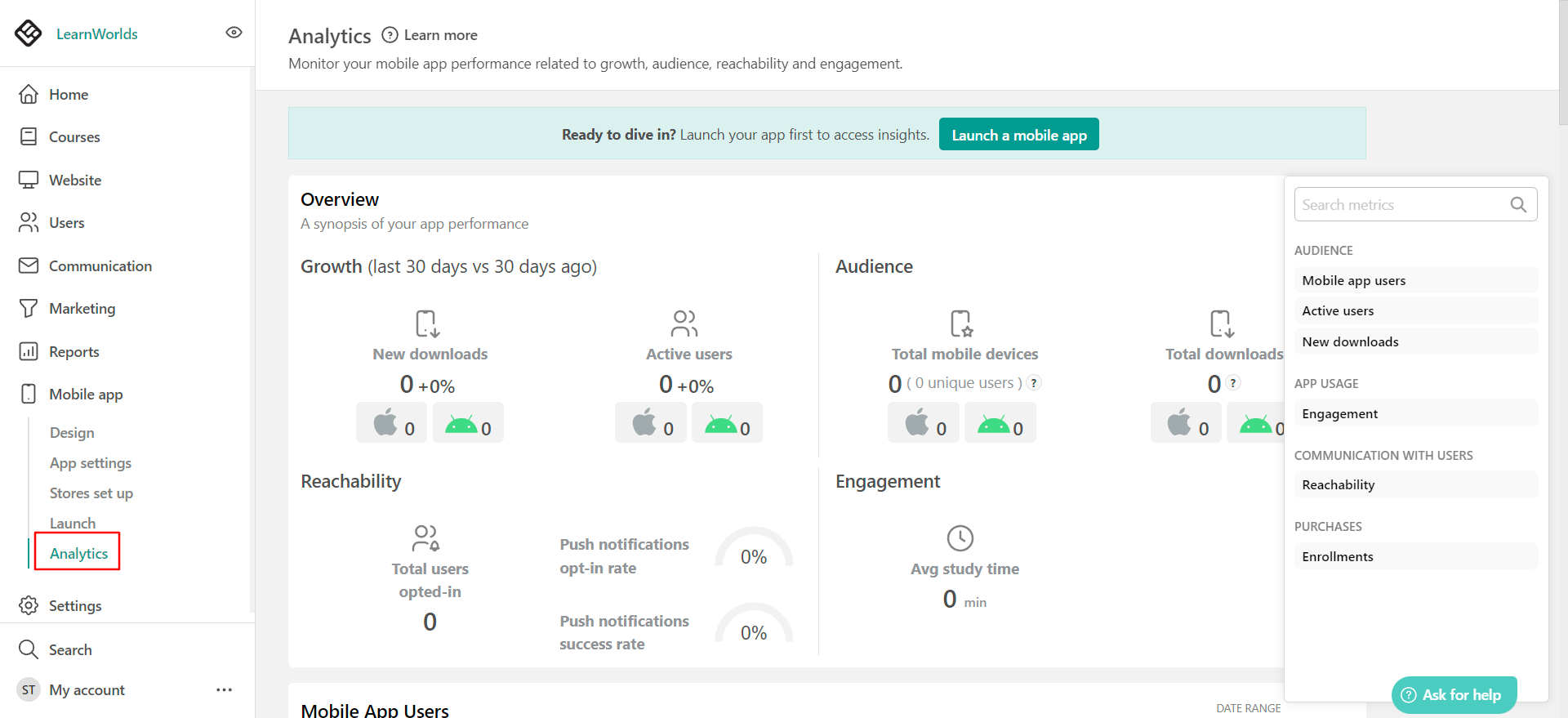
Final Verdict: Is LearnWorlds Worth It?
✔️ YES! If you’re an educator, business owner, coach, or entrepreneur looking to create and sell online courses, LearnWorlds is an excellent choice. It offers a comprehensive set of tools to build, market, and sell courses, while providing a seamless learning experience for your students. The platform’s flexibility, rich interactive features, and scalability make it ideal for course creators of all levels.
However, if you don’t need the full suite of course creation features or are on a tight budget, LearnWorlds may not be necessary. For those focused on creating a more advanced, interactive online learning business, LearnWorlds provides great value with its powerful features and scalability.
Frequently Asked Questions (FAQs)
1. What kind of support does LearnWorlds offer?
LearnWorlds offers 24/7 support via live chat, email, and an extensive knowledge base.
2. Can I integrate LearnWorlds with my website or other platforms?
Yes, LearnWorlds integrates with a variety of tools including WordPress, CRM systems, and payment gateways.
3. How do I monetize my courses on LearnWorlds?
You can sell courses individually, through subscriptions, or via membership plans. The platform also supports affiliate marketing.
4. Is LearnWorlds suitable for mobile learning?
Yes, LearnWorlds is optimized for mobile, allowing learners to access content on the go.
5. Can I track my students’ progress?
Yes, LearnWorlds offers comprehensive analytics and reporting tools to monitor student progress and performance.