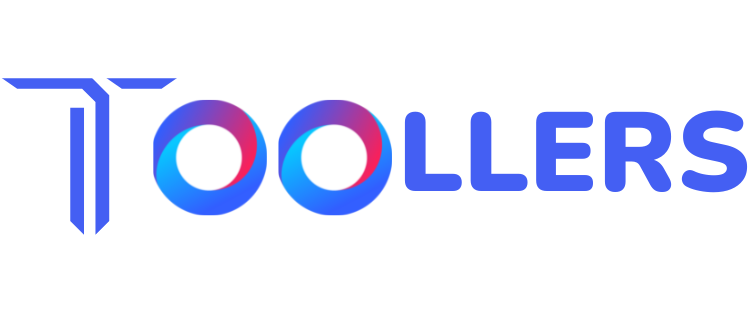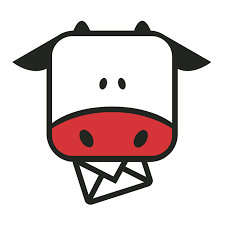If you’ve ever struggled to manage email marketing, Moosend might be the game-changer you need. It’s a powerful yet user-friendly email marketing and automation platform that helps businesses—big or small—send engaging emails, build automation workflows, and track campaign success without breaking a sweat.
Whether you’re running an eCommerce store, a blog, or a startup, Moosend provides all the tools needed to create beautiful emails, automate customer journeys, and boost conversions—all while keeping things simple and affordable.
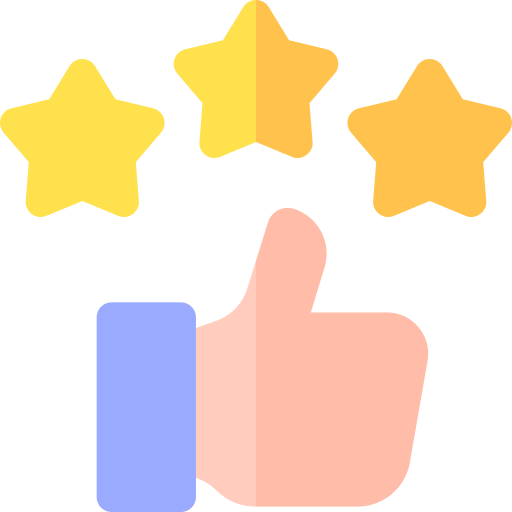
User-friendly platform with an intuitive interface for easy campaign creation and email marketing management.
Wide variety of customizable email templates for different marketing needs.
Robust automation features and advanced segmentation to target specific audiences effectively.
Strong deliverability rates with reliable performance and email analytics.
Responsive support via email, live chat, and a comprehensive help center.
Moosend Pros & Cons
Like any email marketing platform, Moosend has its strengths and limitations. To help you decide if it’s the right choice for your business, let’s break down the key advantages and drawbacks of using Moosend.
- User-friendly interface with a straightforward setup and intuitive email editor.
- Robust automation features for creating personalized email campaigns and workflows.
- Seamless integrations with popular platforms like Shopify, WooCommerce, and WordPress.
- Advanced segmentation and targeting options for highly tailored campaigns.
- Comprehensive analytics and real-time reporting for tracking campaign performance.
- Affordable pricing compared to competitors, with a free plan for small lists.
- Limited design templates compared to some competitors.
- Advanced features like A/B testing may require a learning curve for beginners.
- No phone support, which may be a drawback for users preferring direct communication.
- Some users report occasional delays in email delivery.
- The free plan has restrictions, such as a cap on the number of subscribers.
Moosend Pricing
| Plan | Price | Key Features |
| Free Plan | $0/month | Up to 1,000 subscribers Unlimited emails Drag & Drop Email Editor Basic automation workflows Sign-up & subscription forms No landing pages Limited support |
| Moosend Plus | Custom Pricing (Contact Moosend for details) | Everything in Free Plan Landing page builder Advanced segmentation A/B testing SMTP server access Basic eCommerce automation No dedicated IP address No advanced analytics |
| Pro Plan | Starts at $9/month (Varies by subscriber count) | Everything in Moosend Plus Advanced automation workflows Advanced eCommerce features (abandoned cart emails, product recommendations, etc.) API access Analytics & reporting 24/7 customer support |
| Enterprise Plan | Custom Pricing (Contact Moosend for a quote) | Everything in Pro Plan Dedicated account manager Custom reporting & analytics SSO & Security features Dedicated IP address Personalized onboarding & priority support |
📊 Statistic: According to G2, businesses that switch to Moosend save an average of 30% on email marketing costs.
What Does Moosend Do?
Think of Moosend as your all-in-one email marketing assistant. It lets you:
✔ Create eye-catching email campaigns with its drag-and-drop editor
✔ Automate customer interactions (like welcome emails, abandoned cart reminders, or special offers)
✔ Segment your audience so you send the right message to the right people
✔ Design landing pages and signup forms to grow your email list effortlessly
✔ Use AI-powered insights to track email performance and improve results
Basically, Moosend takes the guesswork out of email marketing and makes it easy—even if you’re not a tech expert.
Why Moosend Stands Out
With so many email marketing platforms out there, you might be wondering: What makes Moosend special? Here’s why businesses are choosing it over the competition:
🚀 Affordable, Feature-Rich Pricing – Unlike platforms like Mailchimp, Moosend offers premium features at a much lower price. Small businesses and solopreneurs love its budget-friendly plans.
🎨 Easy-to-Use, No Tech Skills Required – The intuitive drag-and-drop editor makes it simple to create professional emails—even if you have zero design experience.
🤖 Powerful Automation Without Complexity – Moosend’s automation tools let you set up email sequences in minutes, helping you nurture leads, re-engage customers, and drive more sales.
📈 AI-Powered Analytics & Smart Segmentation – Want to send targeted emails based on customer behavior? Moosend’s AI-driven insights help you reach the right audience at the right time.
📬 Outstanding Deliverability Rates – No one wants their emails landing in spam. With a 95.8% email deliverability rate, Moosend ensures your messages actually reach inboxes.
Simply put, Moosend is powerful, affordable, and incredibly easy to use—a perfect choice for anyone looking to level up their email marketing game! 🚀
Who Is Moosend Recommended For?
If you’re looking for an easy-to-use, affordable, and feature-packed email marketing platform, Moosend is a great choice. Here’s who will benefit the most:
✅ Small Businesses & Startups – Create professional email campaigns without breaking the bank.
✅ Ecommerce Stores – Boost sales with AI-powered product recommendations and abandoned cart emails.
✅ Marketing Agencies – Manage multiple client campaigns with automation and segmentation.
✅ Bloggers & Content Creators – Build and nurture your audience with beautifully designed newsletters.
✅ Enterprises & Developers – Use Moosend’s API to create custom marketing workflows.
Who Is Moosend NOT Recommended For?
While Moosend is a fantastic tool, it might not be the best fit for everyone. You might need an alternative if:
❌ You Need Advanced CRM Features – Moosend is great for email marketing but lacks full CRM functionalities.
❌ You Rely Heavily on Native Integrations – While it supports Zapier and API integrations, some businesses may need a platform with more built-in third-party app connections.
❌ You Want Phone Support – Customer support is available via live chat and email, but there’s no phone support for immediate assistance.
How Moosend Works: A Step-by-Step Guide to Email Marketing Success
So, you’re looking for a powerful yet easy-to-use email marketing platform to grow your business, automate campaigns, and boost engagement? That’s where Moosend comes in! 🚀
Moosend is an all-in-one email marketing and automation platform designed to help businesses send personalized emails, create automated workflows, and track performance—all without needing technical expertise. Whether you’re a small business owner, an eCommerce store, or a blogger, Moosend makes email marketing simple, effective, and budget-friendly.
But how exactly does Moosend work? Let’s walk through it step by step so you can see just how easy it is to create, automate, and optimize your email marketing campaigns.
Step 1: Sign Up & Set Up Your Account
Getting started with Moosend is quick and hassle-free. Just head over to Moosend’s website and sign up for a free trial—no credit card required!
Moosend offers a forever free plan that allows you to send unlimited emails, while the paid plans unlock advanced features like automation, AI-powered analytics, and landing pages.
Once you’ve signed up, you’ll be welcomed by a clean and user-friendly dashboard where you can:
✅ Manage your email lists
✅ Create and schedule campaigns
✅ Set up automation workflows
✅ Track performance with real-time analytics
Step 2: Build Your Email List
Before you start sending emails, you’ll need a list of subscribers. Moosend makes it easy to import existing contacts or collect new leads using:
✔ CSV Upload – Import contacts from Excel or other platforms.
✔ Signup Forms & Pop-ups – Capture new subscribers with beautiful, customizable forms.
✔ Integrations – Sync contacts from Shopify, WooCommerce, HubSpot, Zapier, and more.
💡 Pro Tip: Use Moosend’s list segmentation to organize your contacts based on interests, behaviors, or demographics for better-targeted campaigns.
Step 3: Create Stunning Email Campaigns
Now comes the fun part—designing and sending emails! 🎨
Moosend offers a drag-and-drop email editor that lets you create beautiful, responsive emails in minutes—no coding required!
Here’s how to create an email campaign in Moosend:
📩 Choose an email template – Start with a professional template or design from scratch.
✏ Customize your content – Add text, images, buttons, videos, and social media links.
🖌 Personalize your emails – Use dynamic tags like the recipient’s name for a personal touch.
📊 A/B Test your campaigns – Experiment with different subject lines and email designs to see what works best.
Once your email is ready, simply schedule it for later or send it immediately! 🚀
Step 4: Automate Your Email Workflows
Want to save time and increase conversions? Moosend’s marketing automation helps you send the right message to the right person at the right time.
With Moosend’s pre-built automation templates, you can easily create:
🔄 Welcome emails – Greet new subscribers automatically.
🛒 Abandoned cart reminders – Recover lost sales with automated follow-ups.
🎂 Birthday emails – Surprise customers with special offers.
📧 Follow-up sequences – Keep customers engaged over time.
💡 Pro Tip: Use Moosend’s AI-powered segmentation to automatically send emails based on customer behavior and interests.
Step 5: Optimize Campaign Performance with AI Analytics
Once your campaigns are live, it’s time to track results and improve performance! 📊
Moosend provides real-time reports and insights to help you:
✅ Monitor open rates, click-through rates, and conversions.
✅ Identify best-performing emails with heatmaps and analytics.
✅ Use AI-driven predictions to optimize future campaigns.
Advanced tracking lets you see exactly who opened your emails, which links they clicked, and how they interacted with your content—helping you refine your strategy for even better results.
Step 6: Design High-Converting Landing Pages
Need to promote a new product or grow your email list? Moosend’s landing page builder lets you create stunning, high-converting pages in minutes!
📌 What you can do with Moosend’s landing pages:
✔ Drag-and-drop elements for easy customization
✔ Choose from ready-made, mobile-friendly templates
✔ Integrate with email forms, countdown timers, and CTAs
✔ A/B test different versions to boost conversions
Whether you’re running a webinar, a product launch, or a special promotion, Moosend’s landing pages help turn visitors into leads with ease.
Step 7: Integrate Moosend with Your Favorite Tools
Moosend seamlessly integrates with hundreds of apps and platforms, making it easy to connect with your existing workflow.
🔗 Popular Moosend Integrations:
- Shopify & WooCommerce (for eCommerce automation)
- Zapier (for connecting with thousands of other apps)
- Google Analytics (for advanced tracking)
- CRM platforms like Salesforce & HubSpot
- Webinar platforms like Zoom
💡 Pro Tip: Use Moosend’s API and webhook features for even deeper integrations tailored to your business needs.
Step 8: Ensure High Deliverability & Security
One of the biggest challenges in email marketing is avoiding spam folders. Luckily, Moosend is built with top-notch deliverability features to ensure your emails reach inboxes.
📬 Moosend’s Email Deliverability Benefits:
✔ 95.8% inbox placement rate (higher than many competitors)
✔ Spam compliance tools to prevent blacklisting
✔ DKIM & SPF authentication for enhanced security
Moosend is also GDPR-compliant, ensuring that your customers’ data is protected and handled legally. 🔒
Key Features of Moosend: Why It’s a Standout Email Marketing Solution
Moosend isn’t just another email marketing platform—it’s a powerful, user-friendly, and automation-driven solution designed to help businesses, marketers, and eCommerce stores grow effortlessly. Whether you need to send newsletters, automate campaigns, or analyze results, Moosend offers an all-in-one toolkit to boost engagement, increase conversions, and drive business growth.
Let’s dive into Moosend’s standout features and see why it’s a top choice for businesses of all sizes.
1. Drag-and-Drop Email Builder 🎨
Creating stunning emails has never been easier! With Moosend’s intuitive drag-and-drop editor, you can design professional, responsive emails in minutes—no coding needed.
✔ Pre-Built Templates – Choose from a variety of beautifully designed templates.
✔ Fully Customizable – Add images, text, buttons, videos, and social media icons.
✔ Mobile-Friendly – Emails are automatically optimized for all devices.
✔ Personalization & Dynamic Content – Create tailored messages based on user behavior.
💡 Pro Tip: Use Moosend’s A/B Testing to experiment with different subject lines and layouts to maximize open and click rates!
2. Advanced Marketing Automation 🔄
Tired of manually sending emails? Moosend’s automation workflows let you set up trigger-based email sequences to nurture leads and engage customers effortlessly.
📧 Pre-Built Automation Templates – Easily set up welcome emails, abandoned cart reminders, lead nurturing sequences, and more.
🔗 Behavior-Based Triggers – Send emails based on customer actions (e.g., website visits, purchases, email opens).
💡 AI-Powered Segmentation – Automatically group customers based on preferences and interactions.
📅 Time-Sensitive Sequences – Schedule follow-ups and reminders for better engagement.
💡 Pro Tip: Use automation to send personalized product recommendations and birthday offers to keep your audience engaged.
3. AI-Powered Analytics & Reporting 📊
Want to track your email performance and optimize campaigns? Moosend provides real-time analytics and AI-driven insights to help you make data-backed decisions.
✔ Track Open Rates, Click-Throughs & Conversions
✔ Heatmaps – See where subscribers are clicking inside your emails.
✔ Revenue Tracking – Measure the exact ROI of your email campaigns.
✔ Predictive Analytics – Use AI-powered insights to anticipate customer behavior.
💡 Pro Tip: Use Moosend’s conversion tracking to see which emails generate the most sales!
4. Advanced List Segmentation 🎯
Send the right message to the right audience with Moosend’s smart segmentation.
📌 Segment by Demographics – Filter contacts based on age, location, gender, or job title.
📌 Segment by Behavior – Target users based on past purchases, website visits, or email engagement.
📌 Custom Tags & Filters – Create hyper-targeted lists for personalized campaigns.
💡 Pro Tip: Dynamic Segmentation updates lists in real-time based on subscriber activity, ensuring higher engagement rates!
5. eCommerce & CRM Integrations 🛒
Moosend seamlessly integrates with popular eCommerce platforms and CRMs, making it an excellent choice for online stores and businesses.
🔗 Shopify, WooCommerce & Magento – Sync customer data, abandoned carts, and purchase history.
🔗 HubSpot, Salesforce & Pipedrive – Manage leads and automate sales follow-ups.
🔗 Zapier Integration – Connect Moosend to thousands of apps for limitless possibilities.
💡 Pro Tip: Use eCommerce automation to send product recommendations and win-back emails to increase sales!
6. High Email Deliverability & Spam Compliance 📬
Worried about your emails landing in the spam folder? Moosend ensures high inbox placement with advanced deliverability features.
✔ 95%+ Email Deliverability Rate – Industry-leading email placement.
✔ Spam Compliance – Avoid blacklisting with built-in spam testing.
✔ DKIM & SPF Authentication – Improve email credibility and security.
✔ GDPR & CAN-SPAM Compliant – Ensures legal compliance for all email campaigns.
💡 Pro Tip: Use Moosend’s spam check tool to optimize your emails before sending!
7. Built-In Landing Page & Form Builder 🚀
Need to grow your email list or launch a product? Moosend’s landing page and form builder makes it easy!
📌 Drag-and-Drop Landing Page Editor – Create stunning pages without coding.
📌 Customizable Signup Forms – Convert website visitors into subscribers.
📌 Pop-Ups & Embedded Forms – Capture leads on your website or blog.
📌 A/B Testing – Optimize pages for maximum conversions.
💡 Pro Tip: Use countdown timers on landing pages to create urgency and boost conversions!
8. Team Collaboration & Role-Based Access 👥
Managing a team? Moosend makes collaboration seamless with team-based access controls.
👥 Multi-User Access – Add team members with custom roles and permissions.
📂 Shared Email Templates – Maintain branding consistency across teams.
📊 Centralized Reporting – Keep all performance data in one place.
💡 Pro Tip: Use approval workflows to review and approve campaigns before sending!
9. Affordable Pricing with a Free Plan 💰
Unlike many email marketing platforms, Moosend offers a generous free plan and budget-friendly paid options.
💰 Free Plan – Send unlimited emails for up to 1,000 subscribers.
📊 Paid Plans – Starting at an affordable price with automation, analytics, and advanced features.
📈 More Cost-Effective Than Competitors – Cheaper than Mailchimp, Constant Contact, and ActiveCampaign.
💡 Pro Tip: Try the free trial of the Pro Plan to unlock automation, segmentation, and integrations!
10. Reliable Customer Support & User-Friendly Interface 💡
Moosend is designed for beginners and experts alike, with stellar customer support to help you succeed.
✔ Intuitive Dashboard – No steep learning curve—get started in minutes!
✔ Live Chat & Email Support – Get help whenever you need it.
✔ Extensive Knowledge Base – Access step-by-step guides and tutorials.
✔ Webinars & Training – Learn best practices from email marketing experts.
💡 Pro Tip: Join Moosend’s webinars and training sessions to master email marketing like a pro!
Moosend Screenshots & User Interface
They say a picture is worth a thousand words, and when it comes to Moosend, its clean and intuitive interface speaks for itself. Let’s take a closer look at what you can expect when using the platform.
📌 Dashboard Overview
The Moosend dashboard serves as your command center, giving you a quick overview of your email campaigns, automation workflows, and subscriber activity.
✔ At-a-Glance Metrics – Instantly track email performance, open rates, clicks, and conversions.
✔ Easy Navigation – Access key tools like campaign creation, automation, audience segmentation, and analytics from one centralized location.
✔ Clean & Minimalist Design – No clutter, no confusion—just a straightforward interface that helps you manage your email marketing effortlessly.
💡 Whether you’re monitoring live campaigns or setting up new automations, the dashboard makes it easy to stay on top of your marketing efforts.
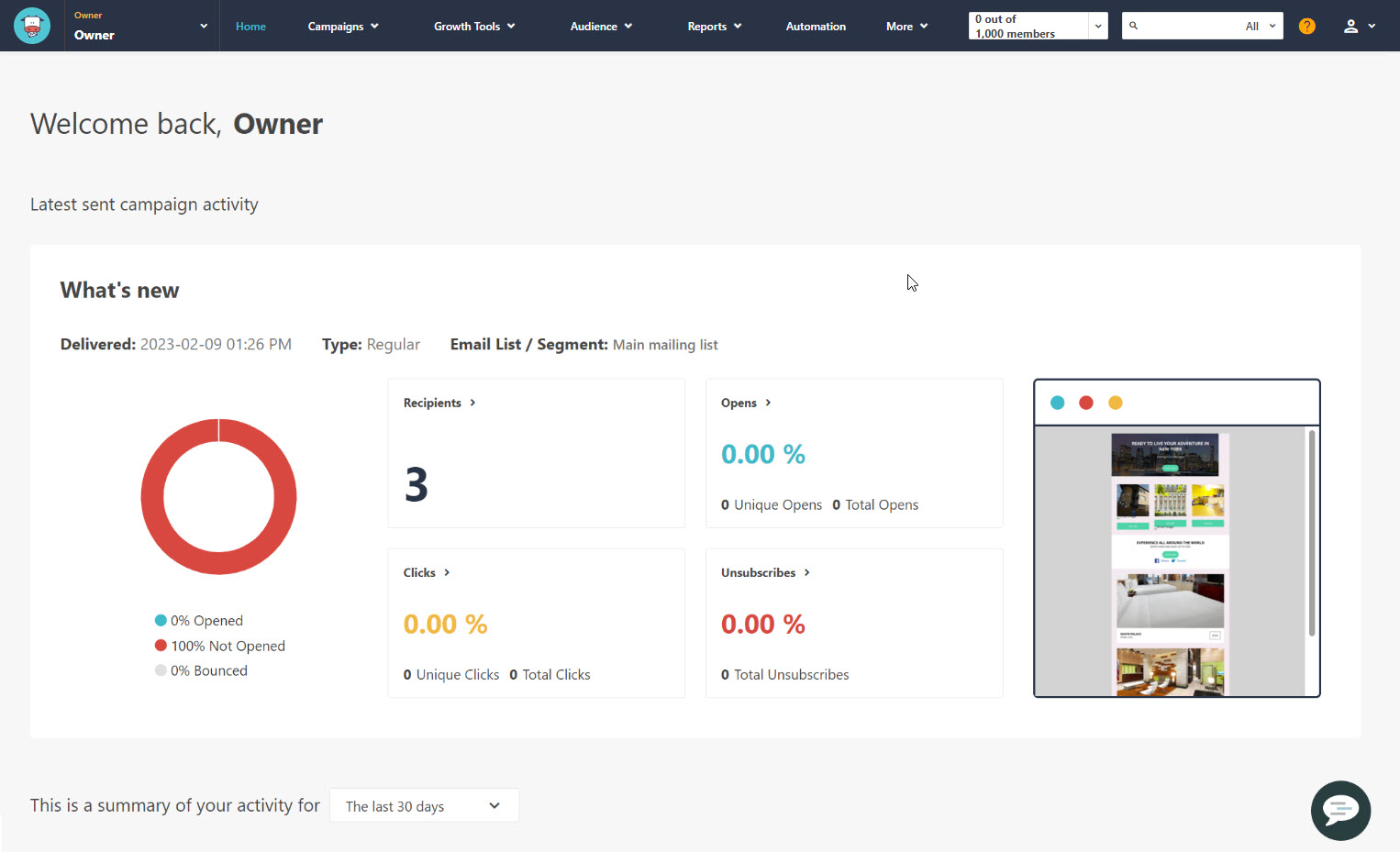
📌 Email Campaign Builder
This is where the magic happens—Moosend’s drag-and-drop email editor is designed for speed, creativity, and flexibility.
✔ Drag-and-Drop Design – Simply drag elements like images, buttons, text, and videos into your email layout.
✔ Real-Time Preview – See exactly how your email will look across desktop and mobile devices before sending.
✔ Pre-Built & Customizable Templates – Choose from professionally designed email templates or create your own.
✔ Personalization & Dynamic Content – Use subscriber data to send tailored, engaging emails that convert.
💡 Even if you have no design experience, Moosend’s email builder makes it easy to create stunning, high-performing emails in minutes!

📌 Automation Workflow Builder
Moosend’s powerful automation editor allows you to set up smart email sequences that run on autopilot.
✔ Visual Drag-and-Drop Workflow – Create automated email sequences with a simple flowchart-based interface.
✔ Trigger-Based Actions – Send emails based on user behavior, purchases, abandoned carts, or email interactions.
✔ Pre-Built Automation Templates – Save time with ready-made automation flows for lead nurturing, welcome emails, and more.
✔ Real-Time Monitoring – Track workflow performance and subscriber interactions at every stage.
💡 Easily automate email campaigns to engage your audience without manual effort!

📌 Email Campaign Performance & Analytics
Want insights into how your email campaigns are performing? Moosend’s analytics dashboard provides valuable data to help you optimize your email marketing strategy.
✔ Campaign Performance Tracking – Monitor open rates, click-through rates, and conversions.
✔ Heatmaps & Click Tracking – See where subscribers are clicking inside your emails.
✔ A/B Testing Insights – Test different subject lines, designs, and content to find what works best.
✔ Revenue & ROI Metrics – Track how your emails contribute to sales and business growth.
💡 With Moosend’s real-time reports, you can fine-tune your email campaigns for better results!

Final Verdict: Is Moosend Worth It?
✔️ YES! If you’re looking for an affordable, user-friendly, and automation-driven email marketing platform, Moosend is one of the best options available. It offers powerful tools without the high price tag of competitors like Mailchimp or HubSpot.
However, if you require an all-in-one CRM or deep native integrations with third-party tools, you may want to explore alternatives like ActiveCampaign or Klaviyo.
FAQs
1. Is Moosend better than Mailchimp?
Yes, Moosend offers better pricing, automation, and email deliverability compared to Mailchimp.
2. Does Moosend have a free plan?
Yes, Moosend offers a free forever plan with unlimited emails.
3. Can Moosend integrate with Shopify?
Yes, Moosend integrates seamlessly with Shopify, WooCommerce, and other eCommerce platforms.
4. Does Moosend support A/B testing?
Yes, you can run A/B tests to optimize your email campaigns.
5. How good is Moosend’s automation?
Moosend’s automation is one of the best in the industry, with advanced workflows and triggers.
6. What kind of customer support does Moosend offer?
Moosend provides live chat, email support, and a knowledge base for troubleshooting.